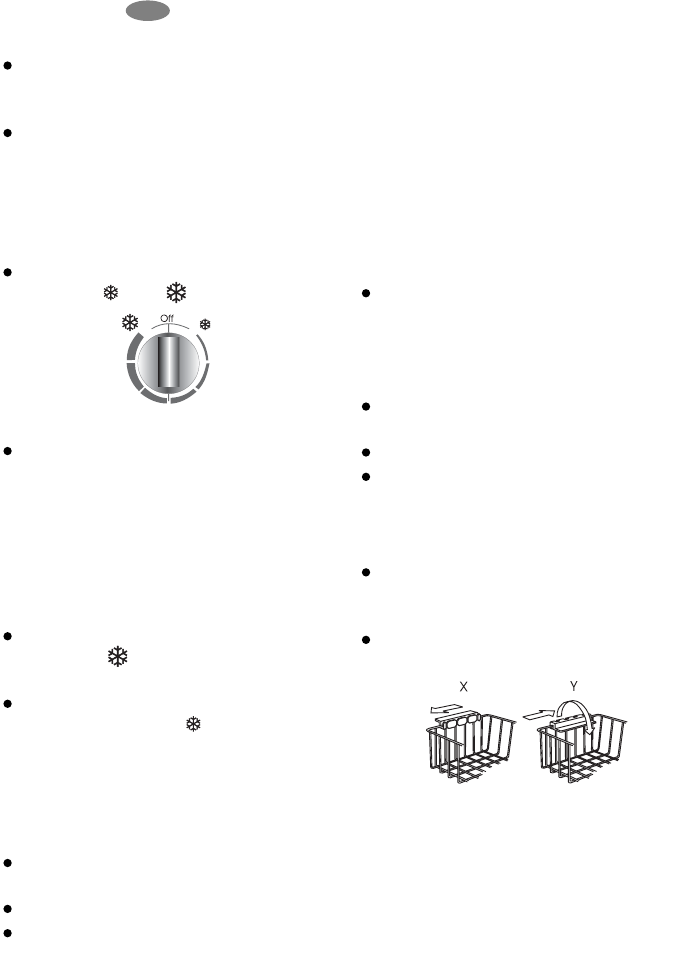
6 electrolux
EN
Press button (D) to switch the alarm
off. The red light will normally switch
off after several hours.
Only place food inside the freezer
once the red light has switched off.
Switch on-off
Switch on the freezer
Turn the thermostat knob to a postion
between and .
Switch off the freezer
Turn the thermostat knob to the Off
position.
Daily use
Temperature adjustment
To adjust the temperature of the freezer,
proceed as follows:
Turn the thermostat knob clockwise
towards for a colder storage
temperature.
Turn the thermostat knob counter-
clockwise towards for a less cold
storage temperature.
Super Freeze function
If more than 3-4 kg of fresh food is to be
frozen, the freezer needs to be pre-
cooled.
At least 24 hours before placing fresh
food in the freezer, press button (D).
The yellow light comes on.
Place the food in the freezer. After 52
hours this function will automatically
switch off and the freezer will return to
normal storage temperature. This
function can be de-activated any time
by pressing button (D) again.
Alarm
If the freezer temperature is not cold
enough, the alarm will beep and the red
light will come on.
Press button (D) to switch the sound
off. The red light remains on as long as
the temperature in the freezer is
higher than the thermostat setting.
The alarm can be due to:
Insertion of a large amount of fresh
food.
Opening the lid too long.
A defect in the system, see chapter
"What to do if...".
Storage baskets
Hang the baskets on the upper edge
(X) or place the stackable baskets
inside the freezer (Y).
Turn and fix the handles for these two
positions, as shown in the drawings.














