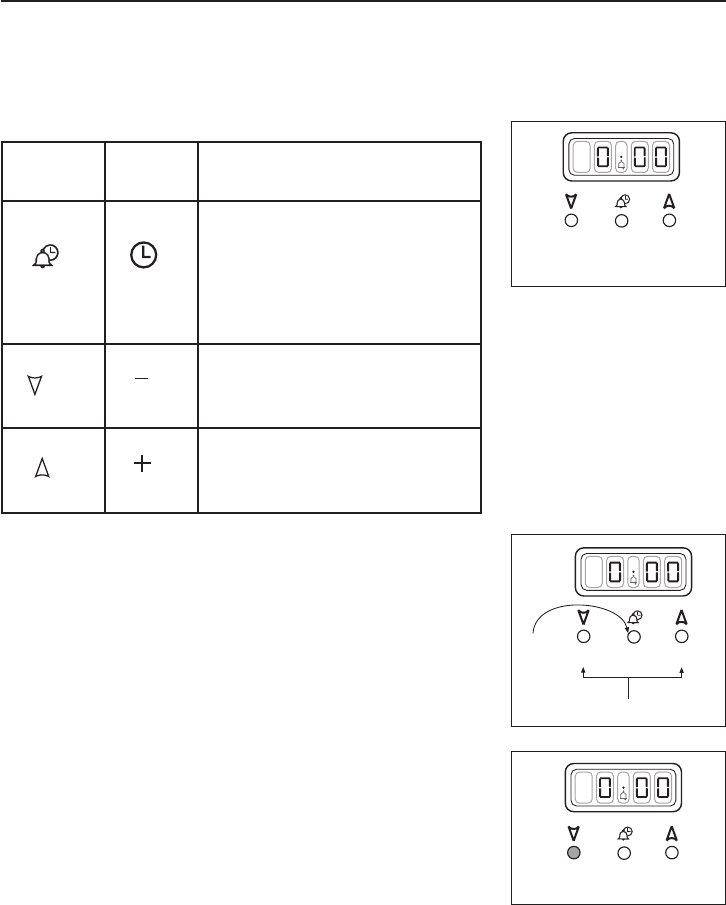
Through your minute minder you will be able to set the
time of day and set the minute minder. Reading this
section will help you to get the most out of this function.
Minute Minder Symbols
Setting the time of day
● Make sure that the electricity supply to the appliance
is switched on. The display on the timer will start to
flash.
● Press and release the Time Of Day button, then use
the Plus and Minus buttons to set the correct time of
day.
● The clock will be set approximately 7 seconds after the
last Plus or Minus operation.
● Your timer has now been set to show you the time.
Changing the tone
● After the time of day has been set, you can chose to
adjust the tone on your alarm.
● Press the minus button to listen to the first tone.
● Release the minus button, and press again for the
second tone.
Repeat this action to listen to the third tone.
● Once the minus button has been released, then that
acts to select the last tone listened to.
● Always make sure that you can hear the tone you have
chosen from rooms other than the kitchen.
Your LED Clock & Minute Minder
Symbol Symbol What is it?
Minute Minder: used for counting
down time, ideal for when you’re in the
house, but Do not want to be standing in
front of an oven. Simply set the number
of minutes you want and the alarm will
alert you once they have passed. Also
used to set the time of day.
Minus: Used for setting the time of day,
and reducing the number of minutes or
hours set on your Minute Minder.
Plus: Used for setting the time of day,
and increasing the number of minutes or
hours set on your Minute Minder.
Press and
release.
Use to set
the correct time.
Minus
button
Plus
button
Function
select
Minus
button
Plus
button
Function
select
Minus
button
Plus
button
Function
select
13


















