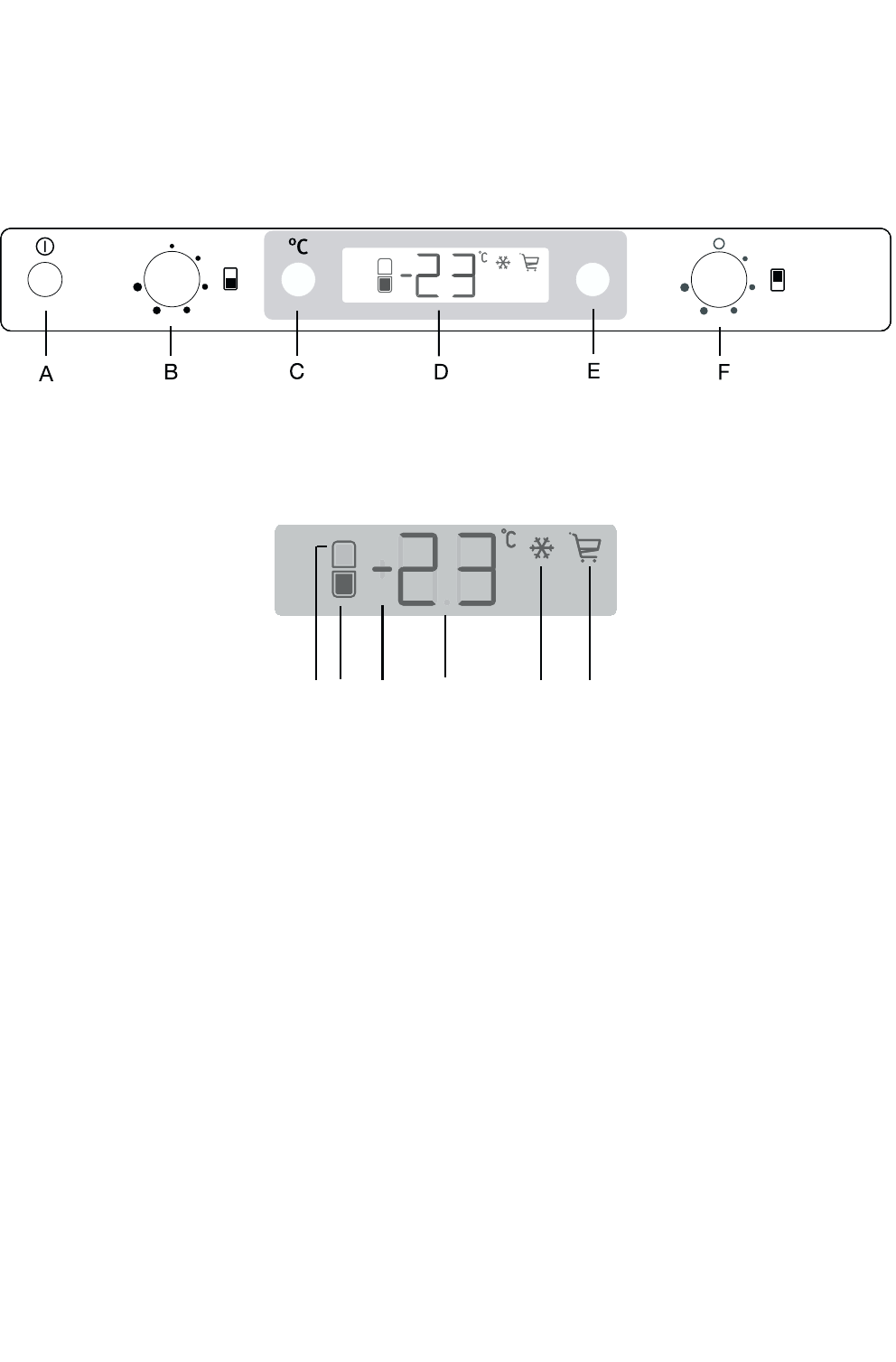
4
OPERATION
Before using
Remove all securing tapes. Wash inside the
appliance with lukewarm water and bicarbonate of
soda (5 ml to 0.5 litre of water).
Control panel
A - Appliance button ON/OFF
B - Freezer thermostat knob
C - Temperature indication button
MODE
D - Temperature and function indicator
E - Function button/ reset alarm
F - Fridge thermostat knob
DISPLAY
3
1
2
4
5
6
3. positive and negative temperture indicator
4. Temperature indicator
5. If on fast freeze function is on
6. If on the shopping function is on
1. If on, the indicated temperature is that of the
fridge compartment;
if it flashes, the alarm corresponds to the
relative compartment.
2. If on, the indicated temperature is that of the
freezer compartment;
if it flashes, the alarm corresponds to the
relative compartment.
Operation
After plugging the plug into the power outlet, if the
display is not illuminated, press button (A), appliance
on.
As soon as the appliance is turned on, the following
signals will appear on the control panel:
• symbol (3) will be positive, indicating that the
temperature is positive.
• the temperature flashes, the background of the
display is red and you will hear a buzzer. Press
button (E) and the buzzer will go off (also see the
section on "excessive temperature alarm").
By turning the knob the display flashes and shows
the desired temperature. For a correct storage of
the food the following temperatures should be set:
Do not use soap or detergent as the smell may
linger. Dry thoroughly.
+5°C in the fridge
-18°C in the freezer
Important
If the door remains ajar for more than 7 minutes, the
internal lighting will turn off electronically; after this, the
lighting function will be reset by opening and closing
the door itself.


















