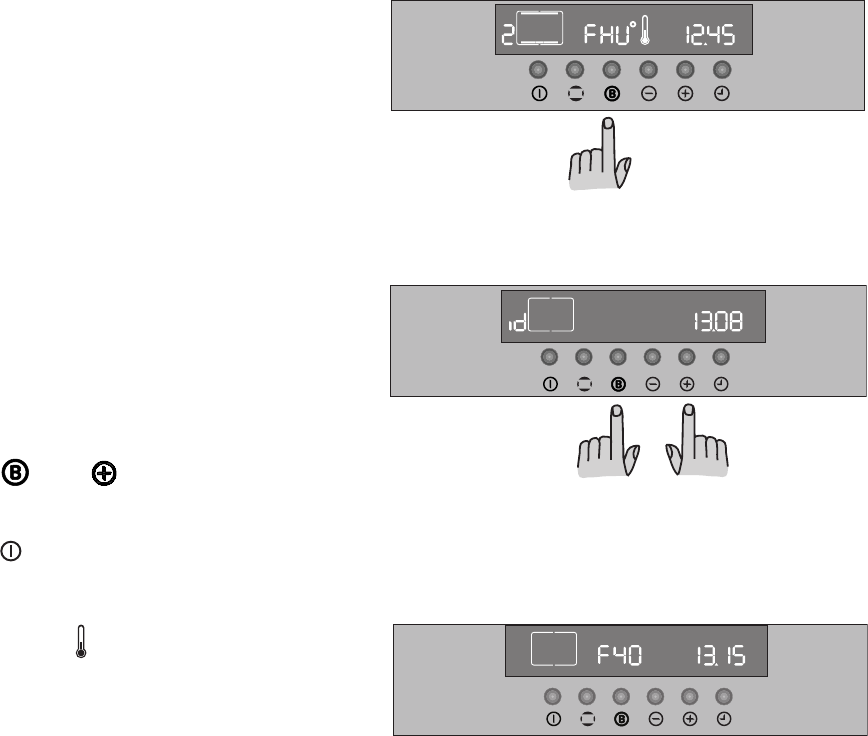
11
The Safety Thermostat
This oven is provided with a safety thermostat. In case
of malfunctioning of the main thermostat, and consequent
over-heating, the safety device will stop the power supply
to the appliance. If this happens, call your local Service
Centre. Under no circumstances should you attempt to
repair the appliance yourself.
Error code
The electronic programmer does a continuous diagnos-
tic check of the system. If some parameters are not
correct, the control unit will stop the activated functions
and it will show on the display the corresponding error
code (Fig. 20).
For further details, refer to chapter "What happens if
something goes wrong" on page 48.
Demo mode
This mode is intended to be used at the shops to dem-
onstrate the oven functionality without any power con-
sumption except the oven lamp. To activate this function
the appliance should be in stand-by mode.
—
Press button and
“
“
for approximately 2
seconds (Fig. 19).
An acoustic alarm will sound for
a short time
.
—
Press button and the “
id
” indication will appear
on the display .
All oven functions can be selected.
The thermometer symbol
will not flash anymore and
“
id
” indication will be replaced by number digits.
Follow the above described procedure to disable
the demo mode.
The Cooling Fan for the Controls
This oven is provided with a cooling fan, meant to keep
the front panel, the knobs and the oven door handle cool.
This fan may run on after the oven or grill is switched off,
until a normal temperature is reached.
Fig. 18
Fig. 19
Fig. 20


















