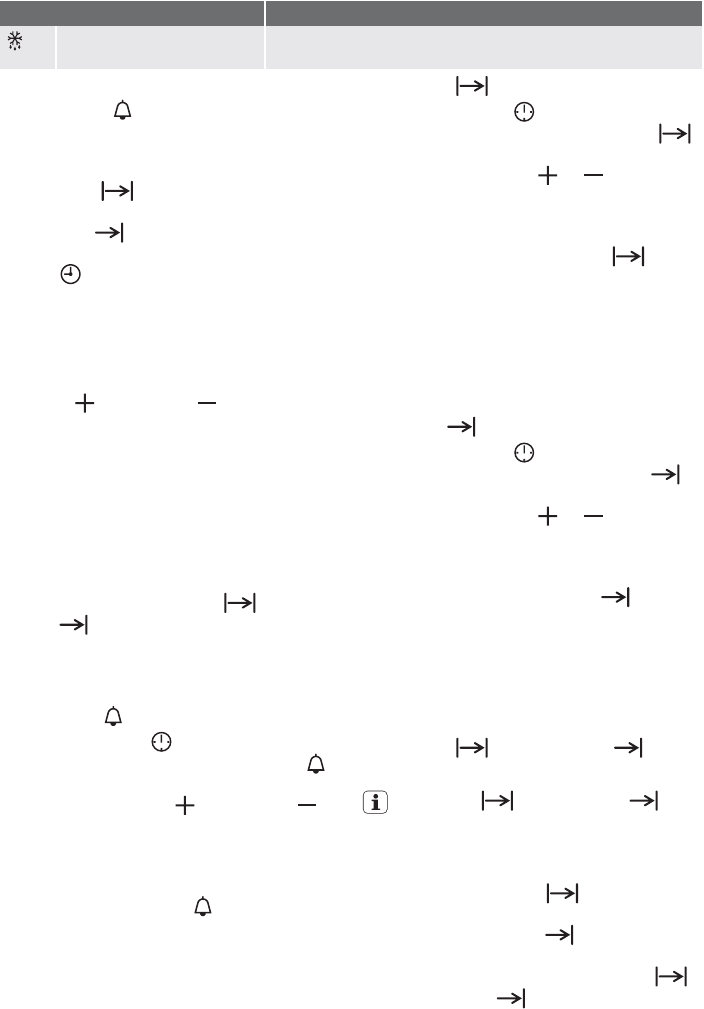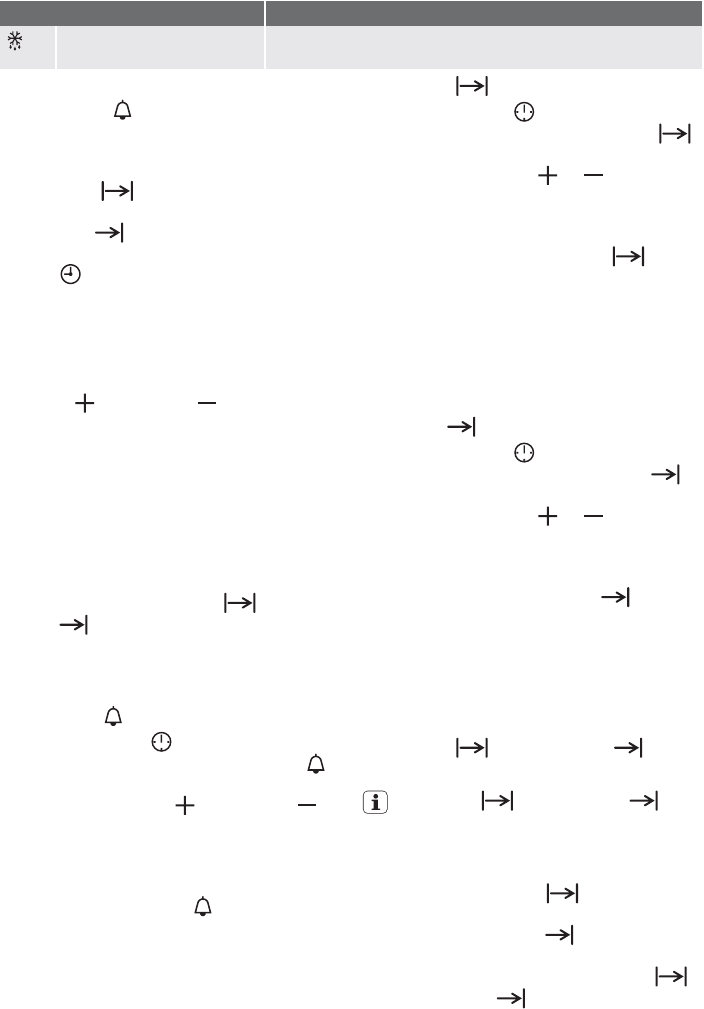
Oven function Application
Defrost For defrosting e. g. flans and gateaux, butter, bread, fruit or
other frozen foods.
Clock Functions
•
Countdown
- See appropriate chapter
on setup. A signal sounds after the time
has elapsed. This function does not affect
the functioning of the oven.
•
Cook time
- is used to set the desired
period of cooking time.
•
End time
- when set the appliance is
turned off at desired time.
•
Time
- shows the current time.
How to use the clock functions
• After a function has been selected, the
corresponding function indicator flashes
for about 5 seconds. During this period,
the desired times can be set using the in-
crease
or decrease button.
• When the desired time has been set, the
function indicator continues to flash for ap-
prox. 5 seconds. After that the function in-
dicator is then lit. The set time begins to
run.
• Press any of the buttons to stop the audi-
ble signal.
• The desired oven function and tempera-
ture can be selected before or after the
clock functions Cook time
and End
time
are set.
• When the cooking process is completed,
turn the oven function dial and the tem-
perature selector back to the OFF position.
Countdown
1.
Press the Mode
button repeatedly un-
til the function indicator Countdown
flashes.
2.
Using the increase
or decrease
button set the desired Countdown (max.
2 hours 30 minutes).
3. After approx. 5 seconds the display
shows the time remaining. The function
indicator Countdown
lights up.
4. When the time has elapsed, the function
indicator flashes and an audible signal
sounds for 2 minutes. The signal can be
stopped by pressing any button.
Cook time
1.
Press the Mode
button repeatedly un-
til the function indicator Cook time
flashes.
2.
Using the increase
or decrease
button set the desired cooking time.
After approx. 5 seconds the display re-
turns to showing the current time. The
function indicator Cook time
lights
up.
When the time has elapsed, the function
indicator flashes, an audible signal
sounds for 2 minutes and the oven
switches itself off.
3. The signal and the programme can be
stopped by pressing any button.
End time
1.
Press the Mode
button repeatedly un-
til the function indicator End time
flashes.
2.
Using the increase
or decrease
button set the desired switch-off time.
After approx. 5 seconds the display re-
turns to showing the current time. The
function indicator End time
lights up.
When the time has elapsed, the function
indicator flashes, an audible signal
sounds for 2 minutes and the oven
switches itself off.
3. The signal and the programme can be
stopped by pressing any button.
Cook time
and End time
combined
Cook time and End time can
be used simultaneously, if the oven is to
be switched on and off automatically at
a later time.
1.
Using the Cook time
function, set the
time required for cooking the dish.
2.
Using the End time
function, set the
time at which the dish should be ready.
The function indicators Cook time
and End time light up and the current
time is shown in the display.
electrolux 7