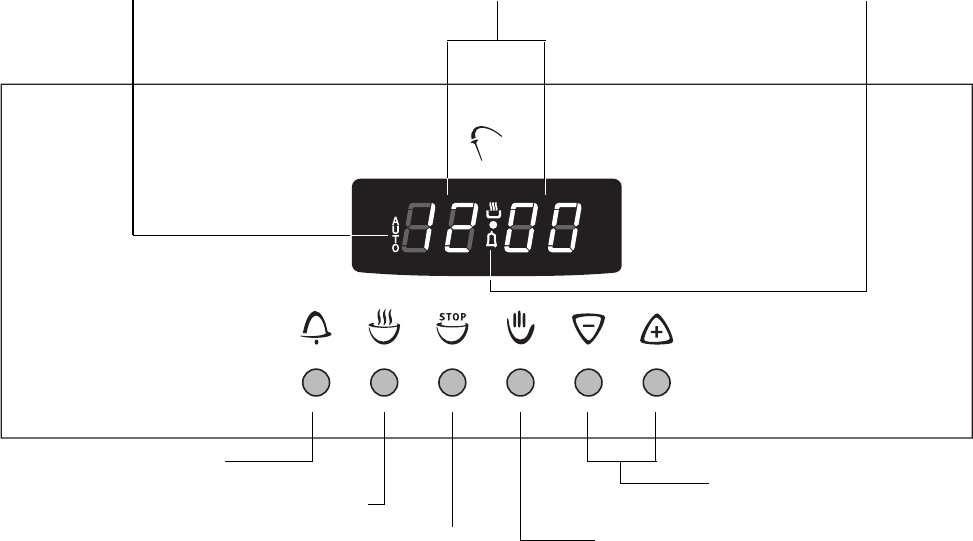
16
Clock Functions
Countdown G
To set a countdown. A signal sounds after the time
has elapsed.
This function does not affect the functioning of the
oven.
Cook time d
To set how long the oven is to be in use.
End time e
To set when the oven is to switch off again.
Manual Operation H
The H button is pressed to switch the oven from Au-
tomatic to Manual operation.
Meat Probe
For setting the core temperature in meat at which the
oven should be switched off.
Display Symbols:
A AUTO
The "AUTO" sign lights up when an automatic pro-
gram has been set, and flashes when the program is
completed.
B Operation
The appliance is in operation, or ready for use.
G Bell
The Bell symbol appears when the Countdown func-
tion has been set.
3 General Hints
• After a Clock function has been selected, the re-
quired time can be set within 5 seconds, using
the + or - buttons.
• After the Cook Time d/End e-function has been
used, press the H button to change from Automat-
ic back to Manual operation.
Cooktime
Manual operation button
Countdown
Time/Core Temperature Display Function DisplayFunction Display
End Time
Settings buttons


















