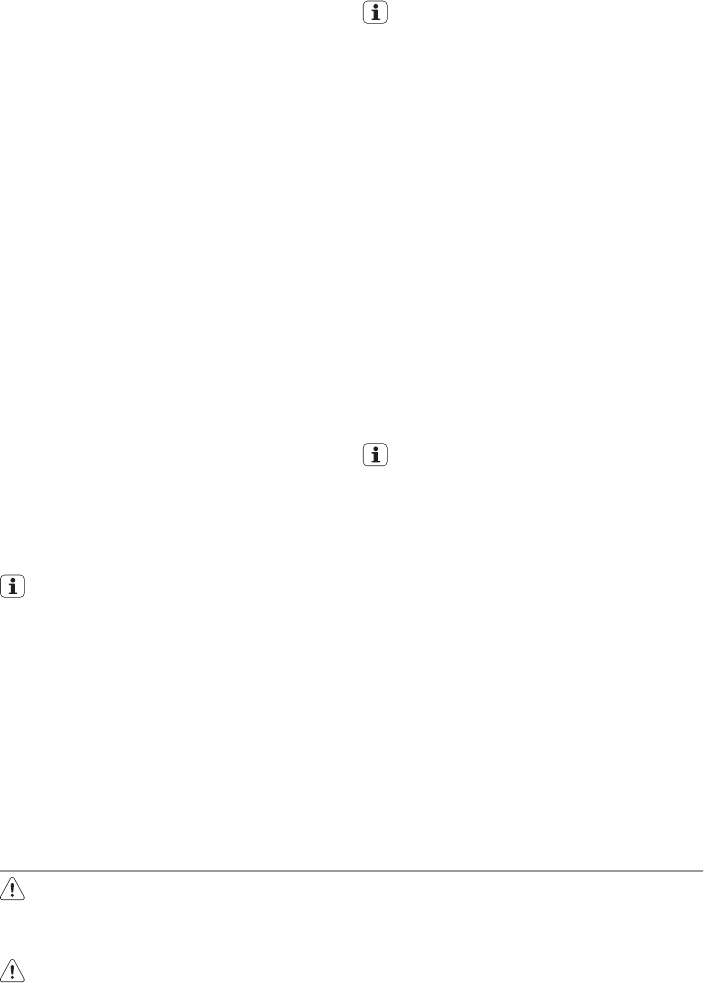
Fill the detergent dispenser with detergent
before you set a new washing programme.
Interrupting a washing programme
Open the door.
• The programme stops.
Close the door.
• The programme continues from the point
of interruption.
Setting and starting a washing
programme with delay start
1. Press the on/off button.
2. Set a washing programme.
3. Press the delay start button until the dis-
play shows on flashing the necessary de-
lay start of the washing programme.
– The delay start indicator light comes
on.
4. Close the door.
– The number on the display comes on
with fixed light.
– The countdown of the delay start
starts.
– The countdown of the delay start de-
creases with steps of 1 hour.
– When the countdown is completed,
the washing programme starts auto-
matically.
Do not open the door during the count-
down to prevent interruption of the
countdown. When you close the door
again, the countdown continues from
the point of interruption.
Cancelling a delay start:
1. Press and hold function buttons B and C
until all the programme lights come on.
– When you cancel a delay start, you also
cancel the washing programme.
2. Set a new washing programme.
You can select the washing programme
and delay start also with the door closed.
When you press a programme button
you have only 3 seconds to select a dif-
ferent washing programme or a delay
start. After these 3 seconds, the selec-
ted programme starts automatically.
End of the washing programme
Switch off the appliance in these conditions:
• The appliance stops automatically.
• The display shows 0.
• The end of programme indicator light
comes on.
1. Press the on/off button.
2. Open the door.
3. For better drying results, keep the door
ajar for some minutes before you remove
the dishes.
Let the dishes cool down before you remove
them from the appliance. Hot dishes are
easily damaged.
If the save energy function is set, dishes
can be wet once the programme finish-
ed. We recommend to leave the appli-
ance door ajar so that dishes can dry
naturally.
Standby mode
If you do not switch off the appliance at the
end of the washing programme, the appli-
ance automatically goes into standby mode.
The standby mode decreases energy con-
sumption.
Three minutes after the end of the pro-
gramme, all indicator lights go off and the
digital display shows one horizontal bar.
Press one of the buttons (not the on/off but-
ton), to go back to end-of-programme mode.
Care and cleaning
Warning! Switch the appliance off
before you clean the filters.
Cleaning the filters
Caution! Do not use the appliance
without filters. Make sure that the
installation of the filters is correct.
Incorrect installation will cause
unsatisfactory washing results and
damage to the appliance.
The dishwasher has 2 filters:
1. microfilter
2. flat filter
electrolux 11


















