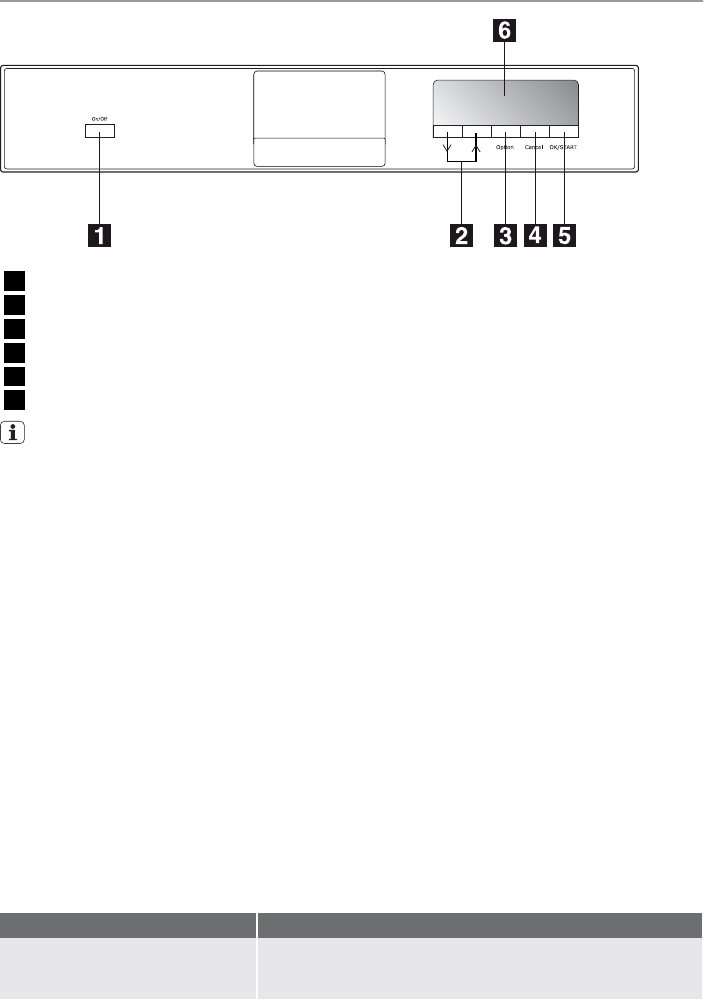
Control panel
1 On/off button
2 Scroll buttons
3 Option button
4 Cancel button
5 OK//Start button
6 Display
To help you operate with the appliance,
the display shows messages and you
can hear audible signals.
Scroll buttons
These buttons have two functions:
• select in the program menu,
• select in the option menu and option sub-
menu.
OK/Start button
Use this button to:
• confirm or memorise a program setting,
• start a washing program.
Cancel button
Use this button to:
• cancel a washing program or delay start,
• cancel the set of an option.
Option button
Use the option button to enter a menu of op-
tions. For options available, refer to option
menu and submenu chart.
Follow these steps to set an option:
1. Switch on the appliance.
2. Press the option button.
3. The display shows one of the these op-
tions:
– DELAY START
– MULTITAB
–SETTINGS
4. Press one of the scroll buttons to select
the required option.
5. Press OK/Start button to confirm and go
into submenu.
6. Press one of the scroll buttons until the
display shows required option. Refer to
option menu chart.
7. Press the OK/Start button to confirm.
8. Press the option button to exit from
menu.
Option menu and submenu chart
Menu Submenu
DELAY START You can delay the start of the washing program with an interval
between 1 and 19 hours. Refer to 'Setting and starting a wash-
ing program'.
electrolux 5


















