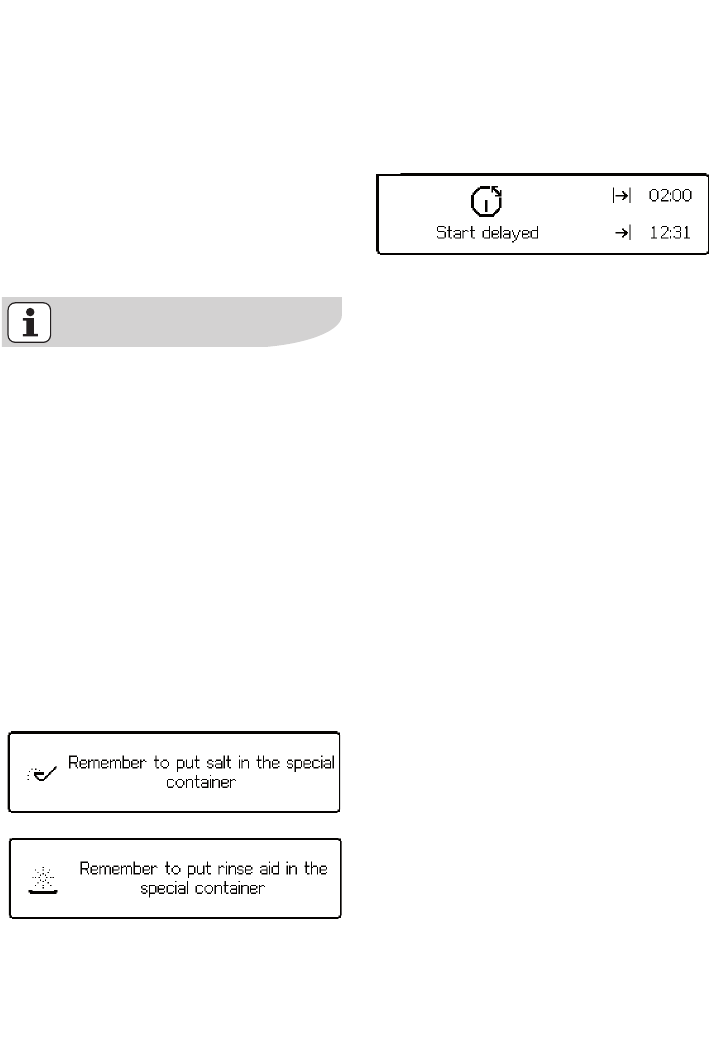
28 electrolux daily use
Set and start a washing programme
1. Check that the baskets have been
loaded correctly and that the spray
arms are free to rotate
2. Check that the water tap is opened
3. Press the On/Off button; the light
bar illuminates.
4. Close the dishwasher door.
The last performed washing
programme will be automatically
proposed.
5. Select the washing programme.
6. If required, postpone the start/end
time of the washing programme.
7. Set, if required, available options.
8. Press the Start button to start the
running of the programme.
If in this phase, one or both of
the following messages are
displayed:
it is anyway possible to carry
out the washing programme by
pressing the OK button .
If the start/end of the programme has
been postponed, in the display will
appear the time duration of the
programme and the end time of the
programme.
Once the programme is running
the display shows:
● the phases of the progress of the
programme,
● updates the running time and the
ending time of the programme.
117989 52/0en 17-02-2007 8:37 Pagina 28


















