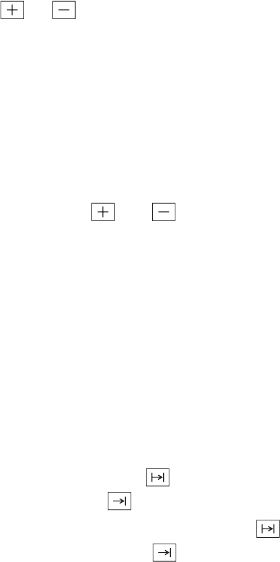
17
3
How to use the clock functions
•
After a clock function has been selected, the
corresponding function light flashes for
about 5 seconds. During this period, the de-
sired times can be set or modified using the
or button.
•
When the desired time has been set, the
corresponding function light continues to
flash for approx. 5 seconds, then remains il-
luminated. The set time begins to run.
•
With Countdown the oven must also be
switched on in order to set the clock func-
tion.
•
By pressing and at the same time,
the time set can be reset.
3
Checking the time set or remain-
ing
Press the Time functions button repeat-
edly, until the appropriate clock func-
tion flashes and the time set or
remaining is displayed.
2
Using residual heat with the Cook-
ing duration and End of
cooking clock functions
When the Cooking duration and
End of cooking clock functions are
used, the oven switches the heating ele-
ments off, when 90% of the time set or
calculated has elapsed. The residual
heat present is used to continue the
cooking process until the time set has
elapsed (3 to 20 mins.).


















