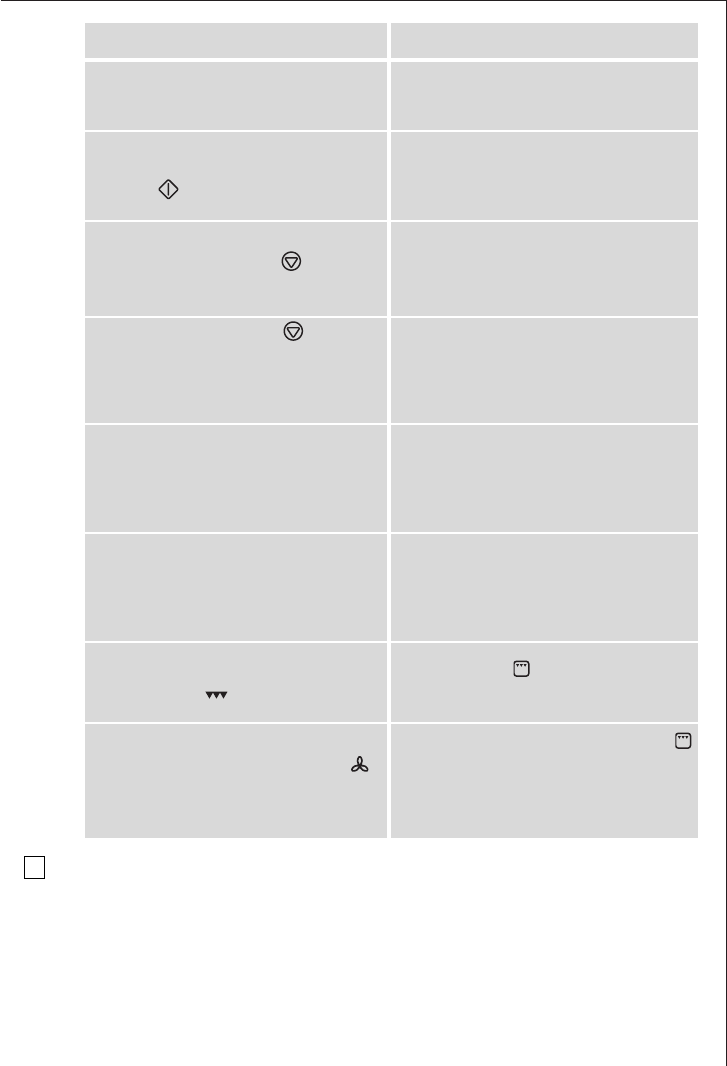
17
«At a glance» operating instructions
Action
• Open the door e.g. for stirring.
•Shut the door and press the START
button .
•Press the CLEAR button once.
•Press the CLEAR button twice.
•Modify the selected cooking time:
turn the selector knob clockwise or
counterclockwise.
•Modify the selected microwave power:
press the MICROWAVE button till the
desired level appears in the display.
•Operation of the grill by pressing the
GRILL button .
•Programming convection cooking by
pressing the CONVECTION button .
Comments
The appliance and interior lighting switch off.
The selected settings remain. The re-
maining time counts down automatically.
All programmes underway will be
momentarily interrupted.
The programme underway will be
cancelled. The appliance and the interior
lighting switch off. Time of day is
displayed.
The cooking time in the display changes
when turning the selector knob.
1)
The new power setting is displayed. The
cooking process continues with the new
power setting.
The grill symbol is displayed. (also refer
to chapter “Combination grill + microwave”)
The corresponding convection symbol
and 150°) are displayed. (also refer to
chapter “Combination convection +
microwave”)
1
)
If the new selection reaches « 00:00 » in the display, the cooking time is over and
the triple bell sounds, announcing the end of the programme. The appliance and the
interior lighting switch off. During a cooking process, the cooking time can be
increased to a maximum of 60 minutes for all programmes except convection
cooking which may be set up to 90 minutes.
☞
i


















