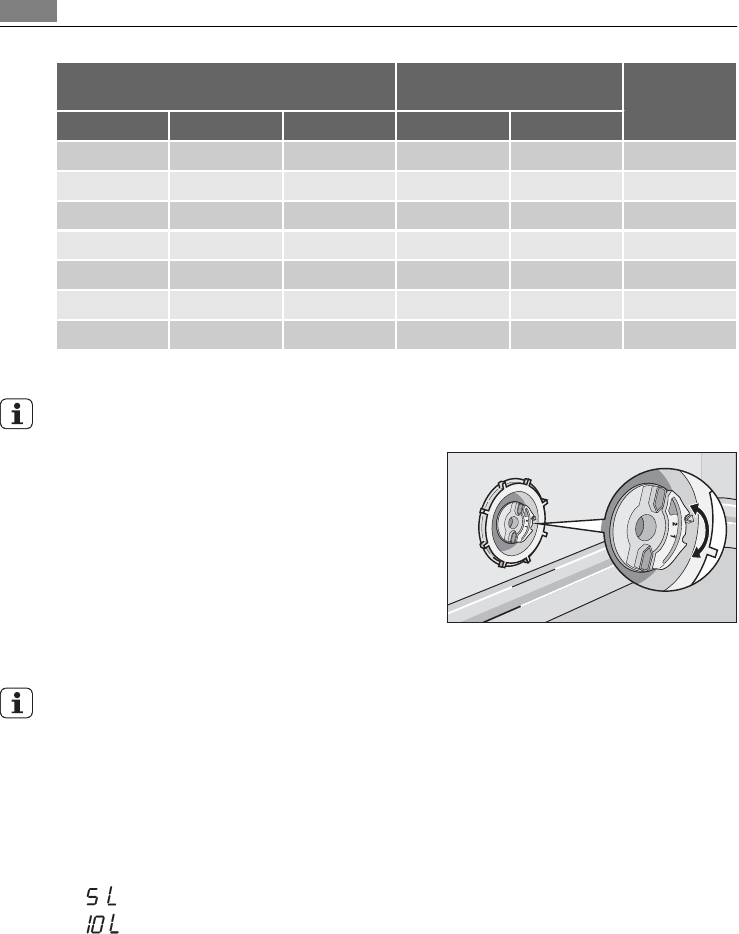
Water hardness Adjusting the water hardness
setting
Use of salt
°dH °TH mmol/l manually electronically
29 - 36 51 - 64 5,1 - 6,4 2 level 7 yes
23 - 28 40 - 50 4,0 - 5,0 2 level 6 yes
19 - 22 33 - 39 3,3 - 3,9 2 level 5 yes
15 - 18 26 - 32 2,6 - 3,2 1 level 4 yes
11 - 14 19 - 25 1,9 - 2,5 1 level 3 yes
4 - 10 7 - 18 0,7 - 1,8 1 level 2 yes
< 4 < 7 < 0,7 1 level 1 no
Setting manually
The dishwasher is factory set at position 2.
1. Open the dishwasher door.
2. Remove the lower basket from the dish-
washer.
3. Turn the water hardness dial to position 1
or 2 (see table).
4. Replace the lower basket.
Setting electronically
The dishwasher is factory set at level 5.
1. Press the On/Off button. The dishwasher must be in setting mode.
2.
Press simultaneously and keep pressed buttons B and C , until the lights of buttons A ,
B and C start flashing.
3.
Press button A , the lights of buttons B and C turn off while the light of button A goes
on flashing. In the digital display is visible the current level.
Examples:
displayed = level 5
displayed = level 10
4.
To change the level, press button A . Each time the button is pressed the level changes
(for the selection of the new level see the chart).
Examples: if the current level is 5, by pressing button A once, level 6 is selected. if the
current level is 10, by pressing button A once, level 1 is selected.
5. To memorise the operation, switch off the dishwasher by pressing the On/Off button.
8
Setting the water softener


















