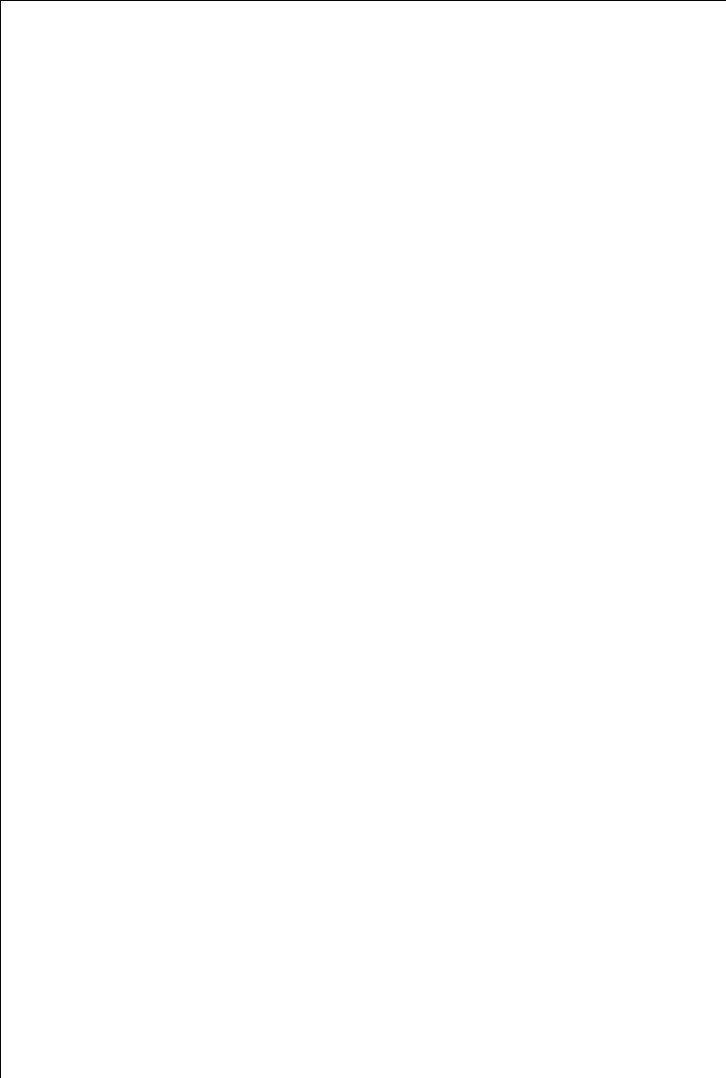
14
After emptying and cleaning the appliance, proceed as follows:
1. To switch on the holiday setting, press the MODE button repeatedly
until HOLIDAY is flashing in the display.
After approx. 4 seconds the operating mode HOLIDAY is activated, HOLIDAY
lights up.
Important! Do not store any goods in the refrigerator when the holiday
mode is in operation. The temperature is regulated at about +14 °C when
the holiday mode is in operation. This is too warm for food products.
Switching the Appliance Off
To switch the entire appliance off, remove the mains plug or switch off.
If the appliance is not to be used for an extended period:
1. Remove the mains plug or switch off.
2. Clean the appliance (see section: "Maintenance and Cleaning").
3. Leave the doors open after defrosting to avoid accumulation of odours.
Control and Information Systems
The control and information systems consist of a temperature display, an
optical warning indicator light and an acoustic warning.
The system warns:
– when there was a power cut;
– when the temperature in the refrigerator or freezer compartment is too
high;
– if there are functional disturbances at the appliance.
Power cut warning
After an interruption to the power supply, POWER is displayed in the display
and the current Actual temperature is displayed again. The appliance con-
tinues to run with the previously selected settings. The POWER indicator
goes out, as soon as any button is pressed.


















