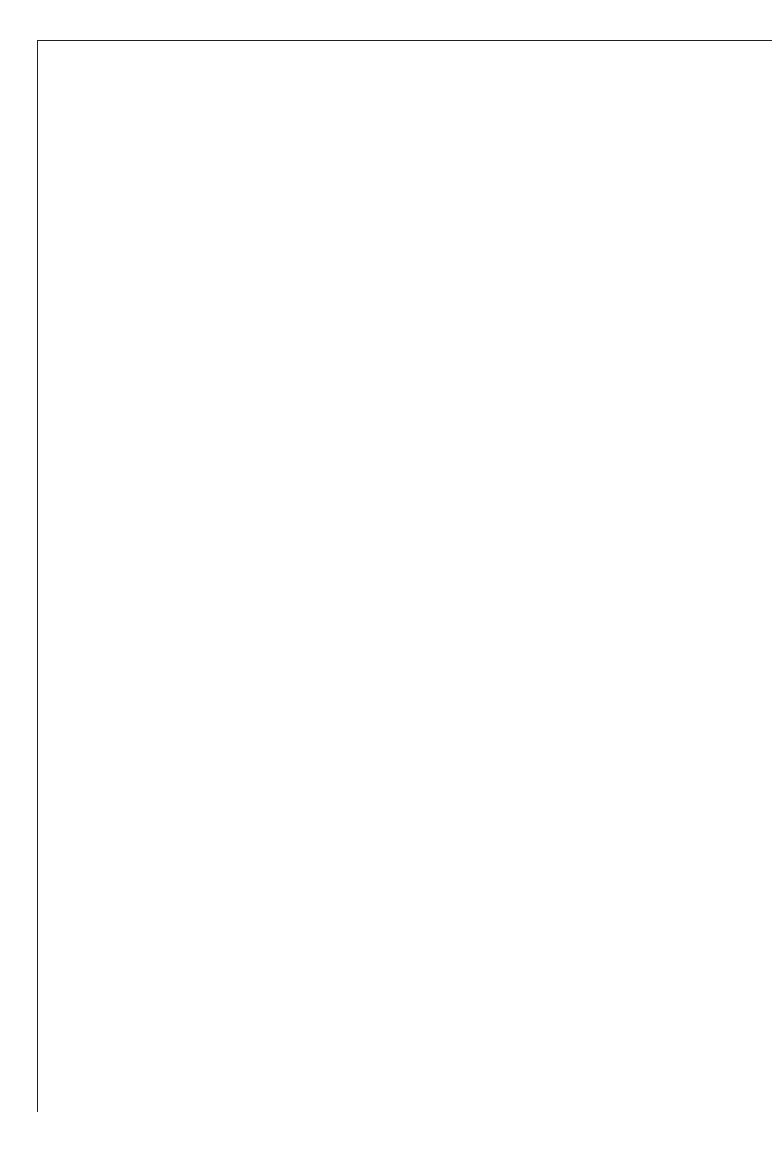
Operating and indicator panel
20
– the minimum storage temperature is no longer being maintained
(fault);
– excessive amounts of fresh food are placed inside; or
– if the appliance door is open for too long.
☞
1. Turn the thermostat control knob to the desired setting with the aid
of a coin.
2. The compressor starts and then runs automatically. The green pilot
light illuminates.
Important! Wait until the freezer compartment has reached a temper-
ature of -18°C, or the red warning light has gone out, before storing
frozen food.
Warning system
The warning system comprises of an optical warning light (red) and an
acoustic warning tone. The red warning light and the warning tone
signal an alarm
- if the appliance door is left open too long;
- if the temperature in the freezer compartment is too warm.
"Open Door" warning
The warning tone sounds if the door is left open for more than 60
seconds.
You can switch off the warning tone by closing the door.
Temperature Warning
The red warning light illuminates and the warning tone sounds if the
temperature in the freezer compartment is warmer than -12°C.
An increase in the temperature in the freezer compartment may be
caused by
- frequent or extended opening of the door;
- storing large quantities of warm food;
- a high ambient temperature;
- a malfunction in the cooling system.
☞
1. Switch off the warning tone by pressing the fast freeze button. The
yellow fast freeze light illuminates. The red warning light remains illu-
minated until the required temperature has been reached again.
2. After the storage temperature has been reached, press the fast freeze
button again to switch off the fast freeze function. The yellow light
goes out.
Note: when the appliance is switched on for the first time, the warn-
ing light and the warning tone signal an alarm because the necessary
storage temperature in the freezer compartment has not yet been
reached.


















