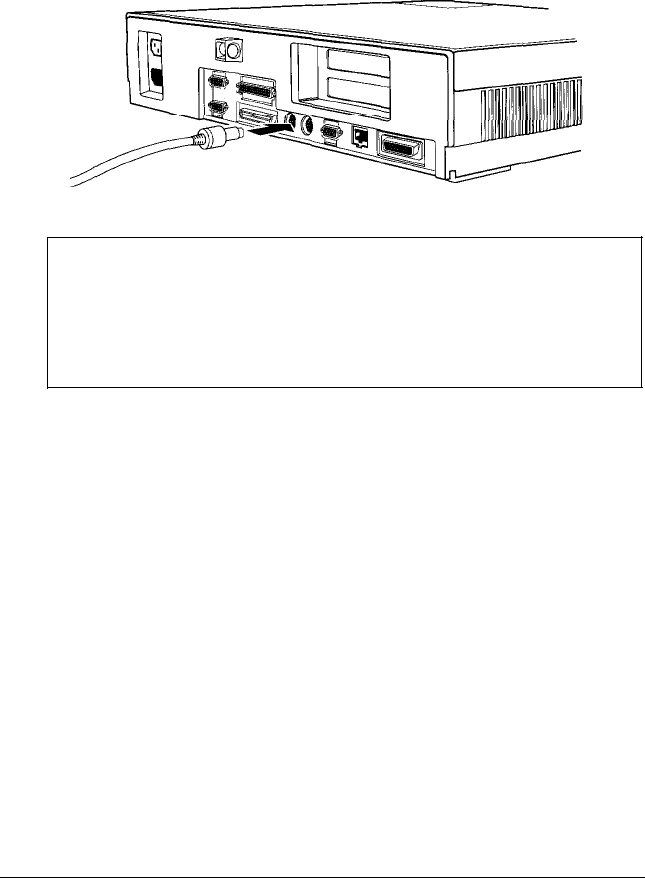
Connecting a Mouse
If you will be using an IBM
®
PS/2
TM
compatible mouse, connect
its cable to the mouse port.
Caution
Although the keyboard and mouse ports are physically
identical, you cannot use them interchangeably. Be sure to
plug the keyboard and mouse connectors into the correct
ports.
If you have a serial mouse, see “Connecting a Serial Device”
on page 8; if you have a bus mouse, see “Option Cards” in
Chapter 3 of your
User’s Guide
for instructions on installing the
mouse controller card.
10 Setup Guide


















