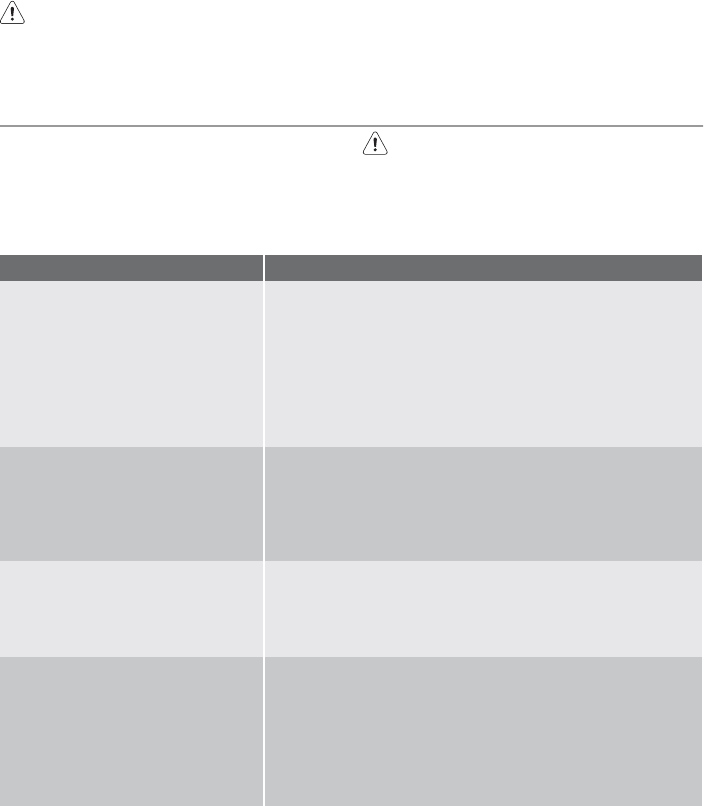
Frost precautions
Caution! Do not install the appliance
where the temperature is below 0 °C.
The manufacturer is not responsible for
damage because of frost.
If not possible, empty the appliance and
close the door. Disconnect the water inlet
hose and remove water from the water inlet
hose.
What to do if…
The appliance does not start or stops during
operation.
If there is a fault, first try to find a solution to
the problem yourself. If you cannot find a sol-
ution to the problem yourself, contact the
Service Force Centre.
Caution! Switch off the appliance
before you do the below suggested
corrective actions.
Fault code and malfunction Possible cause and solution
• continuous flash of the light of the
running programme
• intermittent audible signal
• 1 flash of the end indicator light
The appliance does not fill with water
.
• The water tap is blocked or furred with limescale.
Clean the water tap.
• The water tap is closed.
Open the water tap.
• The filter in the water inlet hose is blocked.
Clean the filter.
• The connection of the water inlet hose is not correct. The
hose can be kinked or squashed.
Make sure that the connection is correct.
• continuous flash of the light of the
running programme
• intermittent audible signal
• 2 flashes of the end indicator light
The appliance will not drain the wa-
ter.
• There is a blockage in the sink spigot.
Clean the sink spigot.
• The connection of the water drain hose is not correct. The
hose can be kinked or squashed.
Make sure that the connection is correct.
• continuous flash of the light of the
running programme
• intermittent audible signal
• 3 flashes of the end indicator light
Anti-flood device operates
• Close the water tap and contact your local Service Force
Centre.
The programme does not start • The appliance door is not closed.
Close the door.
• Mains plug is not connected in.
Put in the mains.
• The fuse has blown out in the household fuse box.
Replace the fuse.
• Delay start is set.
Cancel the delay start to start the programme immediately.
After the check, switch on the appliance. The
programme continues from the point of in-
terruption. If the malfunction shows again,
contact your Service Force Centre.
These data are necessary to help you quickly
and correctly:
•Model (Mod.)
• Product number (PNC)
• Serial number (S.N.)
For these data, refer to the rating plate.
Write the necessary data here:
Model description : ..........
Product number : ..........
Serial number : ..........
14 electrolux


















