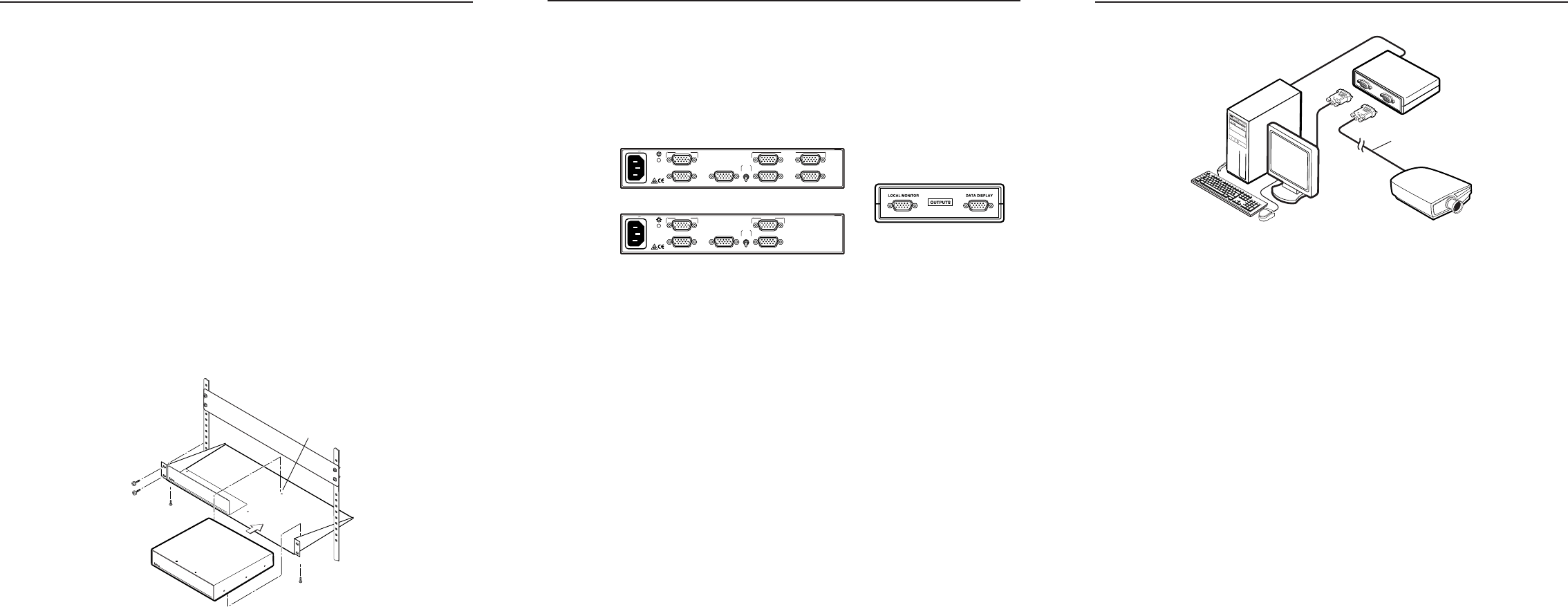
Installation and Operation, cont’d
1 P/2 DA 2/4/6 Plus • Installation and Operation P/2 DA 2/4/6 Plus • Specifications
Installation and Operation
3
Specifications
2P/2 DA 2/4/6 Plus • Installation and Operation
Description
The P/2 DA2 Plus, P/2 DA4 Plus, and P/2 DA6 Plus are distribution
amplifiers that accept video input from a VGA-UXGA compatible PC
and distribute that signal to separately buffered outputs. Each output
can be extended with Extron VGA-HR cables in 6', 15', 25', 50', 75', 100',
150', 200' and 250' lengths.
Examples of typical installations are shown in the diagrams on the
following pages.
Installation
1. Power off the computer and its local monitor.
2. For optional rack mounting (four and six output only), mount the
unit on one side of a 19" 1U Universal Rack Shelf (Extron part
# 60-190-01). See the illustration below.
a. If feet were previously installed on the bottom of the case,
remove them.
b. Mount the unit on the rack shelf, as shown below, using
two 4-40 x 3/16 screws in opposite (diagonal) corners to
secure the case to the shelf.
3. Connect the computer’s VGA output to the input of the
distribution amplifier (P/2 DA2 Plus cable or the center connector
of the P/2 DA4 Plus or P/2 DA6 Plus). See rear panel diagrams on
next page.
4. Connect the computer’s monitor to the “Local Monitor” output of
the distribution amplifier.
5. Connect an LCD panel, a VGA-UXGA monitor, or a projector to the
other output(s).
6. Connect power to the distribution amplifier.
7. Power on the local monitor, the computer, and display device(s).
Indicators and Controls
Power LED: Located on the front and rear panels of the P/2 DA4 Plus
and P/2 DA6 Plus only. When illuminated, it indicates that the
distribution amplifier is receiving power.
Video Gain toggle switch: (P/2 DA4 Plus and P/2 DA6 Plus only) The
Video Gain switch is normally set to 0.7V (down). For installations with
long output cable runs, the 1.0V (up) position will give a brighter
picture.
Operation
After the distribution amplifier and its connected devices are powered
up, the system is fully operational. If any problems are encountered,
verify that the cables are routed and connected properly. For units with
the Video Gain toggle switch, verify that the switch position is correct
(refer to the previous Indicators and Controls section).
Optional VGA Cables and Adapters
• 6', 15', 25', 50', 75', 100', 150', 200' and 250' VGA-HR cable
• SY-VGA — VGA to 5 BNCs
• T-NC-34 VGA — to NEC monitors
• C-VGA-VCP — VGA to Mitsubishi printers
(2) 4-40 x 3/16" Screws
Use 2 mounting holes on
opposite corners.
False front panel
uses 2 front holes.
Rack Mounting
INPUT
OUTPUTS
CPU
3
1V
VIDEO
GAIN
.7 V
1 (LOCAL MONITOR)
2
4
VIDEO
GAIN
OUTPUTS
5
6
INPUT
OUTPUTS
CPU
3
1V
.7 V
1 (LOCAL MONITOR)
2
4
OUTPUTS
50/60 Hz
100-240V 0.9A
50/60 Hz
100-240V 0.9A
P/2 DA6 Plus
P/2 DA4 Plus
P/2 DA2 Plus
PC Computer
Extron
P/2 DA2 Plus
Projector
Up to 250' w/ Extron
VGA Extension Cable
Specifications
Video
Gain
P/2 DA2 Plus ................... Unity
P/2 DA4/DA6 Plus ......... 0.7V or 1.0V, switchable
Bandwidth
P/2 DA2 Plus ................... 270 MHz (-3dB), fully loaded
P/2 DA4/DA6 Plus ......... 300 MHz (-3dB), fully loaded
Video input
Number/signal type ................... 1 VGA-UXGA RGBHV, RGBS, RGsB, RsGsBs
Connectors
P/2 DA2 Plus ................... 1 15-pin HD male cable (built-in)
P/2 DA4/DA6 Plus ......... 1 15-pin HD female (optional Mac/VGA adapters
are available)
Nominal level ............................... 0.7V p-p (excluding sync)
Minimum/maximum levels ...... Analog
P/2 DA2 Plus ................... 0.4V to 1.4V p-p with no offset at unity gain
P/2 DA4/DA6 Plus ......... 0.3V to 1.5V p-p with no offset at unity gain
Impedance .................................... 75 ohms
Horizontal frequency .................. 15 kHz to 135 kHz
Vertical frequency
P/2 DA2 Plus ................... 30 Hz to 150 Hz
P/2 DA4/DA6 Plus ......... 30 Hz to 170 Hz




