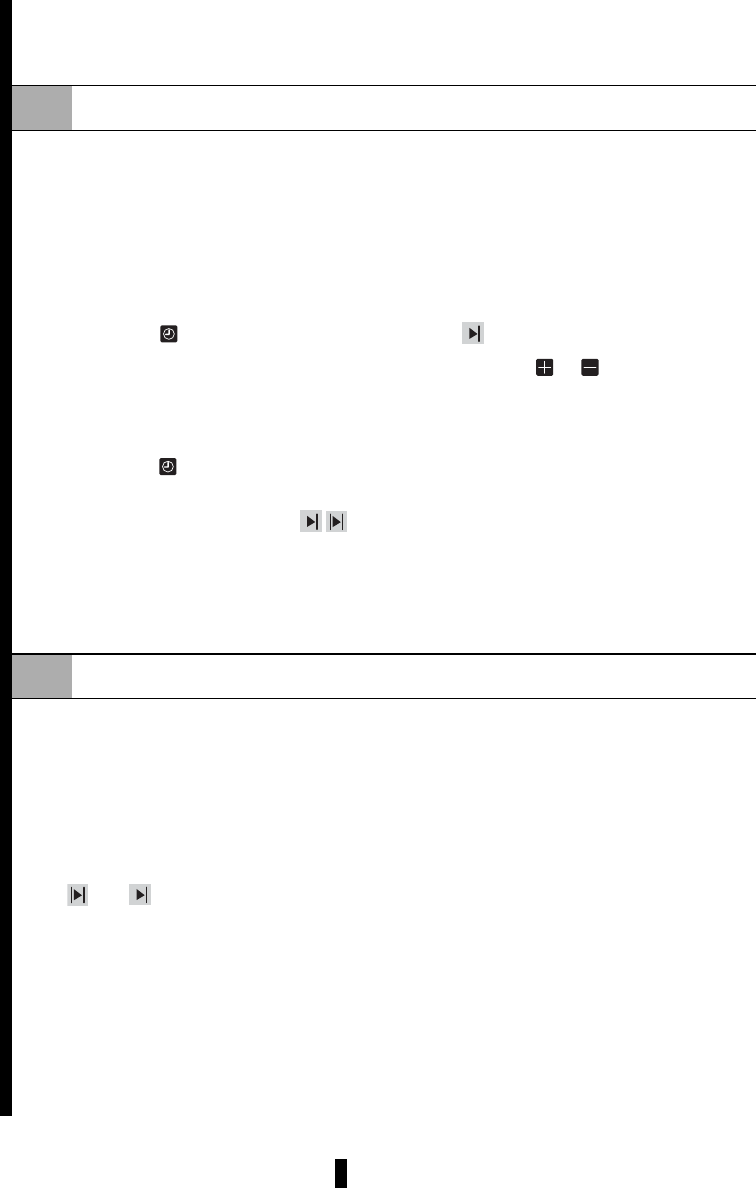
18
With this function, you can set your oven to switch itself off automatically at
a particular time. The “auto-stop” function is used simultaneously with the
“Cooking Time” function so that the oven switches itself on and off automatically
after operating for the desired time.
To set the auto-stop cooking time:
1. Select a cooking function and set a temperature.
2. Press the
button repeatedly until the symbol
ashes.
3. Set the time you want cooking to stop by pressing the
or
buttons.
The symbols for “Cooking Time” and “Auto Stop Cooking” will light up.
The oven will automatically switch itself on, the screen will display the time
remaining until conclusion of the cooking. If you wish to display the time,
press the
button several times.
Once the pre-set time has elapsed, the oven will turn itself off automatically
and start to beep while the
symbols ash. To switch it off, press any
button.
Auto-Stop Cooking
b
Cooking Time and Auto Stop Cooking Combined
c
1. Select a cooking function and set a temperature.
2. Set the desired cooking time. Example: You want the timer to operate the
oven automatically for 60 minutes.
3. Set the time you want cooking to stop. Example: I want cooking to be nished
by 6:30.
The
and
symbols light up, the oven switches on automatically at 5:30 and
it will switch off automatically at 6:30.


















