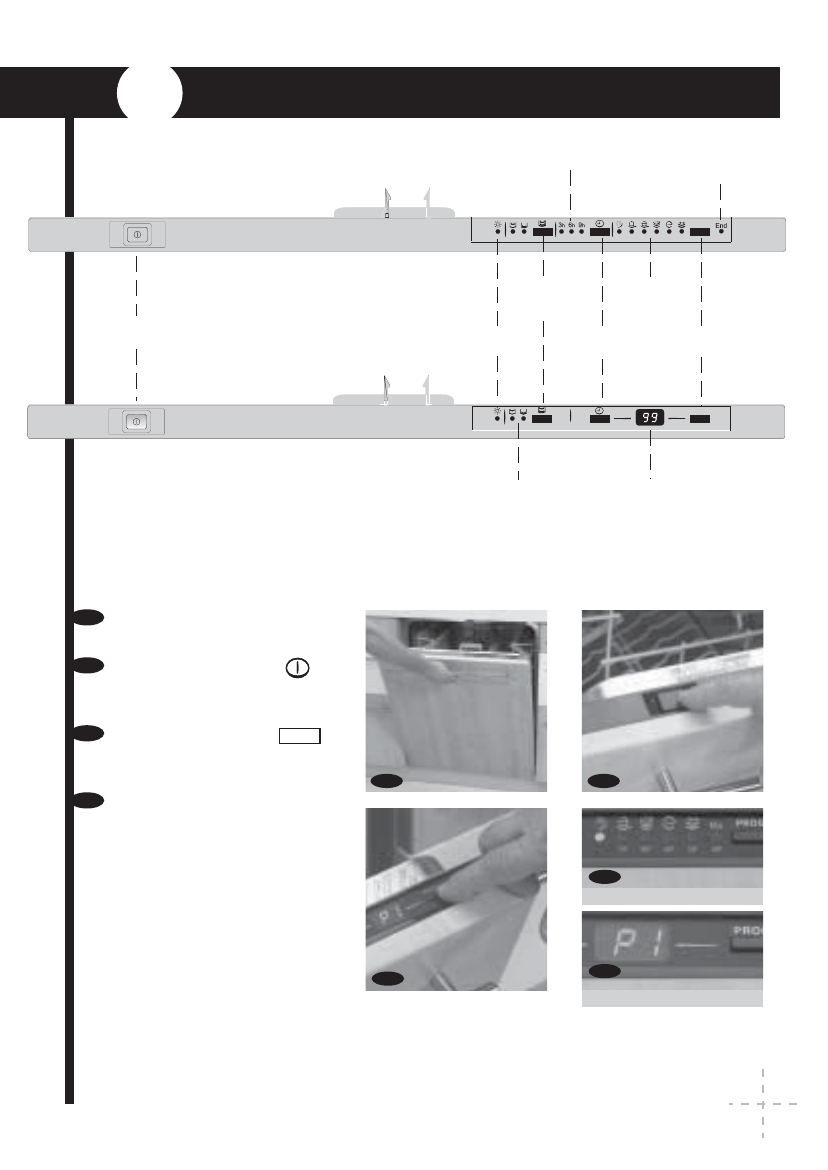
English
17
3
SELECTING THE WASH PROGRAM
To select the wash program, follow these steps:
Open the
dishwasher door.
Press ON button on
the dishwasher,
Select the wash
program with the
PROG button.
In models without
display, a light will
come on to show
which program has
been selected, and
in models with
display the number
of the selected
program with
appear on the
display preceded
by the letter “P”.
a
c
c
b
d
a b
d
WITH DISPLAY
WITHOUT DISPLAY
d
PROG
PROG
PROG
130ºF
150º
150º
155º
161º
ON/0FF
Button
RINSE-AID
light
TOP OR LOW LOAD
lights
TOP OR
LOW LOAD
Selector
TIME DELAY
Selector
PROGRAM DISPLAY
Window
PROGRAM
Selector
DELAYED PROGRAMMING
PROGRAM
lights
END OF PROGRAM
light


















