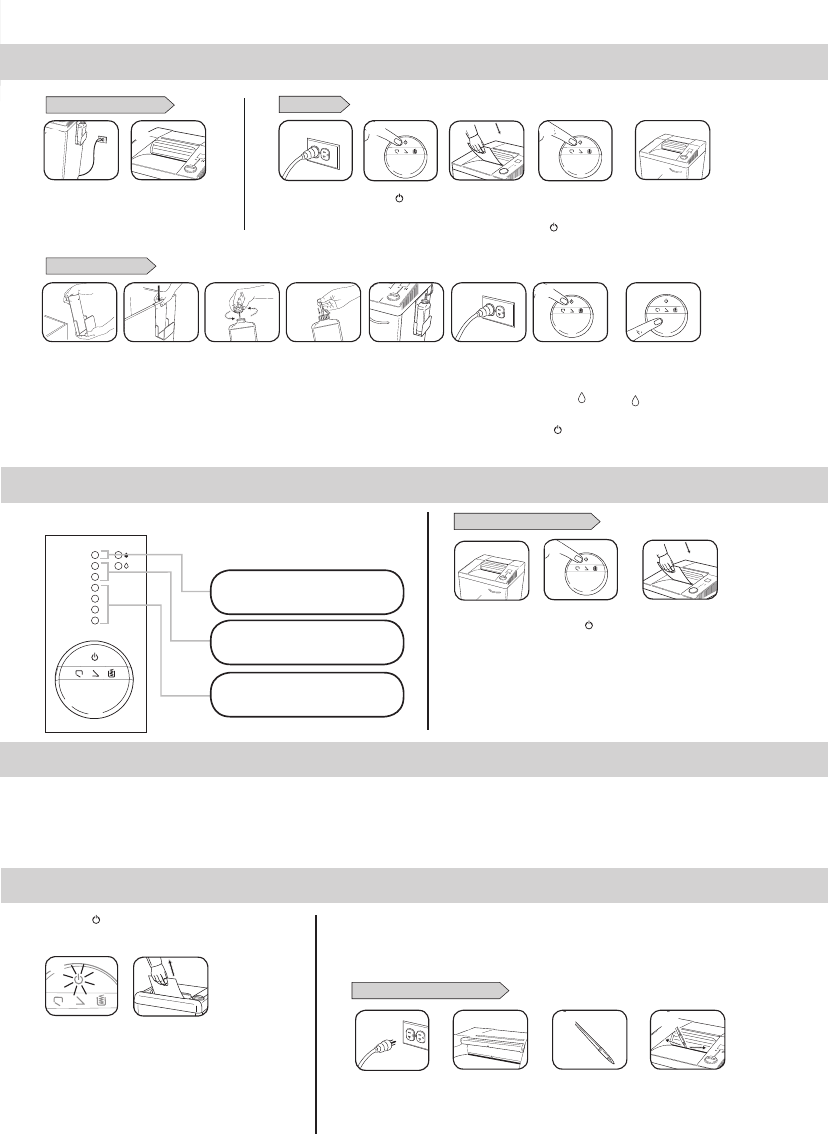
SHREDDER SET-UP
OILING SET-UP
PAPER
Ensureaccess
toadedicated
20Amp,120V
outlet
2
BASIC SET-UP BASIC SHREDDING OPERATION
Pluginandmake
suredoorisclosed
Press( )ONto
activate
Whenfinished
shreddingsetto
( )OFF
Feedpaper
straightintopaper
entryandrelease
Donothingand
shredderwillgo
automaticallyto
sleepmodeafter
1hour
Makesuresafety
flapissecurely
inplace
•Emptywastebasketwhenbinfullindicatorlightsup.
•Shredderwon’trunifthedoorisopen,orbinneedstobeemptied.
•Maintenanceisanimportantpartofprotectingyourinvestment.Don’tforgettopurchaseouroil(3505801)andshredderbags(3604101).
Go to Support Section at www.fellowes.com or see back page of manual for useful telephone numbers.
LIMPIEZA DE LOS SENSORES INFRARROJOS DE INICIO AUTOMÁTICO
Eliminates frustrating jams by preventing overloads.
Removelid
fromoilbottle
Putoiltubeintooil
bottleandscrew
stopperon
Placeoilbottle
intooilholderon
sideifcabinet
Closedoor.Plug
intosocket-outlet
Oilpumpstarts
automaticallyon
firstuse.TostopOil
Indicator(
R
R
R
R
R
R
R
)from
blinkingred,press
ON( )after15
seconds
Afterchangingoil
bottle,pressReverse
(R)untilOilIndicator
(
R
R
R
R
R
R
R
)nolonger
blinksred
R
R
R
R
R
R
R
R
R
R
R
R
R
R
5 6 7 84321
Hookoil
bottleholder
intosideof
cabinet
Removeoilbottle
holderfrom
cabinet
SHEET CAPACITY GAUGE
PAPER JAM
TROUBLESHOOTING AND PREVENTIVE MAINTENANCE
SLEEP MODE
CLEANING AUTO-START INFARED SENSORS
Electronicallymeasurespaperthicknesstoprevent
paperjams:
R
R
R
R
R
R
R
UptoRED:Toomanysheetshavebeen
inserted.Automaticreverseofpaper.
UptoYELLOW:Maximumsheetcapacity.
UptoGREEN:Normalsheetcapacity
duringshreddingprocess.
Insleepmode
Togetoutofsleep
pressON( )
insertpaper
or
WHEN IN SLEEP MODE
SettoOff( )andemptybin.Replacebinandfollowthe
belowprocedures.
Stopsautomatically
iftoomuchpaper
isinserted.
Automaticreverse
ifpaperjams
Gentlypulluncut
paperfrom
paperentry.
Machinerunsfor
ashorttimein
reverse.Repeatif
necessary
Paperdetectionsensorsaredesignedformaintenancefreeoperation.However,on
rareoccasionsthesensorsmaybecomeblockedbypaperdustcausingthemotorto
runevenifthereisnopaperpresent(Note:twopaperdetectionsensorsarelocatedinthecenter
ofthepaperentry).
Turnoffand
unplugshredder
LocateAuto-start
infaredsensor
Cleanany
contaminationfrom
thepapersensors
Usethin,long-handled
brushtocleansensors.
Makesurebrushis
cleananddry
TO CLEAN THE SENSORS
3
R
R
R
R
R
R
R
2
1
R
R
R
R
R
R
R
R
2
1
1
2
R
R
3
R
R
4
R
R
R
R
R
R
R
or
4 5
1 3
R
R
R
R
R
R
R
2
1
2






