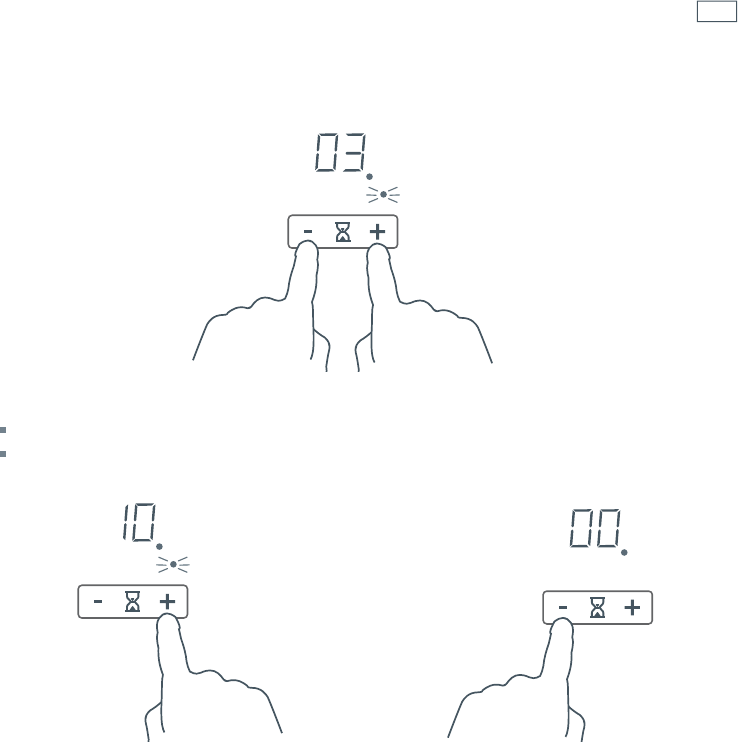
31
Using your cooktop’s special features
To change or cancel a timer setting
1
With the cooktop turned on, touch the – and + controls of the timer together and repeat until:
the indicator of the desired cooking zone or the minute minder indicator is flashing and
the small red light in the bottom corner of the minute display is on.
2
To change:
Set the new time while the small red light
at the bottom of the minute display is on.
OR
2
To cancel:
Touch the
– control of the timer and repeat
until the minute display shows
00.


















