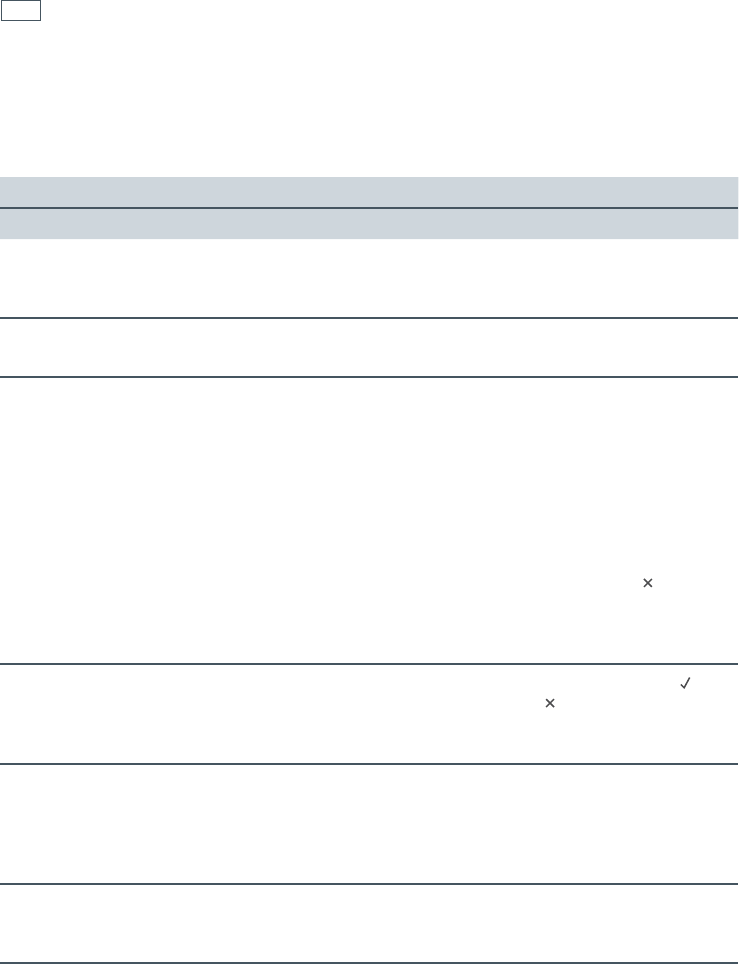
32
Troubleshooting chart
If there is a problem, check the chart below to see if you can fix it. If the problem cannot be fixed
or persists, call your Authorised Repairer or Customer Care.
Problem Possible causes What to do
General
The oven does not work
and the display is dark.
No power. Check that the mains power
supply is turned on and there is
no power outage in your area.
The oven does not work
but the display is lit.
The oven is set for automatic
cooking.
See ‘Automatic cooking’ for
information.
The light does not come
on when I open the oven
door.
The oven light bulb has
blown.
The door is not correctly fitted.
The oven is in Sabbath setting
and the ‘Light off’ option has been
saved.
Replace the light bulb. See
‘Care and cleaning’ for
instructions.
See ‘Care and cleaning’ for
instructions on fitting the door
correctly.
To quit Sabbath setting, press
and hold the cancel
button.
See ‘User preference settings’
for instructions on changing the
‘Light off’ option.
The temperature
indicator shows --- and
the dials and buttons are
unresponsive.
The control panel is locked.
Press and hold the select
or
cancel
button to unlock the
control panel.
The oven is not heating. The door is not properly closed
or it is opened too frequently
during cooking.
The heating elements are
disabled while the door is open.
Make sure the door is properly
closed and avoid opening it
frequently during cooking.
A glass pane in the oven
door has cracked,
chipped, or shattered.
Incorrect cleaning. You must NOT use the oven.
Call your Authorised Repairer or
Customer Care.
Troubleshooting


















