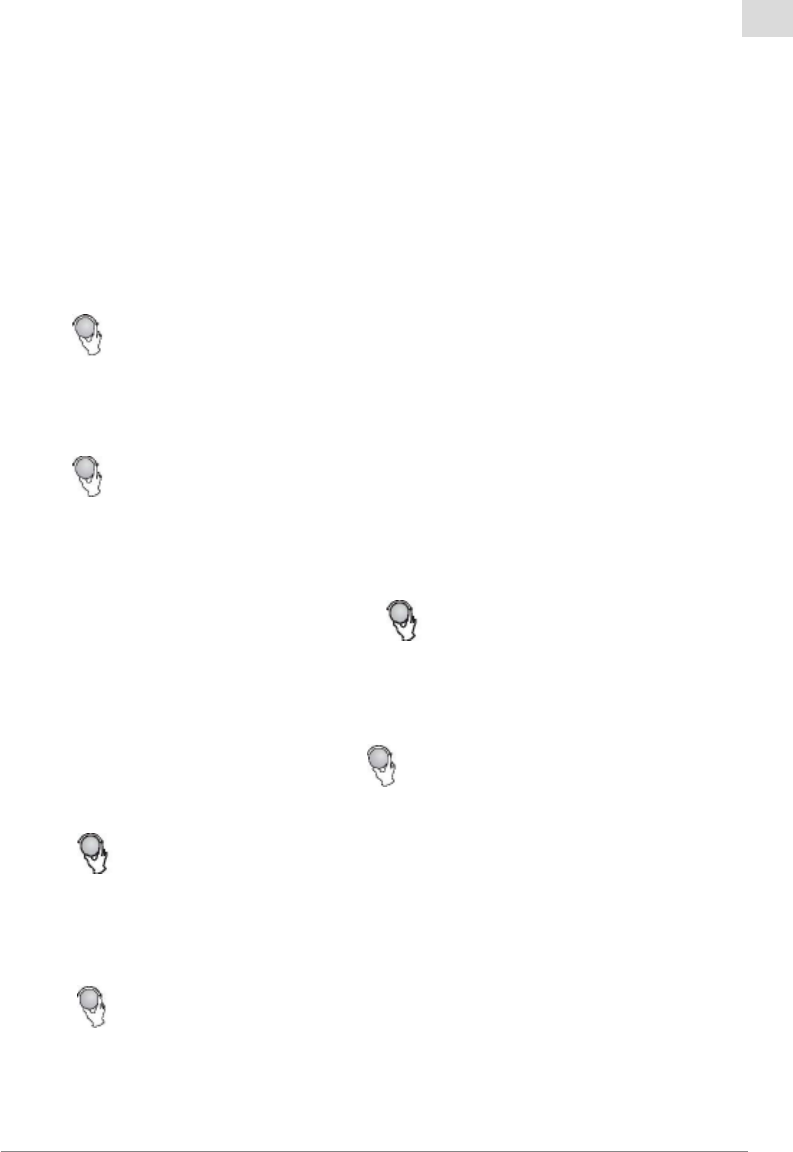
27
EN
Note:ThekitchenTimeisdifferfrom12-hoursystem,KitchenTimerisatimer.
5. Speedy Cooking
1)Inwaitingstate,Press“START“tostartcookingwith100%powerfor30seconds,each
addedpresswillincrease30secondscookingtimeupto95minutes.
2)Inmicrowavecookingortimedefroststate,eachpressof“START“canincrease30
secondscookingtime.
3)Underthestateofautomenuandweightdefrost,cookingtimecannotbeincreasedby
pressing“START”.
6. Defrost By Weight
1)Press“WEIGHTDEFROST“once,andtheovenwilldisplay“dEF1”.
2)Turn“
“toselecttheweightoffoodfrom100to2000g.
3)Press“START“tostartdefrosting.
7. Defrost By Time
1)Press“TIMEDEFROST“once,andtheovenwilldisplay“dEF2”.
2)Turn“
“toselectthedefrosttime.TheMAX.timeis95minutes.
3)Press“START“tostartdefrosting.ThedefrostpowerisP30.Itcannotchange.
8. Auto Reheat
1)Press“AUTOREHEAT“once,andtheLEDwilldisplay“200”.
2)Press“AUTOREHEAT“moretimesorturn“
“tochoosetheweightoffood,and“400”
or“600”gwillbeselected.
3)Press“START“tostartcooking.
9. Auto Menu
1)Press“AUTOMENU”severaltimesorturn“ “tochoosethemenu,and“A-1”to“A-8”will
display,whichmeanspizza,chickenpieces,meat,vegetable,sh,pasta,soupandpotato.
2)Press“START“toconrm.
3)Turn“
“tochoosethedefaultweightasthemenuchart.
4)Press“START“tostartcooking.
Example:Ifyouwanttouse“AutoMenu”tocookshfor350g.
1)Press“AUTOMENU”severaltimestill“A-5”display.
2)Press“START“toconrm.
3)Turn“
“toselecttheweightofshtill“350”display.
4)Press“START“tostartcooking.


















