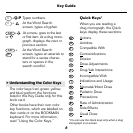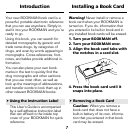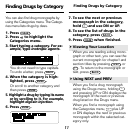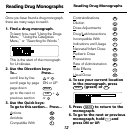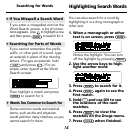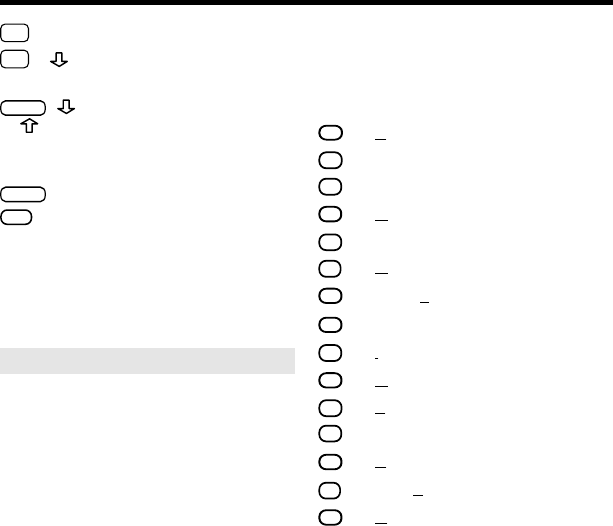
6
Key Guide
✩
+Q-P Types numbers.
✩
+ At the Word Search
screen, types a hyphen.
CAP
+ At a menu, goes to the last
or
or first item. At a drug mono-
graph, displays the next or
previous section.
CAP
+ At the Word Search
screen, types an asterisk to
stand for a series charac-
ters or spaces in the
search word(s).
Quick Keys*
When you are reading a
drug monograph, the Quick
keys display these sections:
A
Actions
O
Antidote
T
Compatible With
C
Contraindications
S
Dilution
D
Dose Adjustments
L
Drug/Lab Interactions
X
Incompatible With
I
Indications and Usage
N
Neonatal/Infant Dose
P
Pediatric Dose
W
Precautions
R
Rate of Administration
E
Side Effects
U
Usual Dose
*You can use the Quick keys only when a drug
monograph is on screen.
➤
Understanding the Color Keys
The color keys (red, green, yellow,
and blue) perform the functions
listed in this Key Guide only for this
book card.
Other books have their own color
key functions, which are labelled on
their cards or on the BOOKMAN
keyboard. For more information,
read “Using the Color Keys.”
?
✻