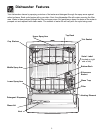6
Options Selections
Hi-Temp Wash
When HI-TEMP WASH option is selected, the
dishwasher heats water in the main wash to
approximately 140°F (60°C).
This increase in water temperature helps
dishwasher detergent remove food grease and soil
from dishes more effectively and aids in drying. HI-
TEMP WASH option can be used with all cycles
except CHINA CRYSTAL (some models) and
RINSE and HOLD. HI-TEMP WASH is automati-
cally provided when POTS & PANS cycle is se-
lected.
When HI-TEMP WASH option is selected, the light
above the pad will come on and remain on until end
of cycle. To turn off the HI-TEMP WASH option,
press the pad a second time. The light above the
pad will turn off.
Heat Dry
The HEAT DRY option in combination with rinse aid
will enhance drying performance. The energy
required to use the HEAT DRY option costs
pennies per cycle. You may choose not to select
the HEAT DRY option; however you will have items
in your dish load that will not be completely dry at
the end of the cycle.
You may see water vapor coming from the vent
during the drying portion of cycle. The drying option
may be changed at any time during the cycle and
affects only the drying period.
Opening the door longer than one minute during
the dry cycle cancels the selected dry program.
Delay Start
The DELAY START option allows you to
automatically delay starting your dishwasher from
1-24 hours.
On models with 1-24 hour delay, press the DELAY
START pad until the desired delay time shows in
the STATUS window. A light will come on
indicating the delay start hours and will remain on
until cycle starts.
To cancel the DELAY START option and begin the
cycle before the delay period is over, press the
START/CANCEL pad.
To Cancel a Cycle
You can cancel a cycle anytime during the cycle.
Press START/CANCEL pad and the dishwasher
will start a 60 second drain. At the end of the drain,
select the desired cycle.
Operating Instructions (continued)