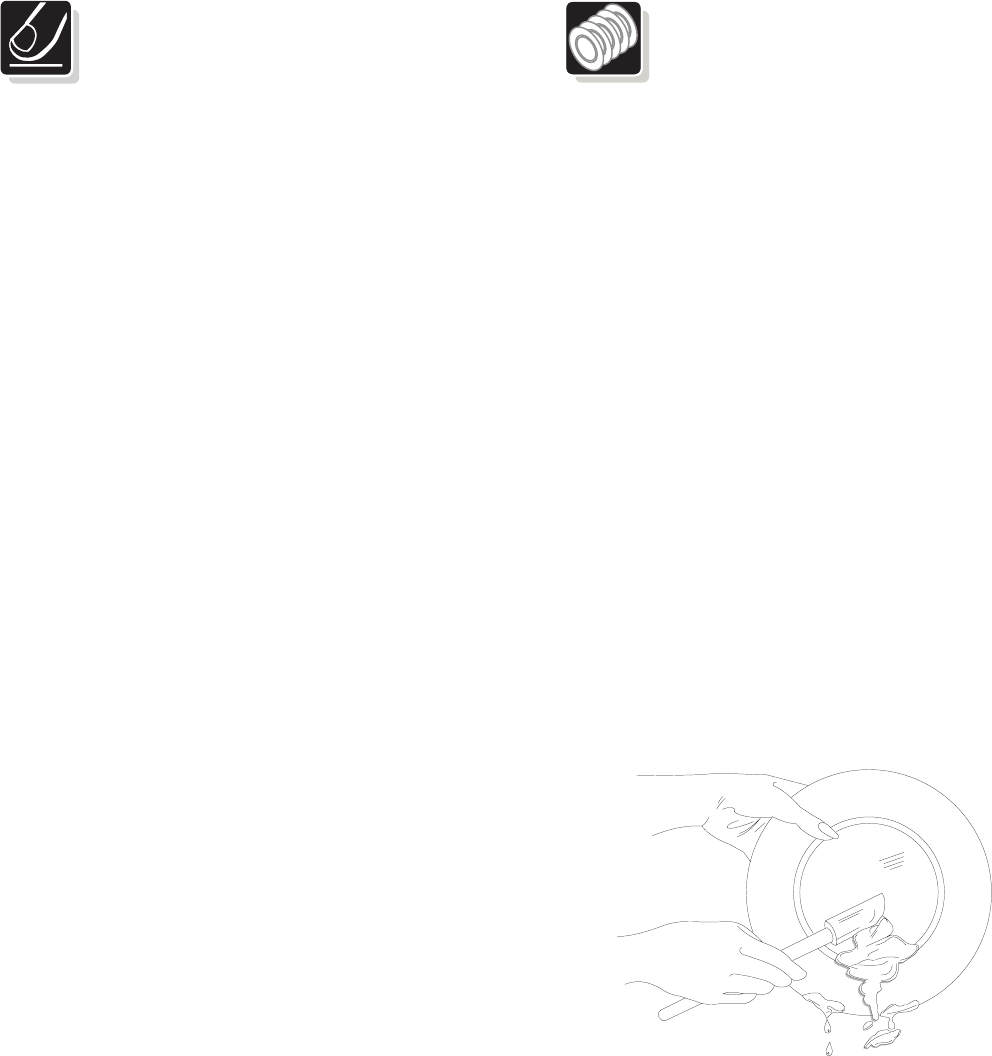
6
Preparing and
Loading Dishes
Dish Preparation
Scrape away large pieces of food, bones, pits,
toothpicks, etc. The continuous filtered wash
system will remove remaining food particles.
Burned-on foods should be loosened before
loading. Empty liquids from glasses and cups.
Foods such as mustard, mayonnaise, vinegar,
lemon juice and tomato based products may
cause discoloration of stainless steel and
plastics if allowed to sit for a long period of
time. Unless the dishwasher is to be operated
at once, it is best to rinse off these food soils.
• Load racks so that large items do not
prevent the detergent dispenser from
opening.
• Check manufacturer’s recommendations
before washing items in question.
• If the dishwasher drains into a food
disposer, be sure disposer is completely
empty before starting dishwasher.
Heat Dry Option
HEAT DRY ON option provides faster drying since
the heating element is on during the drying portion
of cycle.
The HEAT DRY option in combination with rinse
aid will give you excellent drying results. The
energy to use HEAT DRY costs pennies per cycle.
You may turn off the HEAT DRY option, however
you will have items in your dish load that will not be
dry at the end of the cycle.
With either option, you may see water vapor
coming from vent during the washing and/or drying
portion of cycle. On some models, the vent is
closed during washing to hold moisture and sound
inside and then opens for drying.
The drying option may be changed at any time
during the cycle and affects only the drying period.
Status Indicator Lights
(available select models)
When DELAY START option is selected, the
Delay Start light will glow as timer counts
down to begin cycle.
The WASHING LIGHT comes on at the
beginning of the cycle and remains on until the
end of the main wash.
CLEAN light comes on when a cycle is
complete. To turn it off, turn dial slightly until
light goes off.
Operating
Instructions (continued)


















