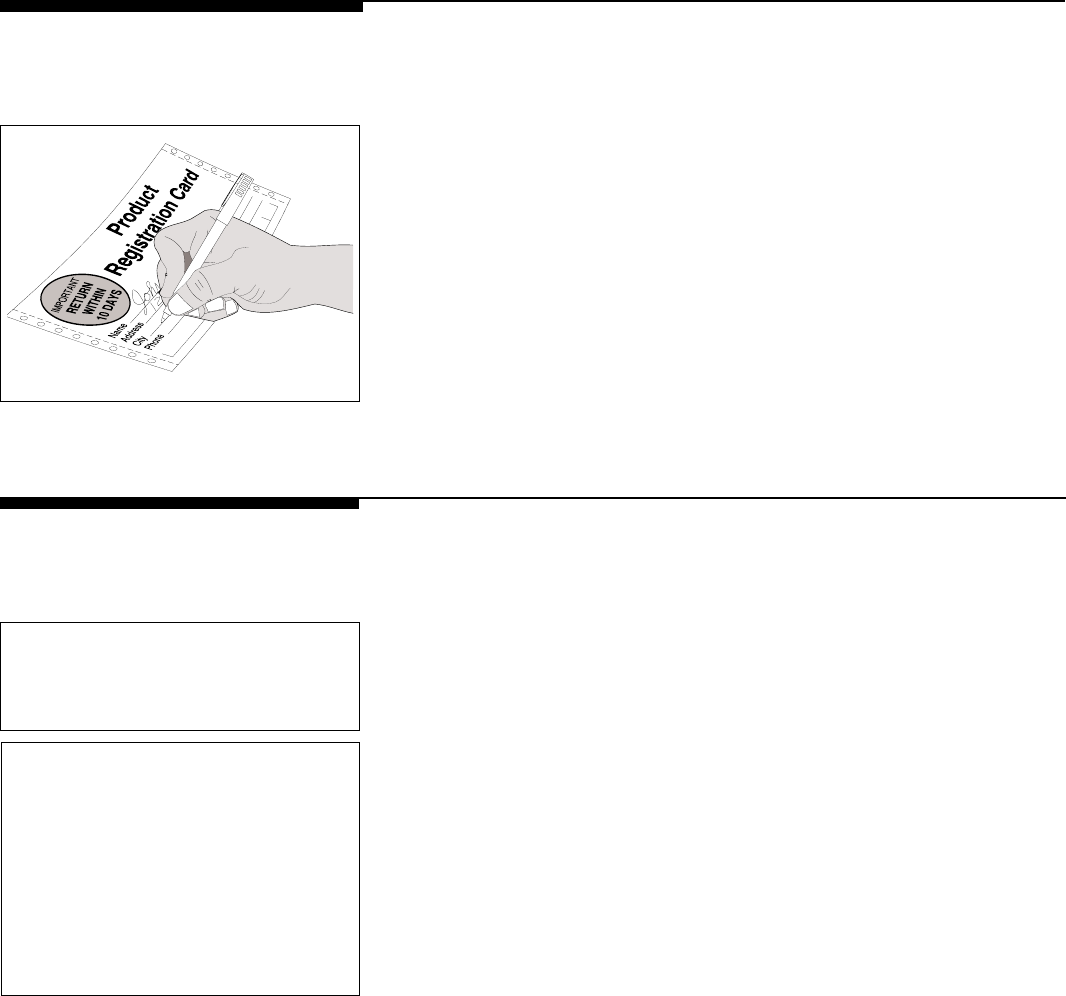
2
Product Registration
This Owner's Guide will instruct you on how to properly operate and care for your
product. In addition, please read through the information contained in your literature
pack to learn more about your new appliance.
Record Your Model and Serial Numbers
Record the Model No. and Serial No. of this refrigerator in the space provided below.
These numbers are found on the serial plate located on the ceiling of the refrigerator
compartment.
Model No. __________________________________________________
Serial No. ___________________________________________________
Register Your Product
The self-addressed PRODUCT REGISTRATION CARD (shown left) should be filled in
completely, signed and returned to Electrolux Home Products.
2 Product Registration
2 Versión en español
3 Important Safety Instructions
3 For Your Safety
3 Child Safety
3 Electrical Information
3 Other Precautions
4 First Steps
4 Location
4 Installation
4 Door Opening
4 Leveling
4 Cleaning
5 Connecting Ice Maker to Water Supply
6 Energy Saving Ideas
6 Setting the Controls
6 Cool Down Period
6 Refrigerator Control
6 Freezer Control
7 Fresh Food Storage
8-9 Automatic Ice and Water Dispenser
10-11 Care and Cleaning
10 Inside
10 Outside
10 Replacing the Light Bulb
10 Vacation and Moving Tips
11-12 Removing Handles and Doors
11 To Remove Handles
12 To Remove Freezer Door
12 To Remove Refrigerator Door
12 To Reinstall Freezer Door
12 To Reinstall Refrigerator Door
13-15 Avoid Service Checklist
15 Normal Operating Sounds
16 Warranty
17 Service Information in Canada
Versión en español
Si desea obtener una copia en español de
este Manual del Usuario, sírvase escribir a
la dirección que se incluye a continuación.
Solicite la P/N 218955000.
Spanish Owner's Guides
Electrolux Home Products
P.O. Box 212378
Augusta, GA 30917
Contents
© 2001 White Consolidated Industries, Inc.
All rights reserved.
This Owner's Guide provides specific
operating instructions for your model.
Use the refrigerator only as instructed
in this Owner's Guide.


















