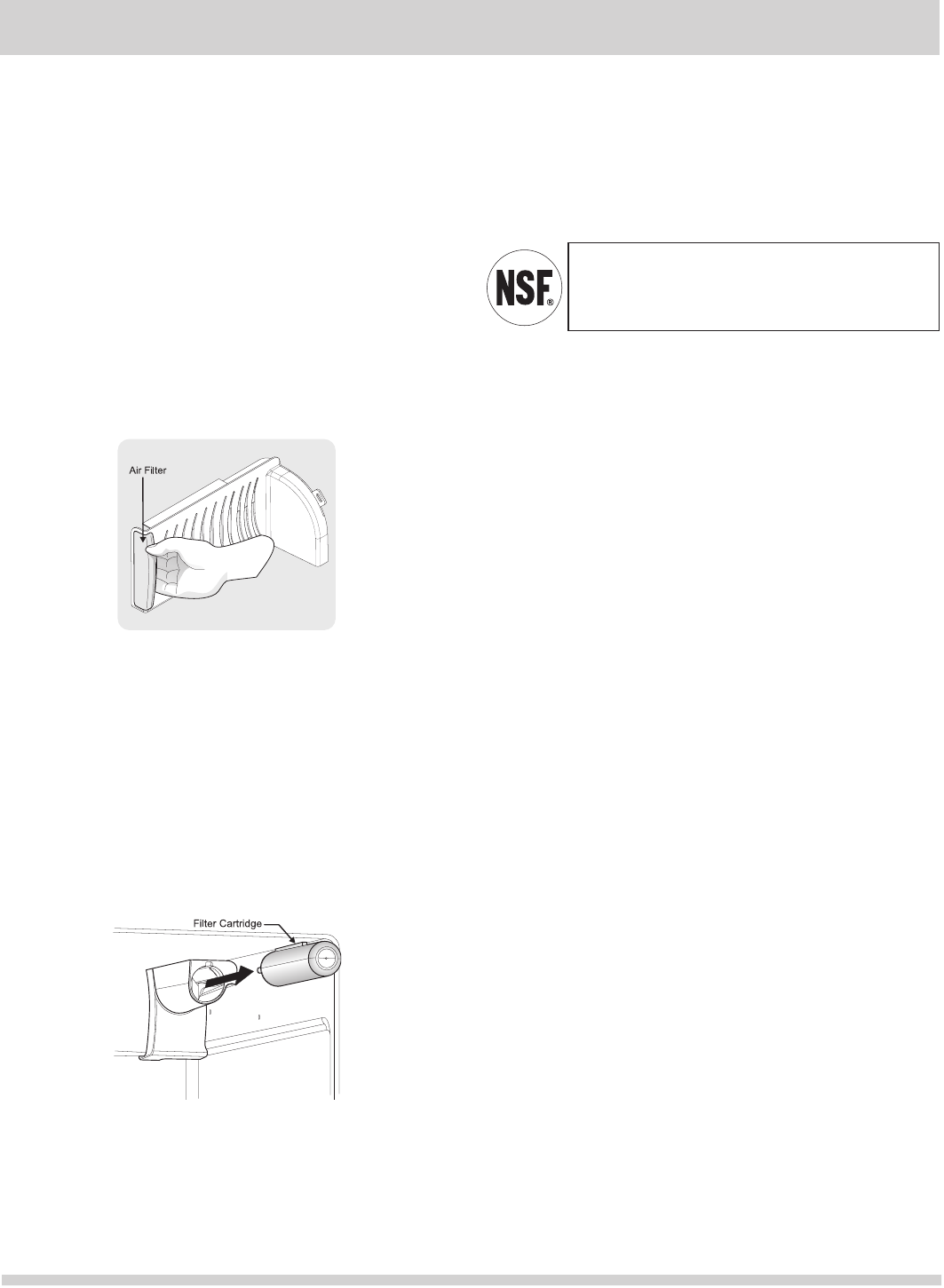
15
Toorderyourreplacementlters,pleasevisitouronline
store at www.frigidaire.com/store, by calling toll-free
at 877-808-4195, or by visiting the dealer where you
purchased your refrigerator. Frigidaire recommends that you
orderextralterswhenyourstinstallyourrefrigerator,and
thatyoureplaceyourltersatleastonceeverysixmonths.
Thewaterlterislocatedatthetoprightsideofthefresh
food compartment.
Ingeneral,youshouldchangethewaterltereverysix
months to ensure the highest possible water quality.
on the user interface prompts you to replace
thelterafterastandardamountofwater(200gallons/757
liters for
TM
)
hasowedthroughthesystem.
If your refrigerator has not been used for a period of time
(duringmovingforexample),changethelterbefore
reinstalling the refrigerator.
Do not use with water that is microbiologically unsafe or of
unknown quality without adequate disinfection before or after
thesystem.Systemscertiedforcystreductionmaybeused
ondisinfectedwatersthatmaycontainlterablecysts.
• RatedCapacity-200gallons/757litersfor
TM
iceandwaterlter
• Ratedserviceow-.50gallonsperminute
• OperatingTemp.:Min.33°F,Max.100°F
• MaximumRatedPressure-100poundspersquareinch
• RecommendedMinimumOperatingPressure:30
pounds per square inch
TM
It is not necessary to turn the water supply off to change
thelter.Bereadytowipeupanysmallamountsofwater
releasedduringthelterreplacement.
Turn the ice maker power switch.
2 Removethelterbypushingontheend/faceofthe
lter.
3 Slidetheoldwaterltercartridgestraightoutofthe
housing and discard it.
4 Unpackagethenewltercartridge.Usingthe
alignmentguide,slideitgentlyintothelterhousing
until it stops against the snap-in connector at the
back of the housing.
Press a drinking glass against the water dispenser
whilecheckingforanyleaksatthelterhousing.
Any spurts and sputters that occur as the system
purges air out of the dispenser system are normal.
7 Afterllingoneglassofwater,continueushingthe
system for about .
8 Turn the ice maker.
9 Press and hold the button on the Ice
& Water Dispenser control panel for three seconds.
When the display changes from to , the
status has been reset.
The
TM
iceandwaterlter
systemistestedandcertiedtoNSF/ANSI
Standards 42 and 53 for the reduction of claims
speciedontheperformancedatasheet.
Theairlterislocatedatthetopofthefreshfood
compartmentnexttothewaterlter.
Ingeneral,youshouldchangetheairltereverysix
months(thelterstatuslightonthecontrolpanelprompts
youtoreplacethelteraftersixmonths)toensureoptimal
lteringofrefrigeratorodors.Youmaywanttoadjustthis
time period depending on the types and amounts of food
you typically store in your refrigerator. To replace you
TM
airlter:
Pulltheairlterhousingstraightout.
2 Removetheoldlteranddiscardit.
3 Unpackthenewlterandplaceitinsidethehousing.
4 Slide the housing back into position.
Here is the product number to request when ordering:
TM
Water Filter
Part #
TM
Air Filter
Part #


















