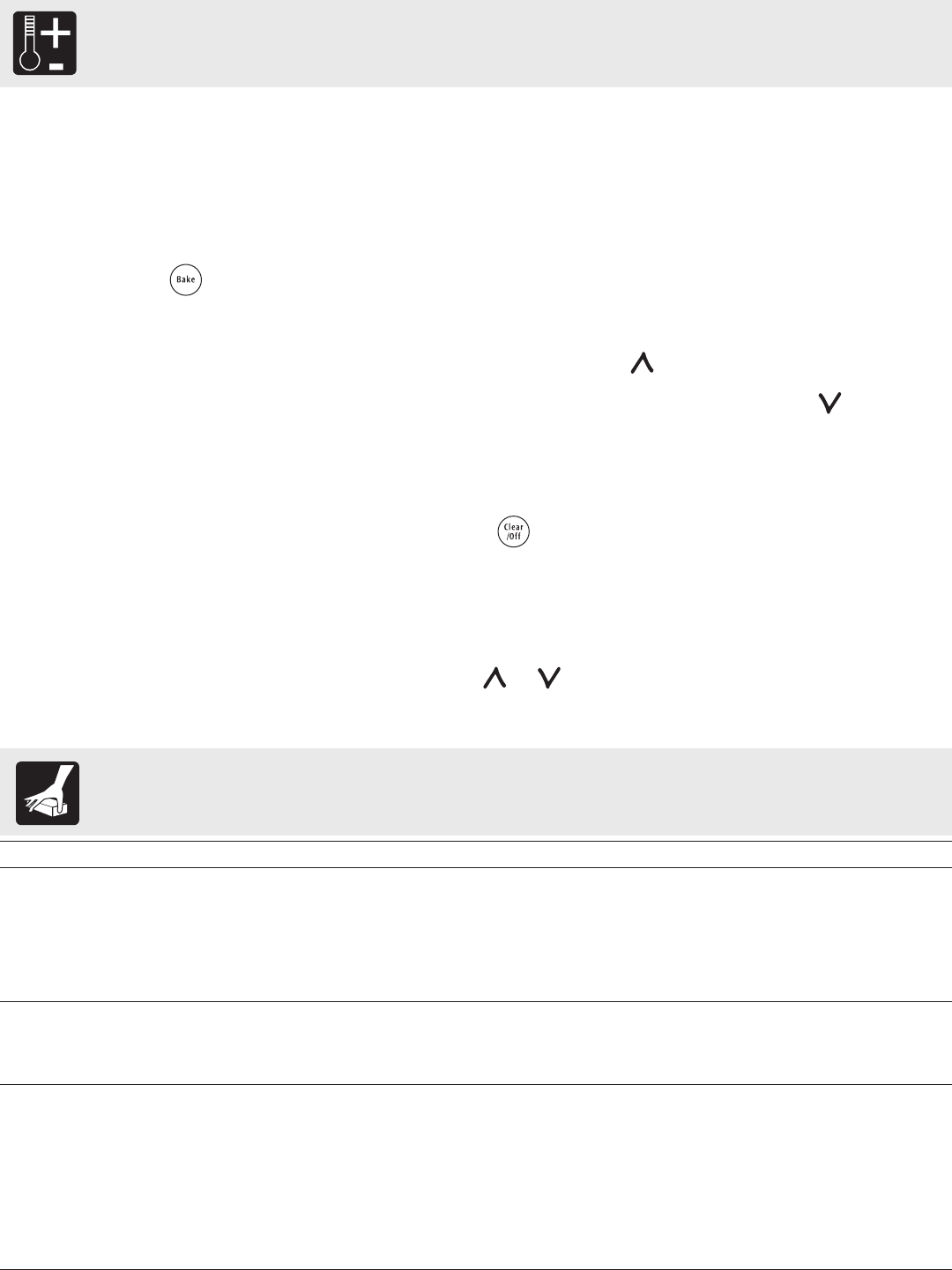
8
General Care & Cleaning
(Cleaning Chart)
For general cleaning
, use a soft cloth, clean with mild dish detergent & water or a 50/50 solution
of vinegar & water. Follow by rinsing the area with clean water; dry & polish with a soft cloth.
Glass cleaners may be used if sprayed on a soft cloth 1st. DO NOT spray liquids directly on the
control pad and display areas. DO NOT use large amounts of water on the control panel - excess
water on the control area may cause damage to the appliance. DO NOT use other liquid
cleaners, abrasive cleaners, scouring pads, or some paper towels - they will damage the finish.
Before cleaning the control panel,
turn all controls to OFF & remove the control knobs. To
remove, pull each knob straight off the shaft. Use the
general cleaning
instructions provided in the
paragraph above.
Clean burner grates, broiler pan & insert in the dishwasher and dry upon removal. If soils are not
removed, follow the cooktop cleaning instructions below.
Gentle scouring with a soapy scouring pad will remove most spots. Rinse with a 1:1 solution of
clean water & ammonia.
If necessary,
cover difficult spots with an ammonia-soaked paper towel
for 30 to 40 minutes. Rinse with clean water and a damp cloth, then scrub with a soap-filled
scouring pad. Rinse & wipe dry with a clean cloth. Remove all cleaners or the porcelain may
become damaged during future heating. DO NOT use spray oven cleaners on the range top.
Glass, Painted
Plastic Body Parts &
Control Knobs
Painted Control
Panels & Display
areas
Porcelain Enamel
Burner Grates,
Cooktop Surface,
Below Cooktop,
Broiler Pan & Insert,
Broiler Drawer, Door
Liner & Oven Bottom
How to Clean
Surfaces
Adjusting Your Oven Temperature
Your new oven has been factory calibrated and tested to ensure an accurate baking temperature. For the first few uses, follow
your recipe times and temperature recommendations carefully. If you feel your oven is too hot or too cool from your baking
experience, the oven temperature may be adjusted to your liking.
Note: DO NOT adjust your oven temperature based on oven thermometers, such as those found in grocery stores, they may
not be accurate.
To Adjust the Oven Temperature (do not use Bake or Broil while adjusting the oven temperature):
1. Press & hold the
key pad and release after the display begins flashing the factory temperature setting of
0000
0000
00.
Note: If the oven temperature has been previously adjusted from the factory setting, the current temperature adjusted value
will flash in the display instead.
2. You may increase the oven temperature in 5°F increments with each press of the key pad to a maximum oven adjustment
of +35°F. You may also adjust the oven temperature downward in 5°F increments with each press of the key pad ( total
adjustment range of -
3535
3535
35 to +
35 35
35 35
35 F. Note: Your oven control was factory set in the (Fahrenheit) °F Temperature Display Mode.
To change for (Celsius) °C, see Changing the Temperature Display Mode in the Oven Control Functions section of this
Use & Care Manual.
3. If no other key pad is pressed after 5 seconds the display will begin to flash.
4. If you do not want to keep the display adjustment, press the key pad before the oven control beeps. This will cancel
the temperature adjustment procedure. To start this procedure over again begin with step 1 above OR;
5. If you want to keep the adjustment, wait until the display quits flashing and the oven control beeps once.
6. The oven temperature adjustment has be accepted by the oven control and the display will return to the time of day.
Notes: The oven temperature adjustment may be made if your oven control has been set to operate in the (Celsius) °C
Temperature Display Mode. In this case each press of the or key will adjust in 1°C increments upward (maximum
+18°C) or downward (maximum -18°C), depending on which arrow key pad is pressed.














