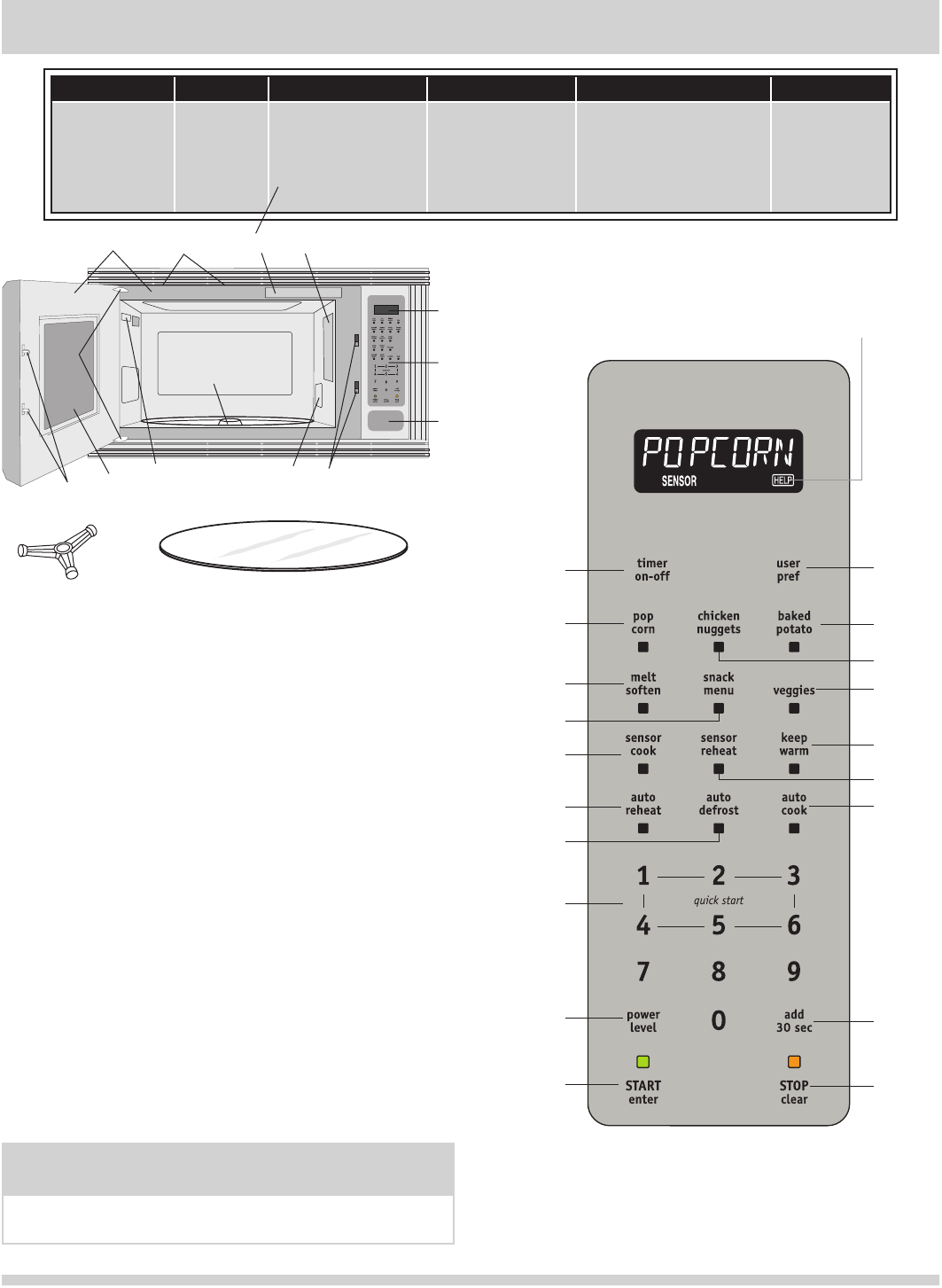
10
MICROWAVE PART NAMES & CONTROL PANEL
The 7-digit Interactive Display spells out operating steps
and shows cooking hints. When HELP is lighted in the
display, press the user pref pad to read a specic hint
which may assist you.
Number next to the control panel illustration
indicates page on which there is a feature
description and usage information.
One touch door open button 1
Push to open door
Microwave Oven door with see-through window.2
Safety door latches 3
The Microwave Oven will not operate
unless the door is securely closed.
Door hinges4
Door seals and sealing surfaces5
Turntable motor shaft6
Removable turntable support 7
Carefully place the turntable support in the
center of the Microwave Oven oor.
Removable turntable 8
Place the turntable on the turntable support
securely. The turntable will rotate clockwise or
counterclockwise. Only remove for cleaning.
Ventilation openings (rear)9
Microwave Oven light 10
It will light when Microwave Oven
is operating or door is open.
Waveguide cover: DO NOT REMOVE.11
Auto-Touch control panel12
Time display: 99 minutes, 99 seconds13
Serial plate14
Menu Label15
NOTE
When a pad is pressed, an audible signal will be heard
which conrms the pad has been pressed.
sensor cook auto cook auto reheat auto defrost snack menu
1 Frozen Entrees
2 Ground Meat
3 Rice
4 Chicken Breast
5 Fish/seafood
1 Pizza
2 Hot Dogs
3 Beverage
1 Fresh Rolls/ Mufns
2 Frozen Rolls/ Mufns
3 Pasta
1 Ground meat
2 Steaks/Chops/Fish
3 Chicken Pieces
4 Roast
5 Casserole
6 Soup
1 Hand-held snacks 3-4 oz
2 Hand-held snacks 5-6 oz
3 Frozen Kid’s Meal
1 Butter
2 Chocolate
3 Ice Cream
4 Cream Cheese
1
12
3
3
7
11
14
2
5
6
8
9
15
10
4
13
18
13
20
12
14
15
17
11
20
11
19
13
13
17
13
16
16
20
11


















