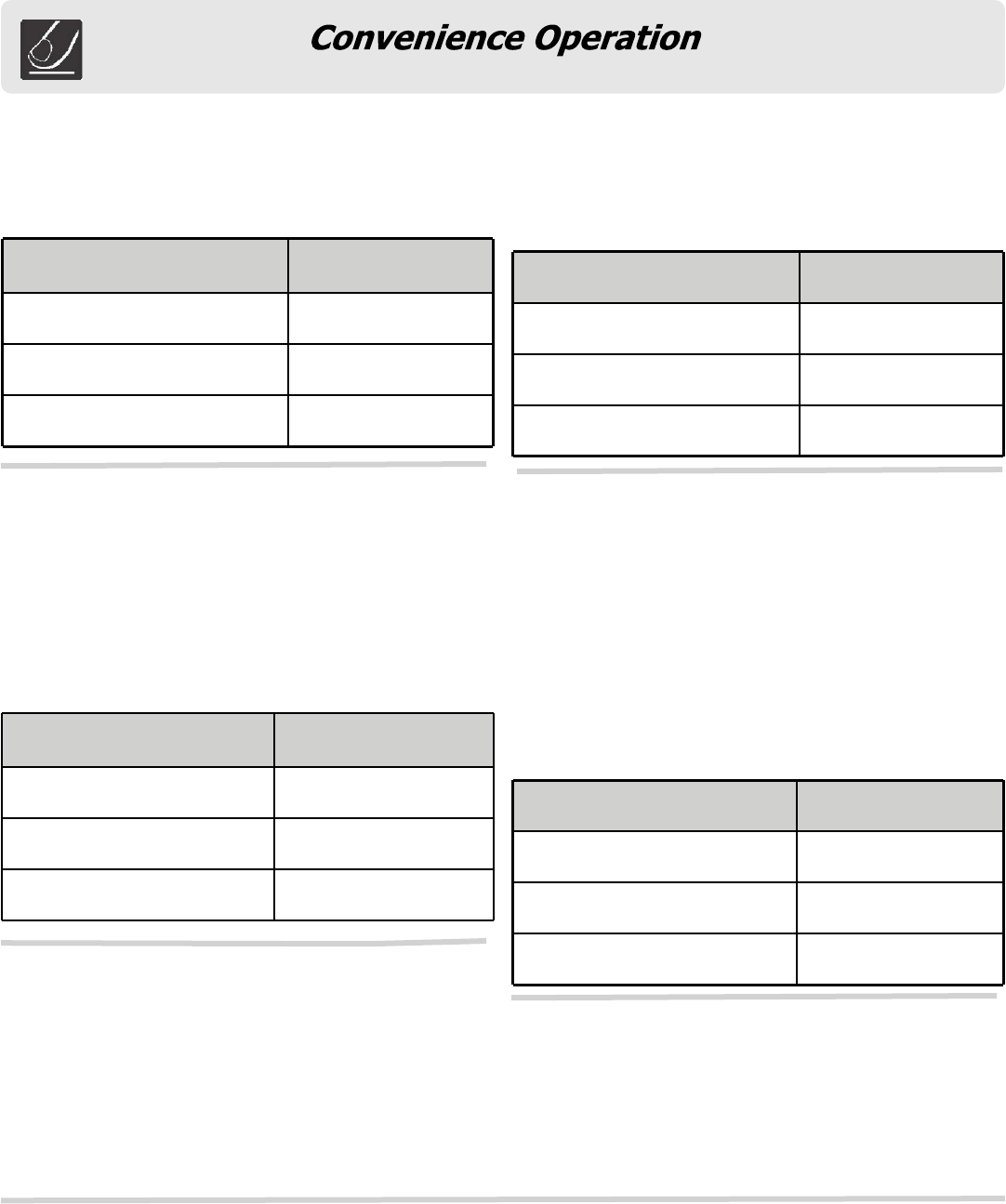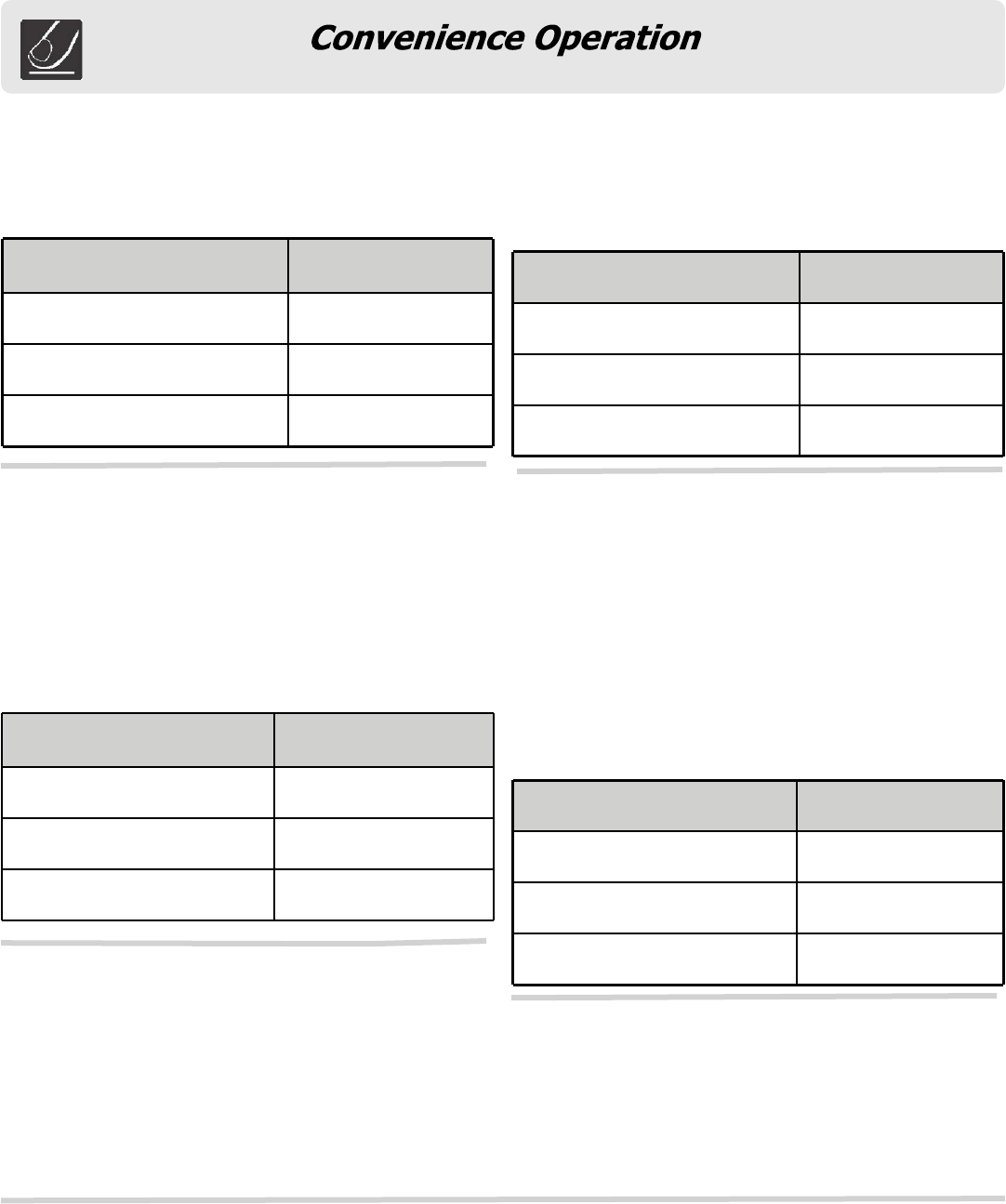
Auto Cook
The frozen vegetable feature cooks 1, 2, or 3 servings of
frozen vegetables automatically. Use the table below to de-
termine the settings to use.
Amount Numeric Pad
1 serving-4 oz. default setting 1
2 servings -8 oz. serving 2
3 servings-16 oz. serving 3
1. Press Auto Cook pad once. AC-1 appears in the
display.
2. Press numeric pad according to the table above.
3. Press START/+30sec pad.
The microwave will beep 5 times when finished.
Frozen Vegetables
The frozen entree feature allows you to cook entrees that
are 9, 12, or 18 ounces.
1. Press Auto Cook pad twice. AC-2 appears in the
display
2. Press numeric pad per the table above.
3. Press START/+30sec pad.
The microwave will beep 5 times when finished.
Amount Numeric Pad
9 ounces 1
12 ounces 2
18 ounces 3
Frozen Entree
The meat feature cooks 1, 2, or 3 servings of meat
automatically. Use the table below to determine the setting
to use:
Amount Numeric Pad
1 serving-4 oz. default 1
2 servings-8 oz. 2
3 servings-16 oz. 3
1. Press Auto Cook pad three times. AC-3 appears in the
display.
2. Press numeric pad per the table above.
3. Press START/+30sec pad.
The microwave will beep 5 times when finished.
The seafood feature cooks 1, 2, or 3 servings of seafood
automatically. Use the table below to determine the setting
to use:
Amount Numeric Pad
1 serving-8 oz. default 1
2 servings-12 oz. 2
3 servings-16 oz. 3
1. Press Auto Cook pad 4 times. AC-4 appears in the dis-
play.
2. Press numeric pad per the table above.
3. Press START/+30 sec pad.
The microwave will beep 5 times when finished.
Meat (some models)
Seafood (some models)
The bacon feature cooks 1 (2 slices) or 2 (4 slices) of
bacon automatically.
Bacon**per 1 slice bacon, cut in half
1. Press Auto Cook pad 5 times. AC-5 appears in the dis-
play.
2. Press numeric pad 1 (2 slices) or 2 (4 slices).
3. Press START/+30sec pad.
The microwave will beep 5 times when finished.
(some models)