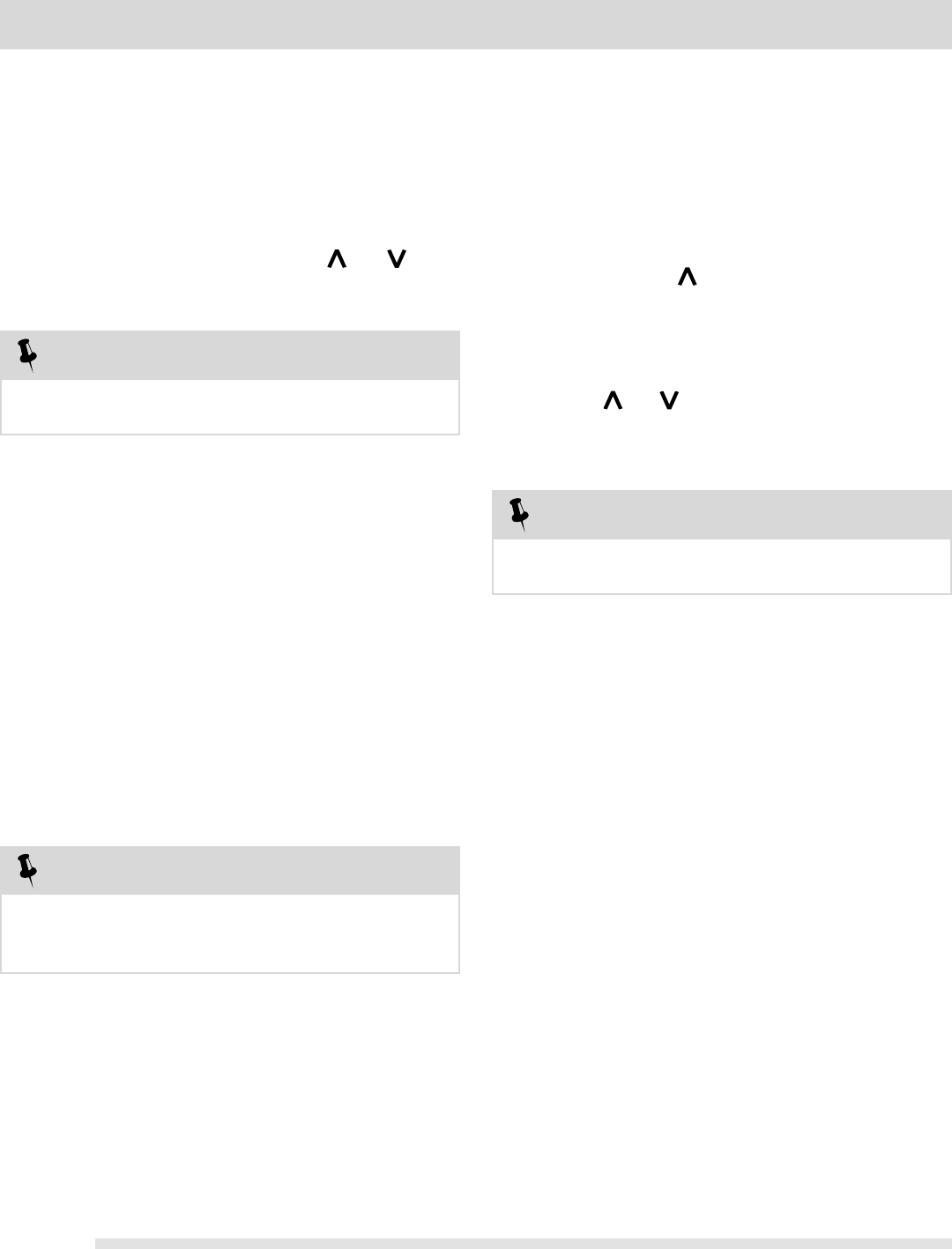
14
SETTING OVEN CONTROLS
Setting the clock
When the appliance is first plugged in or when the power
supply to the appliance has been interrupted, the display
will flash "12:00". It is recommended to always set the
clock for the correct time of day before using the appliance.
NOTE
Changing oven temperature display (°F or °C)
The electronic oven control is set to display °F (Fahrenheit)
temperatures by default when shipped from the factory.
To change the temperature to display °C (Celsius) or
from °C to °F (control should not be set for bake or
clean when setting this feature):
1. Press broil keypad. "— —" appears in the display.
2. Press and hold the until "HI" appears in the
display.
3. Press and hold broil keypad until °F or °C appears in
the display.
4. Press the or to change °F to °C or °C to °F.
5. Press any control keypad to return to normal operating
mode.
Setting a silent control panel
A beep will sound each time a control keypad is pressed. If
desired, the control may be programmed for silent
operation.
Press and hold the start time keypad. After 7 seconds, the
control will beep once then release keypad.
This will block the controls from sounding when a keypad is
pressed in the future.
To turn the silent control panel feature off, press and hold
start time keypad again for 7 seconds until the control
beeps once.
Changing between continuous bake
setting or 12-Hour Energy Saving feature
The oven control has a built-in 12-Hour Energy Saving
feature that will shut off the oven if the control is left on for
more than 11 hours and 59 minutes. The oven can be
programmed to override this feature for continuous baking.
Changing to continuous bake setting:
1. Press and hold timer on-off keypad for 5 seconds until
a tone sounds, " — — hr" will appear in display for
continuous cooking. The current time of day will return
to the display.
2. To cancel the continuous bake setting, press timer on-
off keypad and hold for 5 seconds until a tone sounds.
"12hr" will appear in display indicating that the control
has returned to the 12-Hour Energy Saving feature.
To set the clock:
1. Press clock set once (do not hold keypad down).
2. Within 5 seconds, press and hold the or until
the correct time of day appears in the display.
The time of day cannot be changed when the oven or
clean is active.
Changing between continuous bake or the 12-Hour Energy
saving modes will not change how the cooktop controls
operate.
NOTE
NOTE
The temperature display (°F or °C) feature cannot be
changed when the oven or clean is active.


















