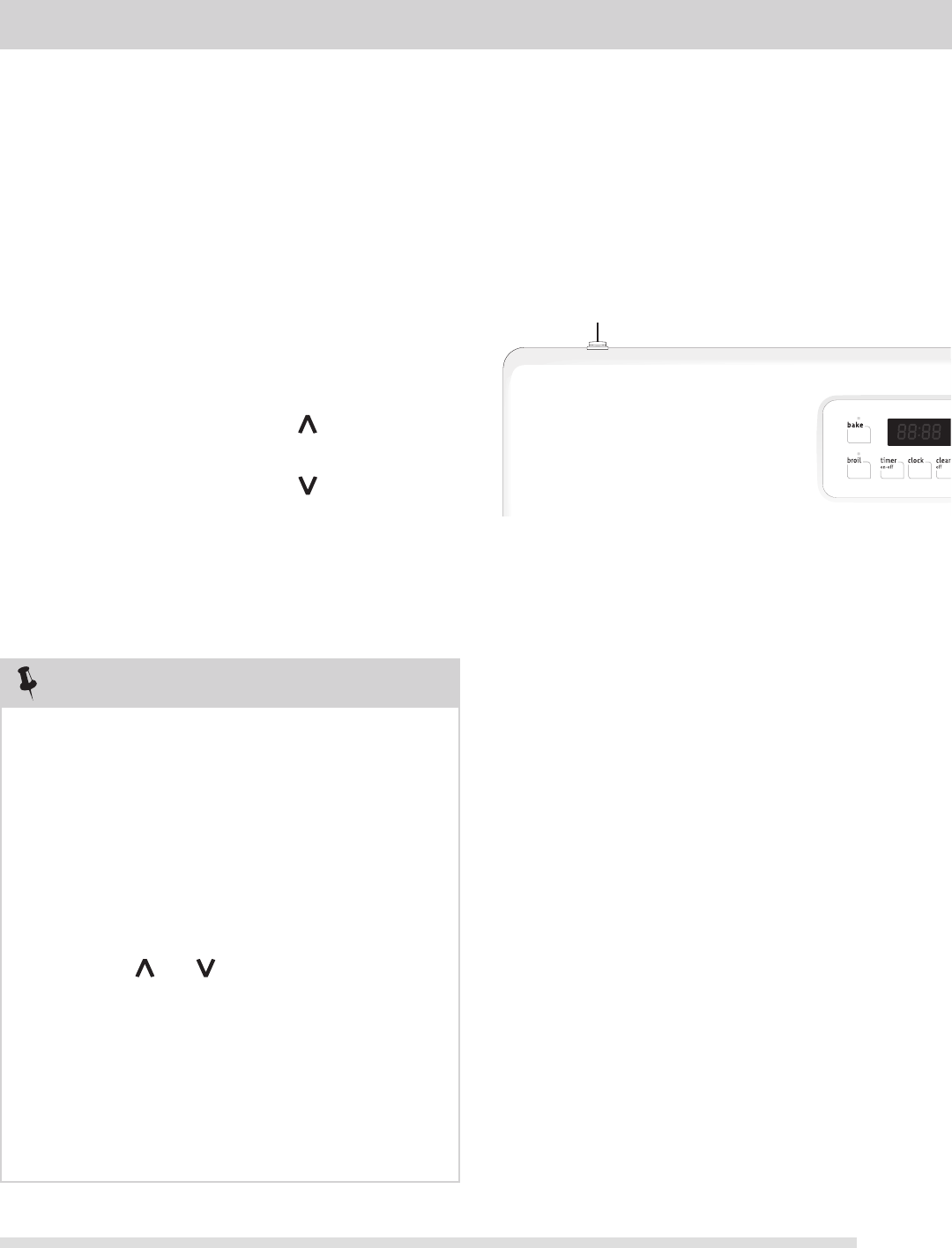
13
Adjusting oven temperature
SETTING OVEN CONTROLS
Your appliance has been factory calibrated and tested to
ensure an accurate baking temperature. For the first few
uses, follow your recipe times and temperature
recommendations carefully. If you think the oven is cooking
too hot or too cool for your recipe times, you can adjust the
control so the oven cooks hotter or cooler than the
temperature displayed.
• If at any time during the process of adjusting the oven
temperature feature you decide not to make the
change, press the clear off key pad once before the
acceptance beep.
• The oven temperature adjustment feature can not be
modified if bake or broil is active.
• The oven temperature adjustment may be made if
your oven control has been set for °C (Celsius)
temperature display mode. In this case each
press of the
or key pad will adjust in 1°C
increments upward (maximum +18°C) or downward
(maximum -18°C), depending on which arrow key pad
is pressed.
• DO NOT USE oven thermometers such as those found
in grocery stores to check the temperature settings
inside your oven. These oven thermometers may vary
as much as 20 to 40 degrees from actual
temperatures.
NOTES
To adjust oven temperature
1. Press & hold the bake key pad and release after the
display shows the factory temperature setting of 00. If
the oven temperature has been previously adjusted
from the factory setting, the latest adjusted value will
appear in the display instead.
2. You may increase the oven temperature in 5°F
increments with each press of the key pad. You
may also adjust the oven temperature downward in 5°F
increments with each press of the key pad (total
adjustment range is +35°F to -35° F).
3. To accept the change, wait until the oven control
provides the acceptance beep (See Notes).
4. The oven temperature adjustment has been accepted
by the oven control and the display will return to the
time of day.
oven light switch
Operating oven light (some models)
The interior oven light will automatically turn ON when the
oven door is opened. Press the oven light switch located on
the upper left control panel to turn the interior oven light ON
and OFF whenever the oven door is closed.
The interior oven light is located at the upper left rear wall
of the oven interior. To change the interior oven light, see
"Changing the oven light" in the Care & cleaning section.


















