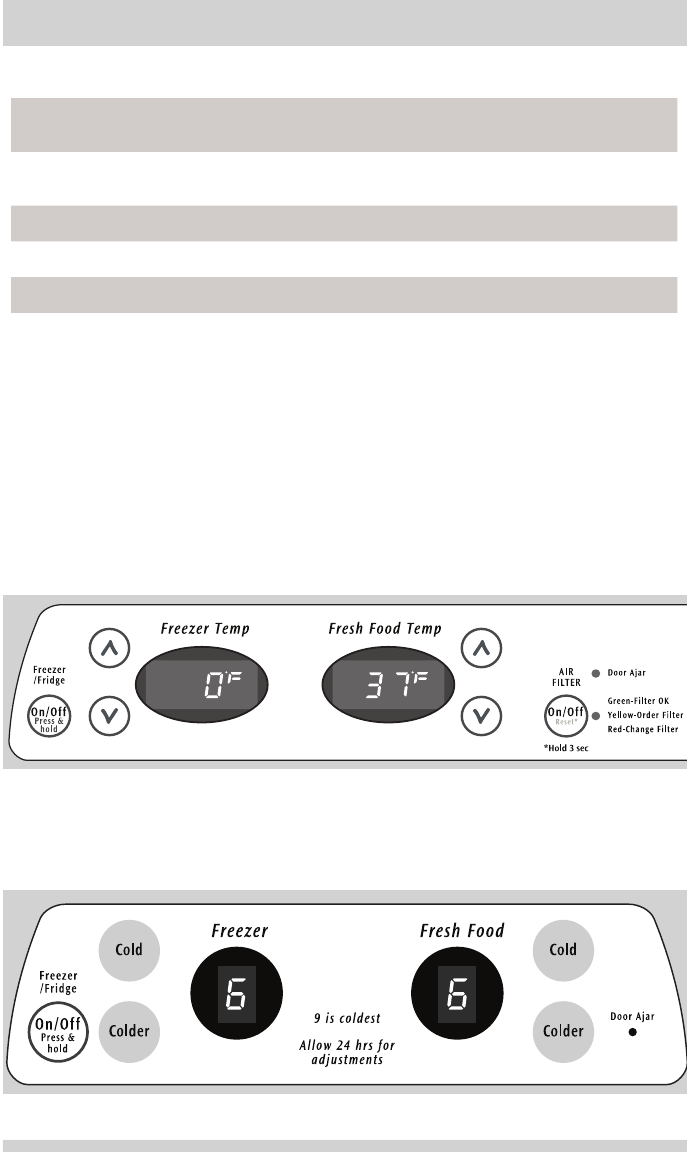
13
Temperature Adjustment
If Fresh Food compartment is too warm
Turn Fresh Food Control Slightly Towards
Colder.
If Fresh Food compartment is too cold
Turn Fresh Food Control Slightly Towards
Cold.
If Freezer compartment is too warm
Turn Freezer Control Slightly Towards Colder.
If Freezer compartment is too cold Turn Freezer Control Slightly Towards Cold.
*To Turn Refrigerator Off Turn Freezer and Fresh Food Controls to 0.
Allowing Cooling Time Before Use
To ensure safe food storage, allow your refrigerator to operate with the doors closed for at least
8 to 12 hours before placing food inside. During this cooling period, you do not need to adjust
the controls, which are preset at the factory.
Setting Cooling Temperatures
Your refrigerator comes with a state-of-the-art electronic digital control system. The system’s
control panel is located at the top of the fresh food compartment.
The two digital displays on the left half of the control panel indicate the current settings or
temperatures of your freezer and fresh food compartments. The models with a two-digit
temperature display are for reference only, and do not display the current accurate compartment
temperature. Should you desire to see what the current accurate temperature is, place a
separate thermometer inside the freezer or fresh food compartment in the desired location.
(Single Digit Display - Features may vary.)
TEMPERATURE ADJUSTMENT
To adjust the temperature to a higher or lower setting, press the Up (Cold) or Down (Colder)
buttonclosesttothedisplay.Thersttimeyoupressthebutton,thedisplayshowscurrent
setting you entered. Each press of the button after that changes the setting by one.
The display shows your new setting momentarily, then changes back to the current temperature.
CONTROLS


















