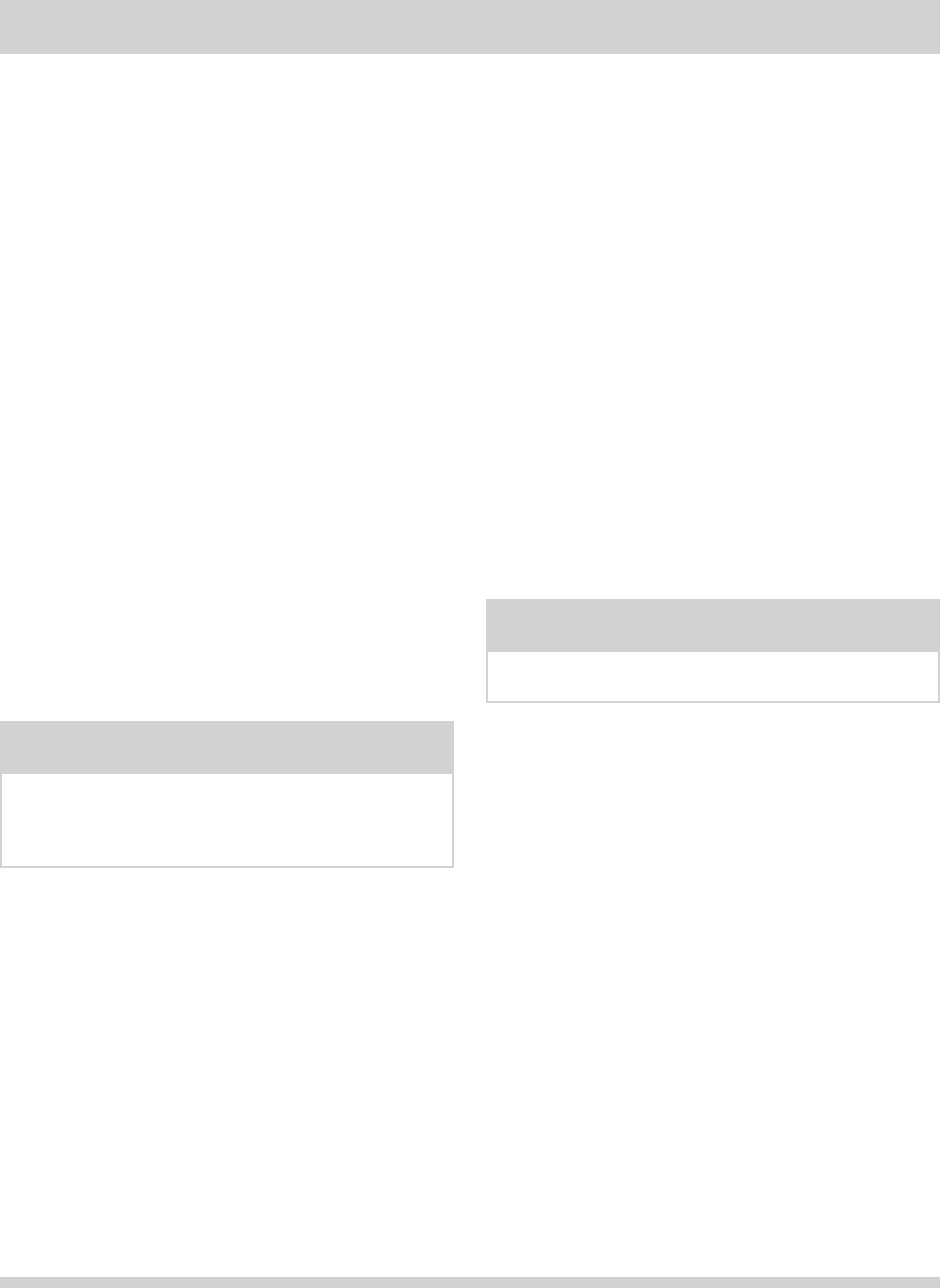
24
SETTING OVEN CONTROLS
SETTING MY FAVORITE (some models)
The My Favorite setting allow you to save your most
frequently used or most complex cooking sequence.
This feature will save the cooking mode, the target
temperature and the bake time (if any). The oven can
recall a cooking sequences from its internal memory,
which is easily accessible from a one touch button.
This function can be used with Bake, Convection Bake,
Convection Roast and Preheat.
To save a Favorite (example is a 450°F Bake for 30
minutes):
1. Press BAKE. The default temperature will appear in the
display.
2. Enter temperature needed; 4 5 0.
3. Press START.
4. Press BAKE TIME.
5. Enter time needed; 3 0.
6. Press START.
7. Press and hold for 3 seconds MY FAVORITE pad.
To recall a Favorite:
1. Press MY FAVORITE pad.
2. Press START.
NOTE
The Chicken Nuggets feature is automatically programmed
to activate the Keep Warm feature when the cooking is
fi nished. “HLD” will be displayed for a maximum of 3 hours.
See the Keep Warm feature for more information.
SETTING CHICKEN NUGGETS
The CHICKEN NUGGETS pad has been designed to give
optimum cooking performance when cooking your favorite
chicken nuggets. The Chicken Nuggets pad is preset for a
Convection Bake at (400°F) with a Bake Time of 18 minutes,
ending with a Keep Warm setting. If needed, a different
target temperature or Bake Time than the presets can be
entered.
Chicken Nuggets Tips:
• For most type of chicken nuggets, preheating is not
required and the preset baking time of the feature will
give you optimum results.
• For larger chicken tenders, follow the preheating and
baking instructions on the box and only use a single
rack.
• For a single rack, use rack position 2.
• For multiple racks, use rack positions 2 and 3.
To set Chicken Nuggets:
1. Arrange interior oven racks and place food in oven.
2. Press CHICKEN NUGGETS pad. “CHI” will appear in the
display. If a different temperature than 400°F is needed,
enter the temperature now, using the keypad digits. If a
different Bake Time than 18 minutes is required, press
BAKE TIME and enter the desired time (or 0 for an
untimed baking).
3. Press START. The fan icon will appear in the display.
4. To turn OFF the Chicken Nuggets feature at any time
press CANCEL.
To overwrite a Favorite:
1. To overwrite My Favorite simply start a new cooking
sequence and save it as shown in example above. The
new My Favorite settings will overwrite the old ones.
To delete a Favorite:
1. Press the MY FAVORITE pad to delete for 3 seconds
while the oven is not in operation and no cooking mode
has been set.
NOTE
Recalling a Favorite can only be done when the oven is
not currently in operation.


















