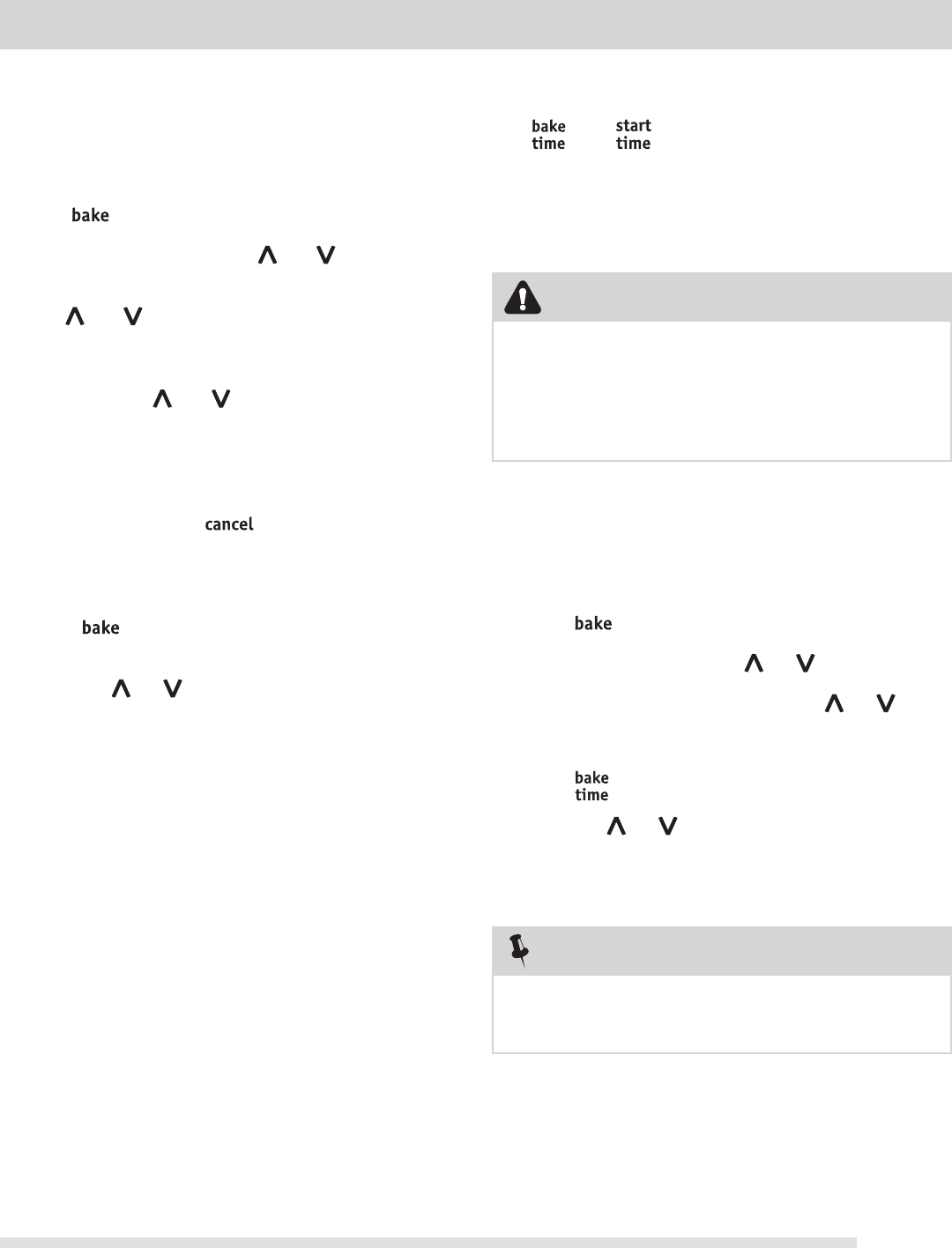
15
Setting timed bake and delayed timed
bake features
The and pads operate the features that will
turn the oven ON and OFF at the times you select in
advance. The oven can be programmed to start
immediately and shut off automatically (timed bake) or to
begin baking at a later time with a delayed start time
(delayed timed bake).
Setting bake
The oven can be programmed to bake at any temperature
from 170°F to 550°F (77°C to 287°C). The factory preset
automatic bake temperature is 350°F (177°C).
To set bake
1. Press
. "— — —" appears in the display.
2. Within 5 seconds, press the or . The display
will show "350°F (177°C)." By pressing and holding
the or , the temperature can then be adjusted
in 5°F increments (1°C if the control is set to display
Celsius).
3. As soon as the or pad is released, the oven
will begin heating to the selected temperature. When
the displayed temperature reaches the desired baking
temperature, the preheat indicator light will turn OFF
and the control will beep 3 times.
4. To cancel bake, press .
To change the oven temperature after bake has
started
1. Press . Visually check the bake temperature and
that it needs to be changed.
2. Press the or pad to increase or decrease the
set temperature to the desired new oven temperature.
Use caution with the timed bake and delayed timed bake
features. Foods that can easily spoil such as milk, eggs,
fish, meat or poultry, should be chilled in the refrigerator
first. Even when chilled, they should not stand in the
oven for more than 1 hour before cooking begins, and
should be removed promptly when cooking is completed.
CAUTION
The timed bake feature may be set with the Quick Bake
cooking feature. Timed bake will not operate when using
the broil feature.
NOTE
To program the oven to begin baking immediately
and to shut off automatically (timed bake)
1. Be sure that the clock shows the correct time of day.
2. Place the food in the oven.
3. Press . " — — — ° " appears in the display.
4. Within 5 seconds, press the or . The display will
show "350°F (177°C)." By holding the or , the
temperature can then be adjusted in 5°F increments
(1°C if the control is set to display Celsius).
5. Press . ":00" will appear in the display.
6. Press the or until the desired baking time
appears in the display.
7. The oven will turn ON and begin heating.
SETTING OVEN CONTROLS


















