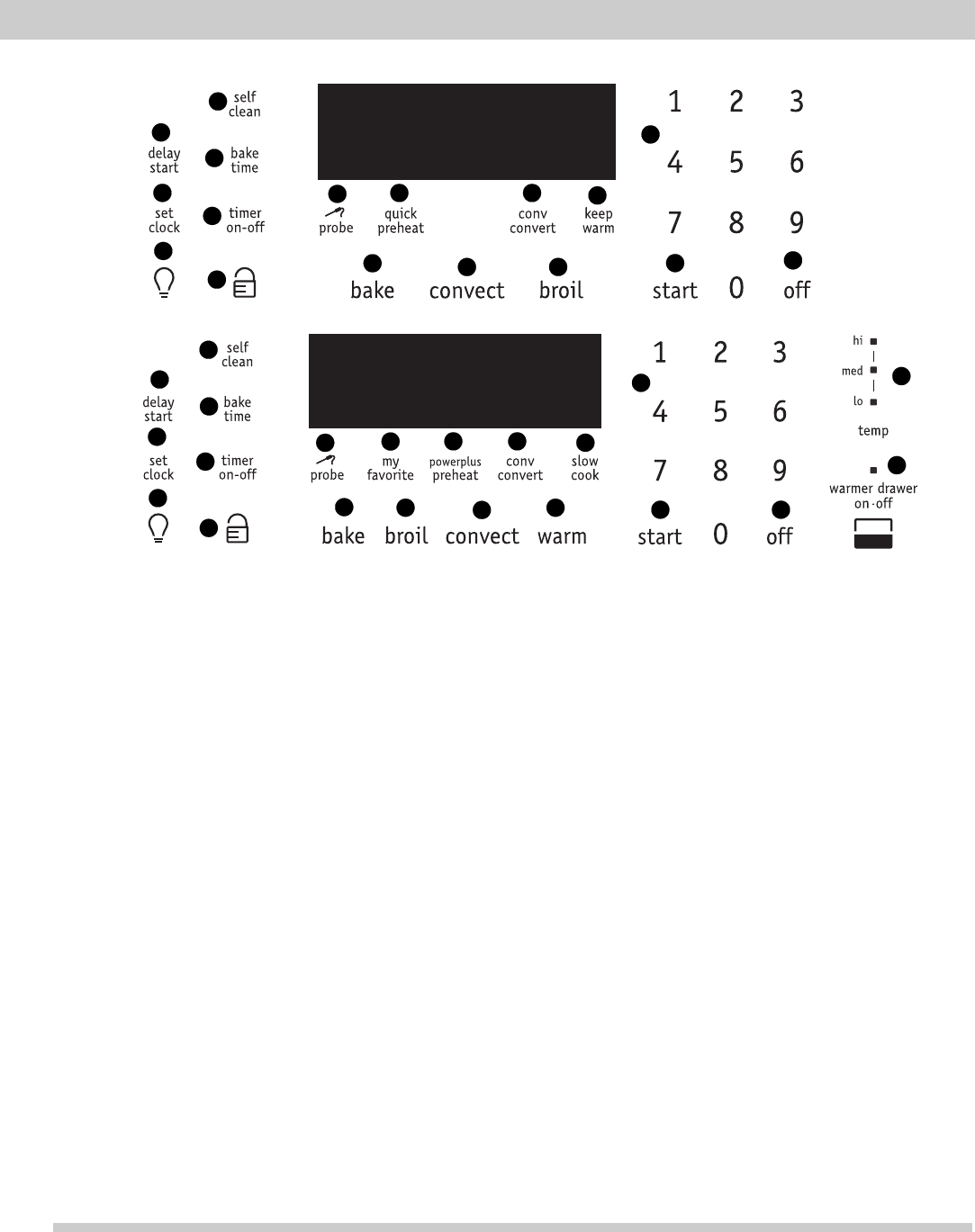
12
OVEN CONTROLS
Oven Controls Features
1. Delay Start — Use to program a delayed time bake or
delayed self-cleaning cycle start time.
2. Set Clock — Use along with the numeric keypad to set
the time of day.
3. Oven Light — Use to turn the oven light on and off.
4. Self Clean — Use to select self-clean function.
5. Bake Time — Use to enter the length of baking time.
6. Timer on-off — Use to set or cancel the timer. Timer
does not start or stop the cooking process.
7. Oven Lockout — Use to lock the oven door and the
control panel.
8. Bake — Use to select the bake cooking feature.
9. Broil — Use to select broil cooking feature.
10. Convect — Use to select between convection bake,
convection roast, and convection broil (some models).
11. Warm- Keep Warm — Use to keep food and dishes
warm until served.
12. Probe — Use to monitor internal temperature of food
for required doneness.
13. My Favorite (some models) — Use to program and
save favorite recipes settings.
14. Quick Preheat (Gallery Mode)/Powerplus Preheat
(Professional Model) — Use to raise oven to preheat
temperature.
15. Convect Convert — Use to convert regular recipe
temperature to convection recipe temperature.
16. Slow Cook (some models) — Use for cooking foods
requiring long cooking times with lower temperatures.
17. Start — Use for starting all cooking features.
18. Off — Use to turn off any oven function entered except
time of day and minute timer.
19. Numeric Keypad — Use to enter temperatures and
times.
20. Warmer Drawer — Use to keep cooked food warm and
at serving temperature.
21. Warmer Drawer indicator lights — Indicate low,
medium, and high temperature settings in the warmer
drawer.
Figure 7: Gallery Model (top) Professional Model (bottom)
1
2
3
4
5
6
7
12
14 15
11
8
910
19
17
18
1
2
3
4
5
6
7
8
9
10
11
12
13
14 15
16
17 18
19
20
21
OVEN CONTROLS


















