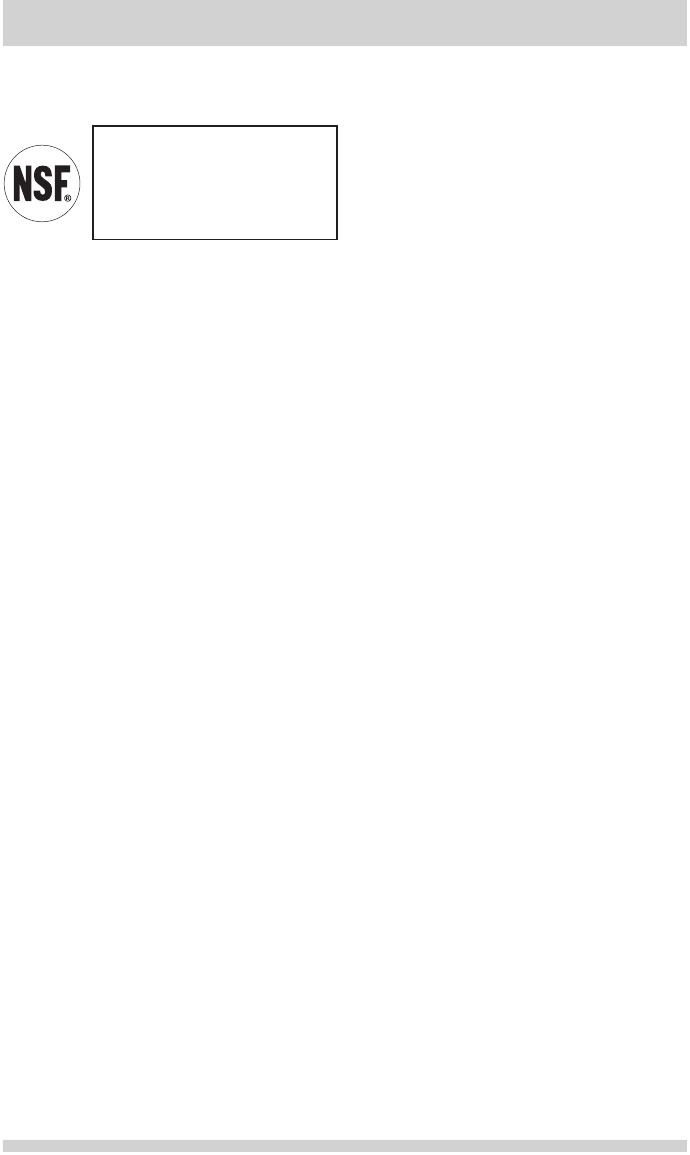
21
CHANGING THE FILTER
Do not use with water that is microbiologically
unsafeorofunknownqualitywithoutadequate
disinfection before or after the system.
Systemscertiedforcystreductionmaybe
used on disinfected waters that may contain
lterablecysts.
Test & certication results:
• Rated Capacity - 200 gallons/757 liters for
PureSource Ultra
TM
iceandwaterlter
• Ratedserviceow-.50gallonsperminute
• Operating Temp.: Min. 33°F, Max. 100°F
• Maximum Rated Pressure - 100 pounds per
squareinch
• Recommended Minimum Operating
Pressure:30poundspersquareinch
To replace your water lter:
It is not necessary to turn the water supply off
tochangethelter.Bereadytowipeupany
small amounts of water released during the
lterreplacement.
1 Turn Off the ice maker.
2 Removethelterbypushingontheend/
faceofthelter.
3 Slidetheoldwaterltercartridgestraight
out of the housing and discard it.
4 Unpackagethenewltercartridge.Using
the alignment guide, slide it gently into
thelterhousinguntilitstopsagainst
the snap-in connector at the back of the
housing.
5 Pushrmlyuntilthecartridgesnapsinto
place (you should hear a click as the
cartridge engages the snap-in connector).
6 Press a drinking glass against the water
dispenser while checking for any leaks at
thelterhousing.Anyspurtsandsputters
that occur as the system purges air out of
the dispenser system are normal.
More about your Advanced
Water Filter
The PureSource Ultra
TM
ice
andwaterltersystemistested
andcertiedtoNSF/ANSI
Standards 42 and 53 for the
reductionofclaimsspeciedon
the performance data sheet.
7 Afterllingoneglassofwater,continue
ushingthesystemforaboutfour
minutes.
8 Turn On the ice maker.
9 Press and hold the Water Filter button
on the Ice & Water Dispenser control
panel for three seconds. When the display
changes from “Red” to “Green,” the status
has been reset.


















