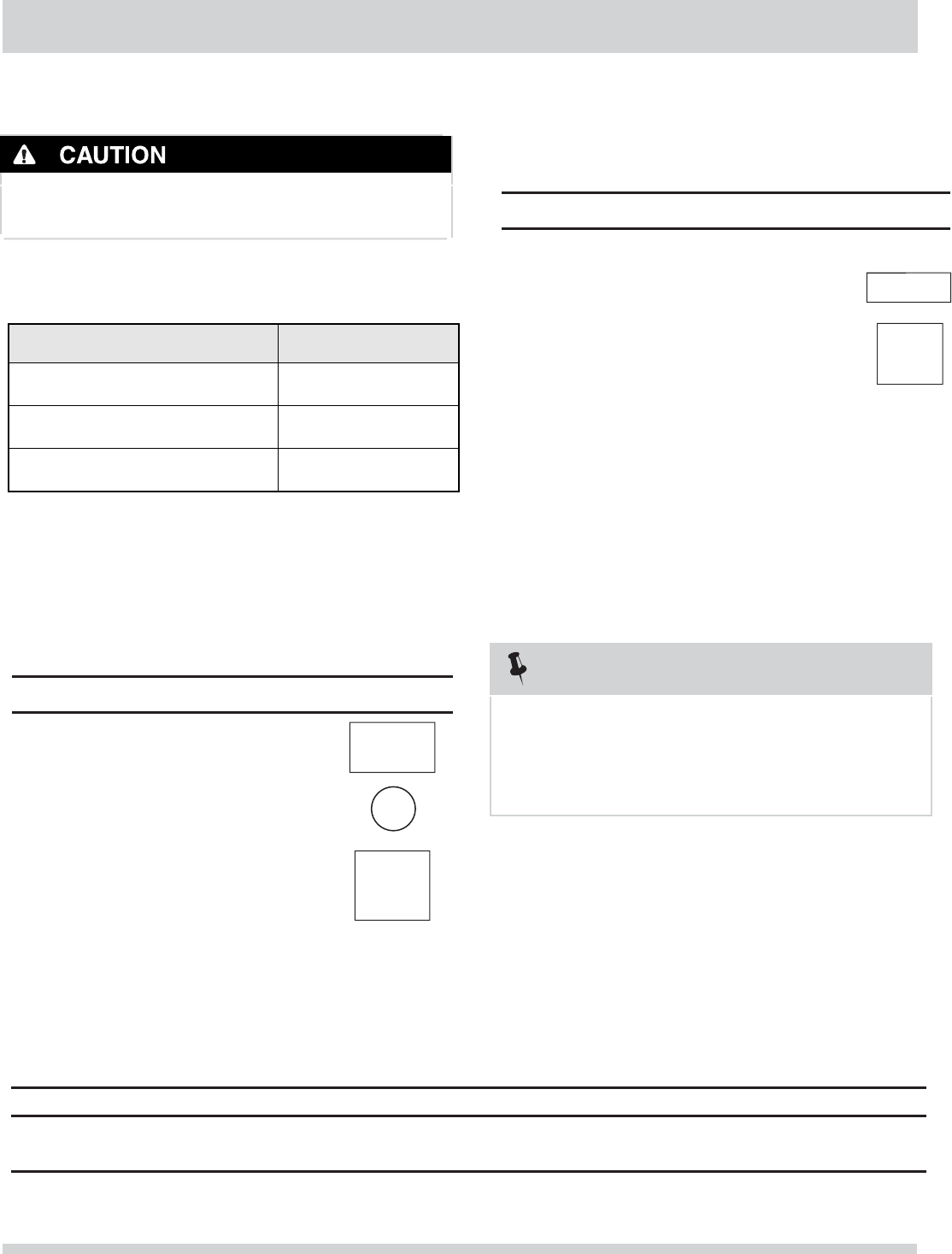
AUTO COOKING
Step Press
1. Press the chicken nuggets pad.
chicken
nuggets
3. Press the START enter +30 sec
pad.
START
enter
+30 sec
Chicken Nuggets
chicken nuggets.
NOTES
Place frozen chicken nuggets on a fl at plate allowing space between each. It is not necessary
to cover them. When oven stops, rearrange and press the START enter +30 sec pad.
Chicken
Nuggets
Chicken Nuggets chart
FOOD
AMOUNT
PROCEDURE
13
Popcorn
The popcorn feature lets you pop 3 different commercially
packaged microwave popcorn sized bags. Use the table
below to determine the setting to use.
Amount
3.00 oz.
3.5
oz.
Press popcorn pad
once
2 times
3 times
0
1. Press Popcorn pad (1, 2 or 3 times - refer
to table above to change for bag size).
2. Press START pad.
START
enter
+30 sec
popcorn
pop a 3.0 oz. bag of popcorn
automatically.
Suppose you want to
Step Press
•
popping corn.
1.75
oz. (default setting)
4
Ex: 4.0 Oz chicken nuggets.
• Suppose you want to heat 4 Oz- 24 Oz
4 Oz- 24 Oz
cookware, Do not use
metal cookware.
1. When 5.0 pound chicken nuggets is heated, press
2. Chicken nuggets use the round wire rack, glassware
or ceramic
2.
Enter amount by pressing the number 4.
DO NOT leave microwave oven unattended while
number 5 at Step 2.


















