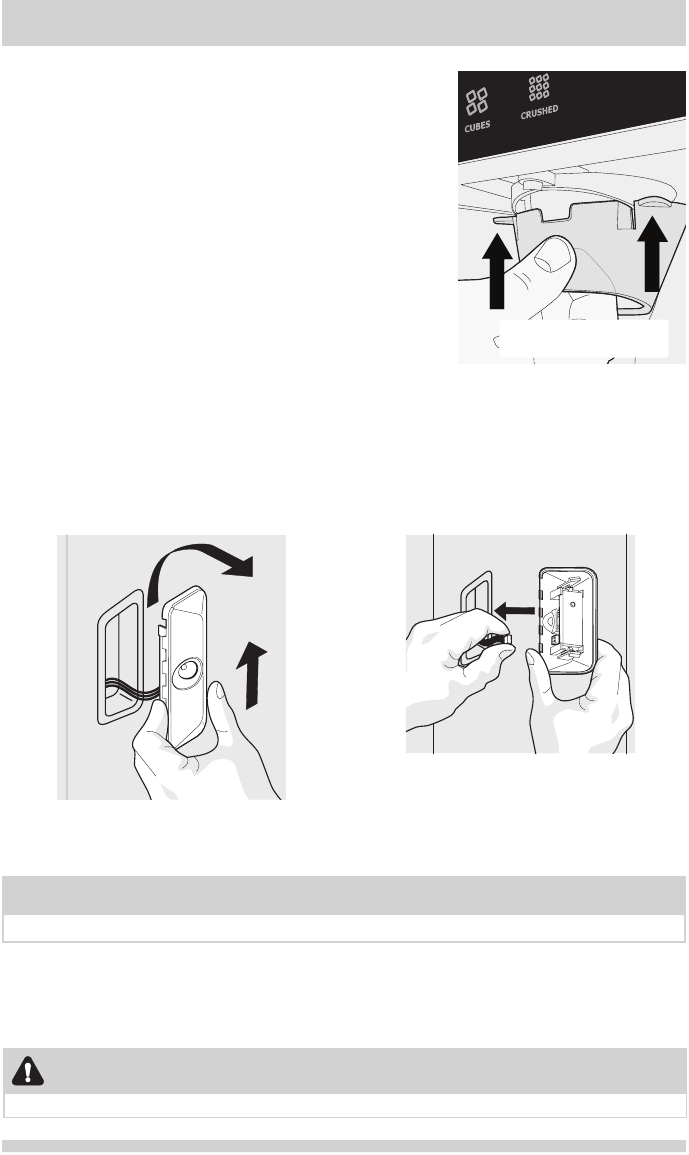
35
NOTE
LED lights are in series so if one is bad or unplugged, several lights may not light up.
Installing the Ice Chute Extension
1. Turn the refrigerator off using the button on the control
panel (refer to the “Controls” section of this Manual).
2. Align the extension with the ice chute so that the snap
clips are just inside the front edge of the chute.
3. Push upward until the extension snaps into place.
4. Turn your refrigerator back on.
Push Upward Until The
Extension Snaps In Place
CARE & CLEANING
Replacing LED Lights (select models)
The fresh food compartments of your refrigerator may have LED
lights. Always use Frigidaire parts for replacement.
Replacing Light Bulbs (select models)
Both the freezer and fresh food compartments of your refrigerator include incandescent light bulbs
that will need replacing from time-to-time. Some lights have covers that need to be removed
before replacing the bulbs. Always use bulbs that are designed for appliance lighting.
To replace LED Lights:
1. Unplug your refrigerator’s power cord.
2. Remove light cover by pushing up and out.
3. Hold the LED cover with one hand and pull the connector with the other hand while pressing
the connector latch.
4. Replace LED light and snap in place assuring the light is facing in toward the unit (inside
fresh food).
LED Light Harness Removal
LED Light Removal
CAUTION
Wear gloves when replacing incandescent light bulbs to avoid getting cut.


















