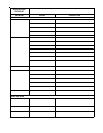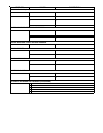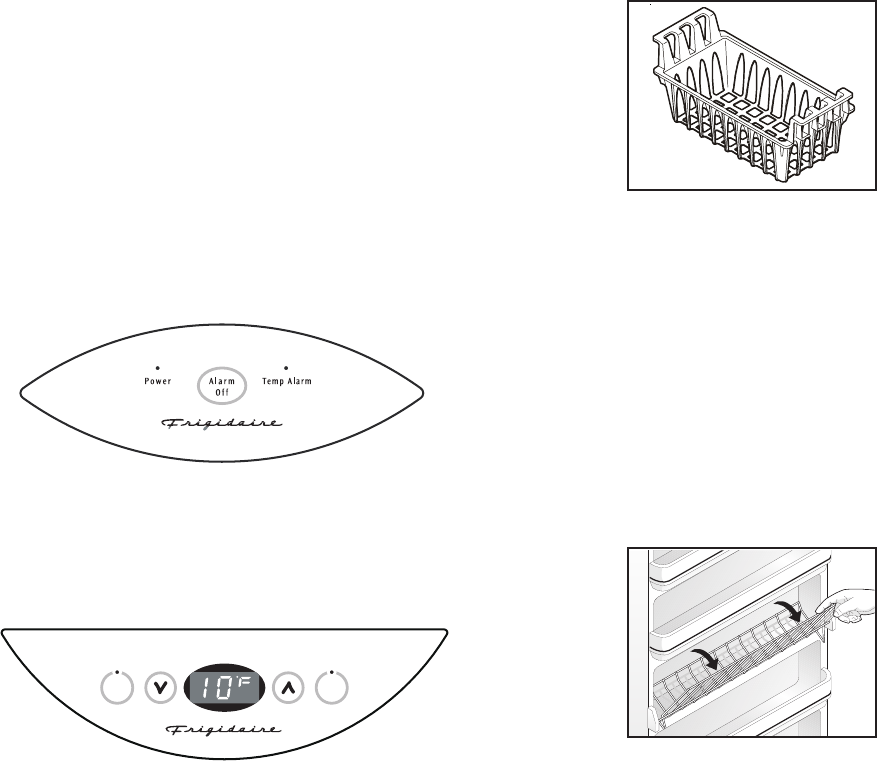
5
Electromechanical Temperature Alarm (Audible Only or
Audible with Warning Light)
This feature is designed to provide a warning of a possible
malfunction. If the temperature of the food rises to a level unsafe
for long-term storage, the buzzer will sound. The red light, if
equipped, will also glow. The Temp Alarm feature operates on
household electricity. If power fails, the alarm will not function. An
ON/OFF switch allows you to deactivate the Temp Alarm when not
wanted. The freezer is shipped with the Temp Alarm in the “OFF”
position (if equipped). After the freezer has run approximately four
(4) hours, the red light, if equipped, will go off. Then you may
activate the Temp Alarm without the alarm sounding.
Press the “ON” switch to activate the Temp Alarm feature. To
deactivate, press the “OFF” switch.
If the alarm sounds, be sure freezer is properly leveled, and the
door/lid closes freely and seals properly. If you suspect a technical
malfunction, call an authorized service personnel immediately.
Electronic Temperature Alarm (Some Electronic Chest
Models)
This feature is designed to provide a warning if the inside
temperature reaches an unsafe level. The Temp Alarm feature
operates on household electricity. It will not function if household
electricity is interrupted.
When the freezer is initially plugged in, the red Temp Alarm
indicator light blinks. The indicator light will continue to blink until
the freezer has reached a safe freezing temperature. If a malfunction
causes an unsafe temperature inside the freezer, the red light will
blink and the buzzer will sound. To silence the buzzer, press the
ALARM OFF button. The indicator light will continue to blink until
a safe freezing temperature is again reached. If the problem is not
solved within twelve (12) hours, the buzzer will turn on again. If the
ALARM OFF button is not pressed, the buzzer will turn itself off
automatically after 48 hours, but the red Temp Alarm light will
continue to blink.
Electronic Temperature Alarm (Some Electronic
Upright Models)
Refer to the Electronics Control Guide supplied when you
purchase a deluxe electronic upright model.
Slide-Out Basket (Some Upright Models)
The slide-out basket, located at the bottom of the freezer provides
separate storage space for items that are difficult to store on
freezer shelves. To remove the basket, pull out and lift up.
Security Lock with Pop-out Key
This security lock fastens the door/lid snugly, ensuring that stored
food is secure. To lock or unlock the freezer, push the key into the
lock and turn. The key pops out of the lock after it has been turned.
Interior Light
The light comes on automatically when the door/lid is opened. To
replace the light bulb, turn the temperature control to “OFF” and
unplug the electrical cord. Replace the old bulb with a bulb of the
same type and wattage.
Adjustable Shelf (Some Upright Models)
This shelf can be moved to one of two positions. Lift the shelf up
and out to move to the desired position.
Slide-Aside Basket (Chest Models)
This basket helps organize odd-shaped items. To reach other
packages in the freezer, slide the basket aside or lift out.
Slide-Aside Basket
Fast Freezing Shelves (Manual Defrost Upright Models)
These shelves contain cooling coils to freeze foods quickly and
allow cold air to constantly circulate throughout the freezer. Do not
use sharp metal objects such as ice picks or scrapers to clean the
shelves. This could damage the shelves and reduce their cooling
ability. These shelves are not adjustable.
Tilt-Out Shelf (Some Upright Models)
This shelf is located inside on the freezer door and provides
additional storage space. To access an item, tilt the top of the
“basket” shelf down.
Tilt-Out Shelf
Extreme Freeze TempAlarm
FreezerTemp
Reset
On/
Off