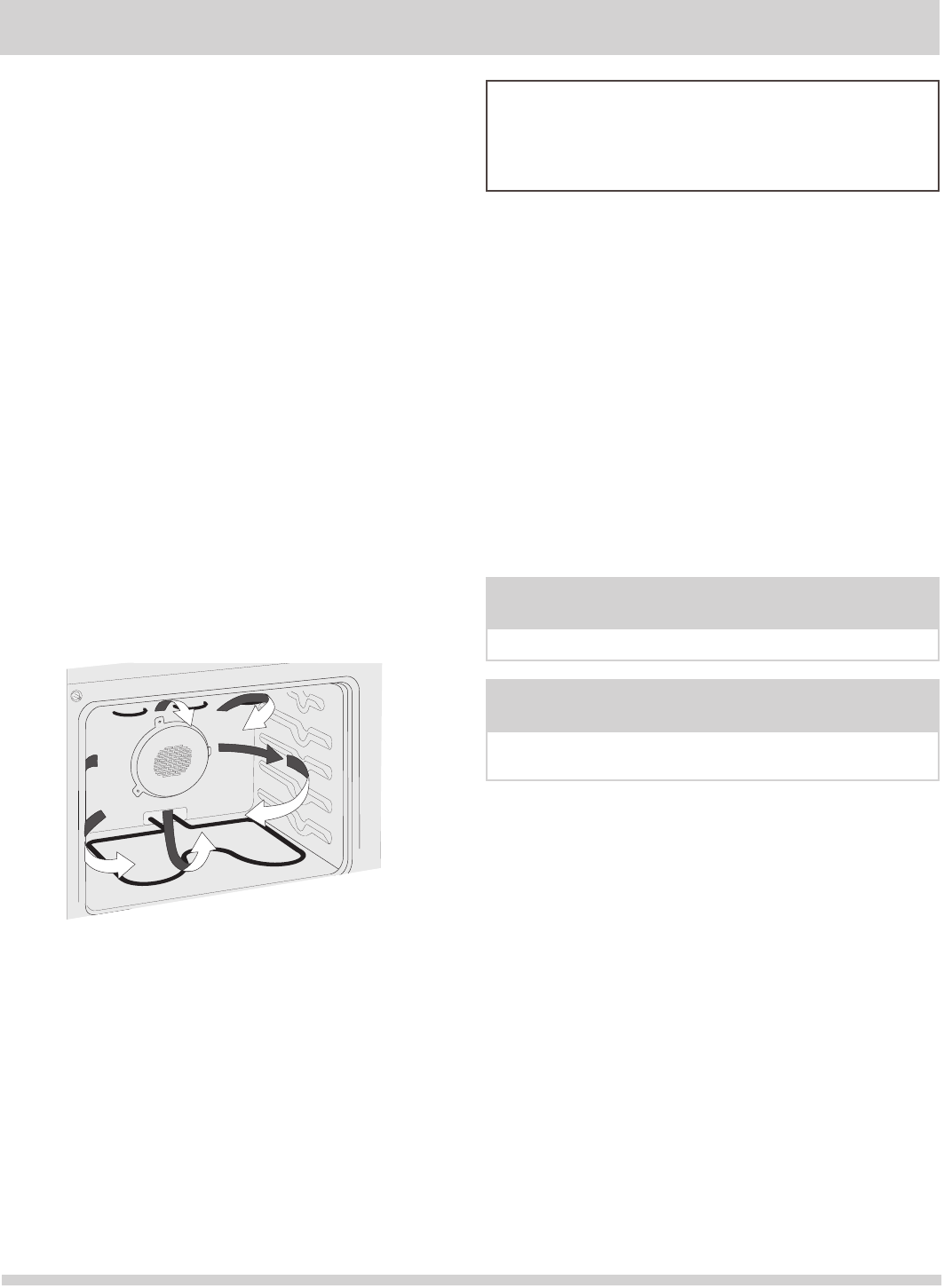
11
SETTING OVEN CONTROLS
Air circulation during Quick Bake
Figure 1
— Multiple rack baking.
— Some foods cook faster, saving time and energy.
— No special pans or bakeware needed.
This mode of cooking enables you to obtain the best culinary
results when baking with multiple pans and racks. Multiple
rack baking may slightly increase cook time for some foods
but the overall result is time saved. Some food may cook
faster and more evenly with Quick Bake. Quick baking uses
the two elements and a fan to circulate the oven’s heat
evenly and continuously within the oven. The oven can be
programmed for quick baking at any temperature between
300°F to 550°F with a default temperature of 350°F.
Quick Baking Tips:
• Always preheat your oven before using the Quick Bake
mode.
• During preheat, the 2 elements and the fan are used in
cycle to quickly heat the oven.
• Time reductions will vary depending on the amount and
type of food to be cooked.
• When using Quick Bake with a single rack, place oven
rack in position 2 or 3. If cooking on multiple racks,
place the oven racks in positions 1 and 3.
• Most bakeries (except cakes) should be baked on pans
with no sides or very low sides to allow heated air to
circulate around the food.
• Food baked on pans with a dark nish will cook faster.
NOTE
Pressing CANCEL will stop the feature at any time.
NOTE
The fan will start AS SOON AS the oven is set for Quick
Bake.
1. Arrange interior oven racks.
2. Press the pad.”— — —°” appears in the
display.
3. Within 5 seconds, Press the UP or DOWN ARROW
pad. The display will show “350°F (177°C).” By holding
the UP or DOWN ARROW pad, the temperature can
then be adjusted in 5°F (1°C if control is set to display
Celsius) increments.
4. 7 seconds after the UP or DOWN ARROW pad is
released, the oven will begin heating to the selected
temperature. When the displayed temperature reaches
the desired baking temperature, the preheat indicator
light will turn OFF.
5. Place food in the oven.


















