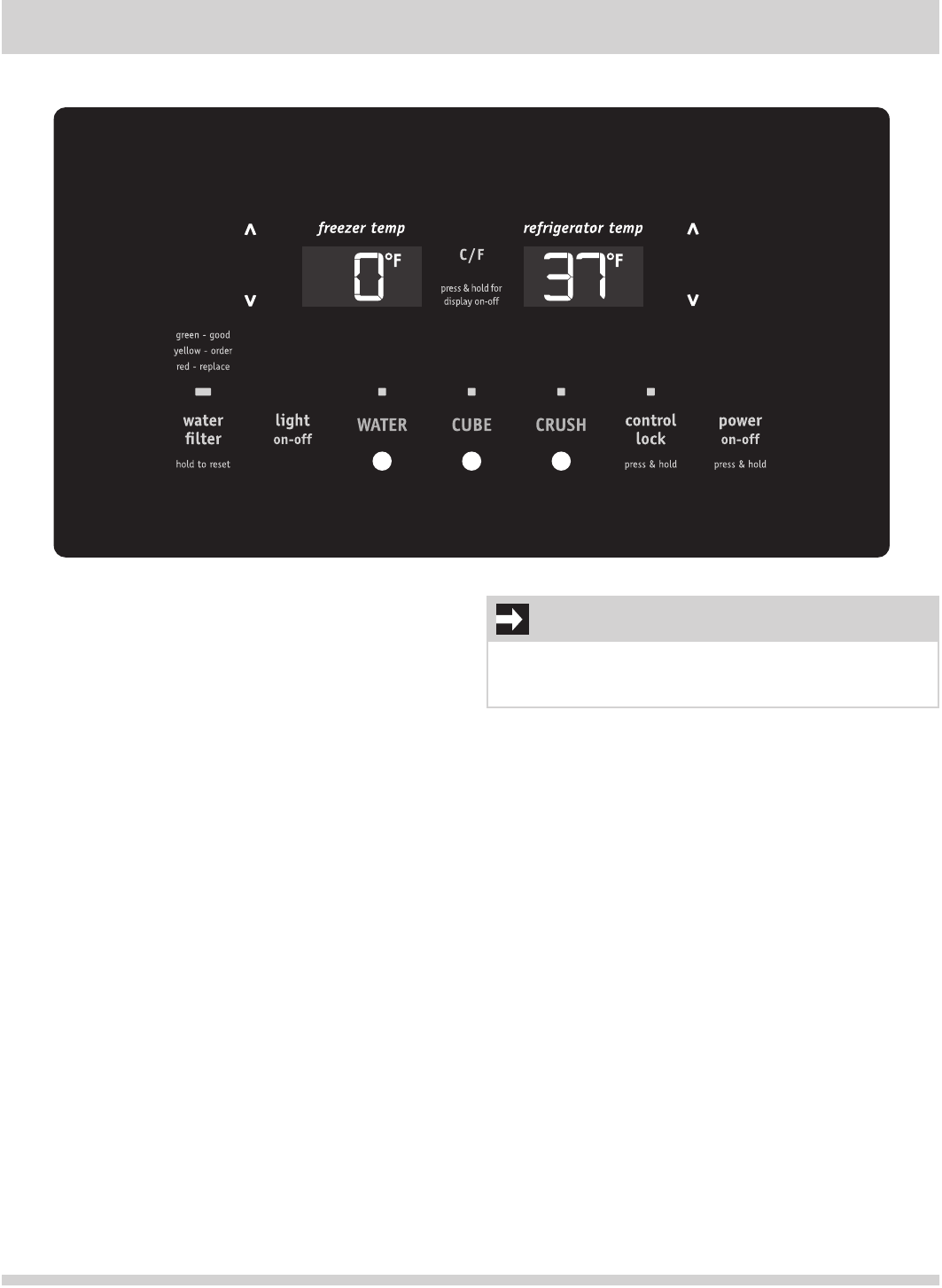
10
Your refrigerator is equipped with a user interface display.
Touch an icon (//) to activate the
desired dispenser mode.
Press and hold for three (3) seconds
to activate and deactivate. This
restricts undesired changes to the
refrigerator’s settings and prevents
use of the ice and water dispenser.
Touchtodisplayltercondition
status. Press and hold for three (3)
seconds to reset.
Touch to toggle display from
to . Press and hold
for three (3) seconds for display
. When active, it allows the
display of the freezer and fridge
temps.
Press and hold for three (3) seconds
to turn off the cooling system to
clean the refrigerator. It also turns
off all dispenser functions. The tem-
perature display will read OFF.
IMPORTANT
Pressing the icon does not turn off power to
your refrigerator. You must unplug the power cord from
the wall outlet.
Iceman Lite
Press the ∧ or ∨ indicator to adjust the temperature to
the desired setting. The temperature display will begin
toblinkwiththersttouch.Afterve(5)seconds
of inactivity, the display will beep to accept the new
temperature.


















