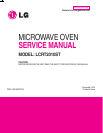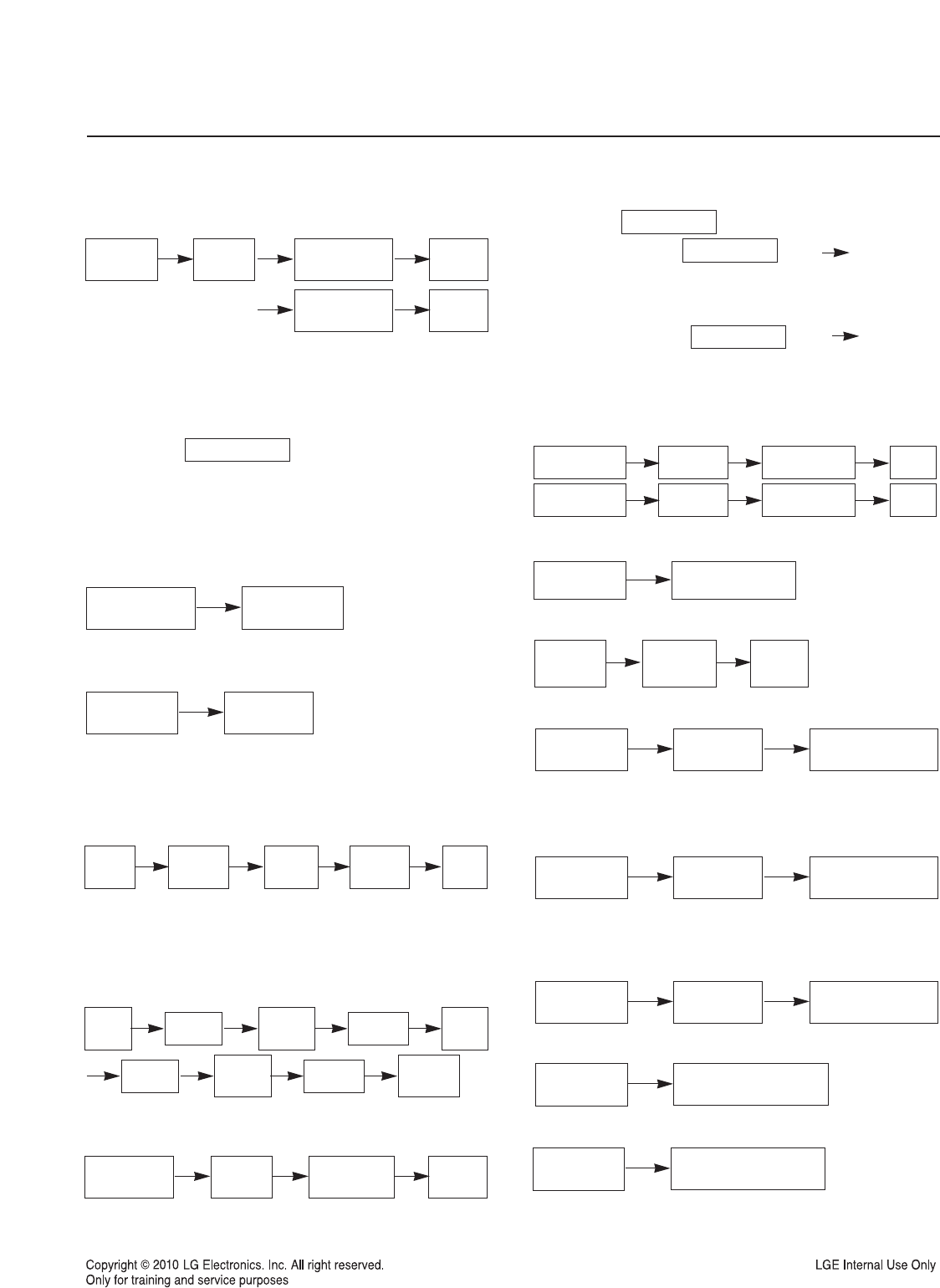
OPERATING SEQUENCE
The following is a description of component functions
during oven operation.
1. SETTING THE CLOCK
NOTE: This is a 12 hour clock. You can switch
between AM and PM by touching 1 or 2 after step 4.
2. CANCEL FUNCTION
Touch the pad whenever you need to
cancel an entry or a function currently in use.
The display will return either to the last item entered
or to the clock.
3. Ez-On
4. SENSOR TOUCH
NOTE: • Heat only 1 package at a time
• Then the oven will start automatically.
5. TIME COOKING
6. MULTI-STAGE COOKING
You can program your oven to switch from one power
level to another for up to 3 stages.
To set a 2-stage cook cycle.
7. AUTO DEFROST COOKING
8. CHILD LOCK
This oven has a CHILD LOCK feature
TO SET CHILD LOCK
• Touch pad
• Touch and hold pad LOCKED
appears on the display.
TO CANCEL CHILD LOCK
• Touch and hold pad LOCKED
disappears.
9. MORE /LESS
The cook time is adjustable by MORE pad or LESS pad
10. QUICK DEFROST
11. KITCHEN TIMER
12. MELT
NOTE:Then the oven will start automatically.
13. SOFTEN
NOTE:Then the oven will start automatically.
14. CUSTOM SET
15. EXPRESS DEFROST
16. AUTO COOK
4-2
Ez On
STOP/CLEAR
POPCORN
STOP/CLEAR
NUMBER
START/ENTER
MORE
STOP/CLEAR
NUMBER
START/ENTER
LESS
STOP/CLEAR
QUICK-DEFROST
STOP/CLEAR
KITCHEN
TIMER
NUMBER START
AUTO
DEFROST
NUMBER
NUMBER OF
WEIGHT
START
TIME
COOK
NUMBER
START
POWER
LEVEL
NUMBER
TIME
COOK
TIME
COOK
NUMBER NUMBER
POWER
LEVEL
START
NUMBER NUMBER
POWER
LEVEL
STOP/CLEAR
STOP/CLEAR
START/ENTER
START/ENTER
MELT
NUMBER OF TABLE
STOP/CLEAR
SOFTEN
NUMBER OF TABLE
STOP/CLEAR
CUSTOM
SET
NUMBER OF TABLE
STOP/CLEAR
EXPRESS DEFROST
STOP/CLEAR
NUMBER OF TABLE
AUTO COOK
STOP/
CLEAR
CLOCK
Set the
correct hour
START
Set the
correct minute
START