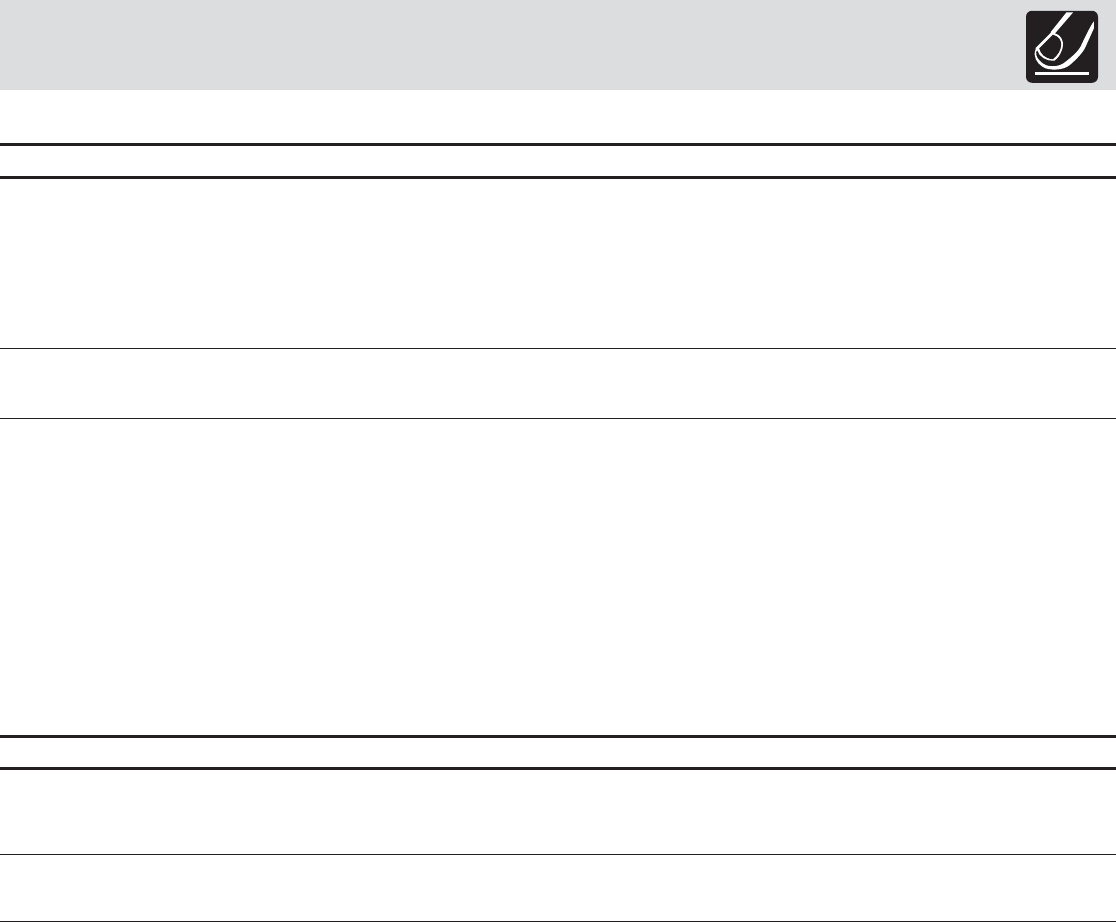
11
Operating Instructions
Special Features
SENSOR COOK CHART (CONT.)
Use boneless breast of chicken or turkey. Cover with vented plastic wrap. Touch Poultry pad once.
When microwave oven stops, rearrange. Re-cover and touch START pad. After cooking, let stand,
covered, 3-5 minutes. Poultry should be 160°F.
Arrange pieces with meatiest portions toward outside of glass dish or microwave-safe rack. Cover with
vented plastic wrap. Touch Poultry pad twice. After cooking, let stand, covered, 3-5 minutes. Dark
meat should be 180°F and white meat should be 170°F.
Arrange in ring around shallow glass dish (roll fillet with edges underneath). Cover with vented plastic
wrap. After cooking, let stand, covered for 3 minutes.
Poultry
Boneless
With bone
Fish
.5 - 2.0 lb
.5 - 3.0 lb
.25 - 2.0 lb
FOOD
AMOUNT
PROCEDURE
BEVERAGE
Beverage enables you to reheat coffee or tea to restore to a more
suitable drinking temperature or to make instant coffee or tea.
• Suppose you want to make 2 cups of coffee.
1.Touch Beverage pad.
2.Touch Beverage pad once more and then touch number 1 pad 2
times for 2 cups
3.Touch START pad.
After cooking, follow the directions in display.
NOTE:
1.Beverage can be programmed with More or Less Time
Adjustment. See page 17.
2.Touch Help pad when the HELP indicator is lighted in the
display, for a helpful hint.
3.Should you attempt to enter more or less than the allowed
amount, an error message will appear in the display.
More or less than the quantity listed in the chart should be made
following the guidelines in any microwave book.
BEVERAGE CHART
Use this setting for heating COLD TAP WATER to a temperature somewhat below the boiling point
to make instant coffee or tea. Touch number 1 pad for 1 cup increase per touch. Stir liquid briskly
before and after heating to avoid “eruption”.
This setting is good for restoring cooled beverage to a better drinking temperature. Touch number 2
pad for a 0.5 cup increase per touch. Stir after heating.
Make coffee/tea
Reheat
1 - 4 cups
.5 - 2.0 cups
FOOD
AMOUNT
PROCEDURE
ONE-TOUCH COOKING
Your microwave oven has 3 convenient pads to assist with meal
preparation. There are some foods in the Breakfast Items and
Lunch Items that use the sensor. See the SENSOR COOKING
information on page 9. For foods not using the sensor, follow the
directions in the Interactive Display to enter quantity.
Breakfast Items
Breakfast Items is for preparing popular breakfast foods.
• Suppose you want to use Breakfast Items to cook 2 servings of
hot cereal.
1.Touch Breakfast Items pad.
2.Touch Breakfast Items pad three more times to select hot
cereal. If you want to cook 2 servings, touch number 2 pad.
3.Touch START pad.
After cooking, follow the directions in display.
NOTE:
1.Heat rolls/muffins setting has 2 choices. Follow directions in the
Interactive Display to choose desired option.
2.Breakfast Items can be programmed with More or Less Time
Adjustment. See page 17.
3.Each food has a cooking hint. Touch Custom Help pad when the
HELP indicator is lighted in the display.
4.Should you attempt to enter more or less than the allowed
amount, an error message will appear in the display.
More or less than the quantity listed in the chart should be
cooked following the guidelines in any microwave cookbook.
5.The final cooking result will vary according to the food condition
(e.g. initial temperature, shape, quality). Check food for
temperature after cooking. If additional time is needed, continue
to cook manually.


















