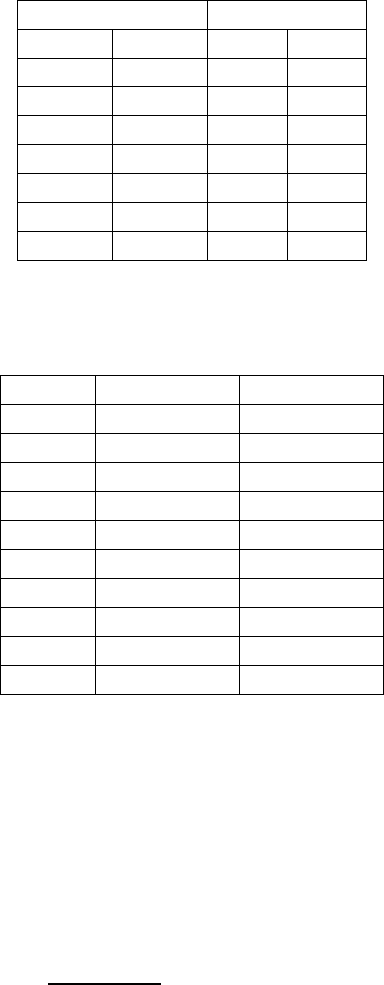
3-3
2. Press the Simmer (right thermometer icon) switch to enter the programming mode; CODE appears
in the display.
3. Enter code 1111 (press the 1 button four times). Transition Temperature appears in the display.
(NOTE: If transition temperature does not appear, your controller is not configured with this
feature. Press the Simmer switch to exit the programming mode. The display will go blank.)
4. Enter the minimum temperature for boiling with the keypad. This temperature will vary with
your altitude. As a guide, the table below provides boiling points for altitudes from sea level to
6000 feet (1830 meters).
Altitude Boiling Point
Feet Meters °F °C
0 0 212 100
1000 305 210 99
2000 610 208 98
3000 915 207 97
4000 1220 205 96
5000 1525 203 95
6000 1830 201 94
5. Press the simmer switch; 5BI (the default setting for boil intensity) appears.
6. Use the keypad to enter one of the settings from the table below.
Setting Power ON Power OFF
0 100% 0%
9 90% 10%
8 80% 20%
7 70% 30%
6 60% 40%
5 50% 50%
4 40% 60%
3 30% 70%
2 20% 80%
1 10% 90%
7. Press the simmer switch to lock in the new settings and exit the programming mode. The display
will go blank.
3.1.4 Controller Simmer Mode Adjustment
NOTE: The SMS III Controller simmer temperature is adjustable from 185ºF to 215ºF (85° to
102°C).
1. Press 1, 6, 5, 0 to enter the programming mode. The currently programmed simmer setpoint will
be displayed. If the setpoint is not correct
, enter the desired setpoint (for example, press 2, 0, 0
to program the simmer setpoint to 200º.


















