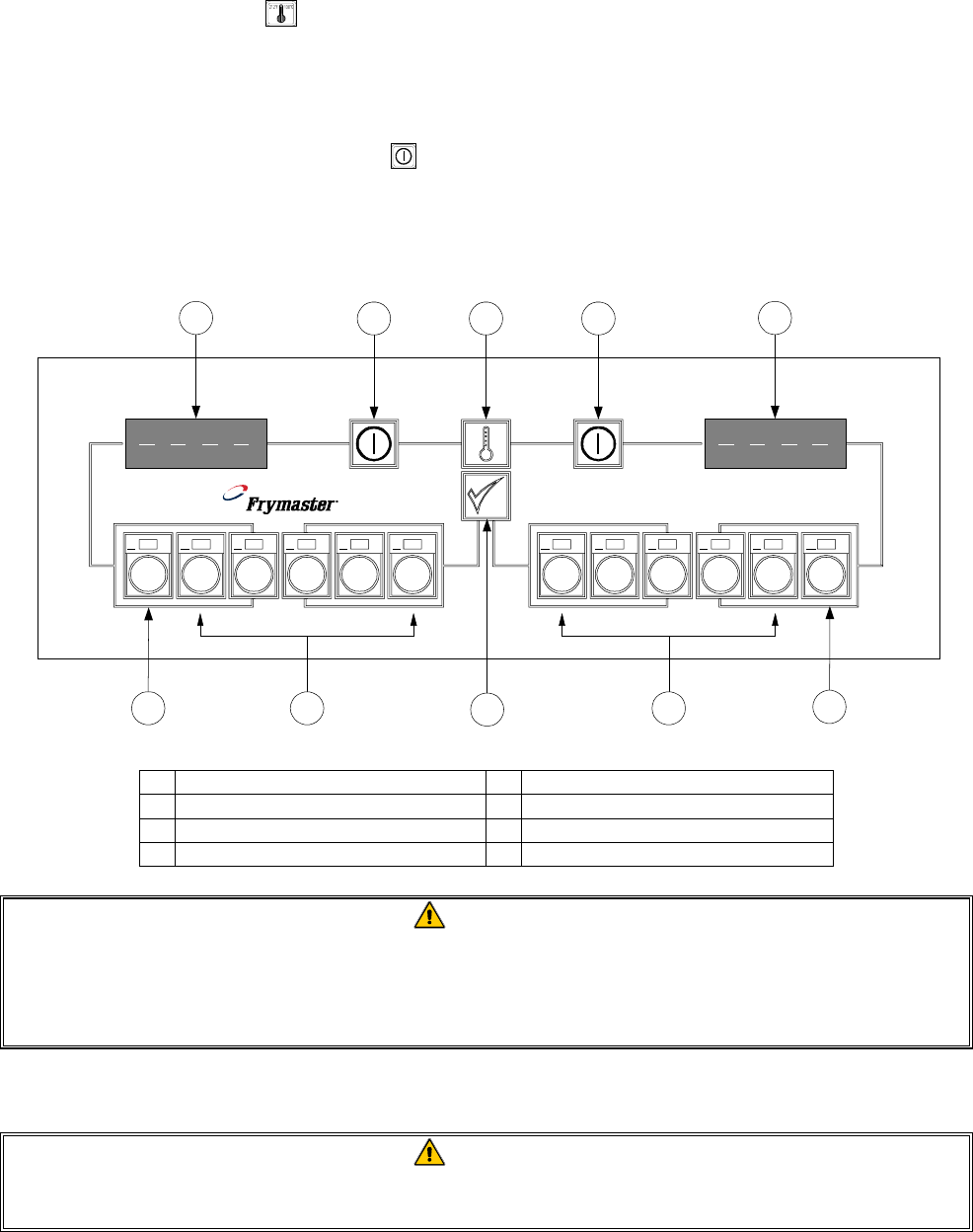
3-5
Press the Boil Mode switch to display the cookpot temperature. If an F follows the
temperature, the display is in Fahrenheit; if a C follows the temperature, the display is in Celsius.
3.1.6 Shutting the 17EC/17ECS Down
Turn the unit off by pressing the Power
switch. If shutting down at the end of the day, drain and
clean the cookpot, and put the cookpot cover in place.
3.2 Computer Magic III Controller (As Used on EWBS Units)
COMPUTER MAGIC
L 1
2
3 4 5 6 7
8
9 0
R
1
2 3 2
1
5
4
8
6 7
1 LED Displays 5 Boil Mode Switch
2 Power Switches 6 Product Buttons 1 through 5
3 Temperature Check/Program Lock 7 Product Buttons 6 through 10
4 Program Mode Switch 8 Simmer Mode Switch
CAUTION
The Computer Magic III (CM III) computer used in Electric Water Bath Systems is specially
configured for them. The programming and operation of the EWBS CM III are different
than those of the CM III computers used in electric fryers.
The two computers are not interchangeable.
3.2.1 Start-Up Procedure
CAUTION
If this is the first time the unit is being used after installation, refer to Section 3.4, Boil Out
Procedure.


















