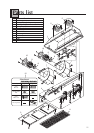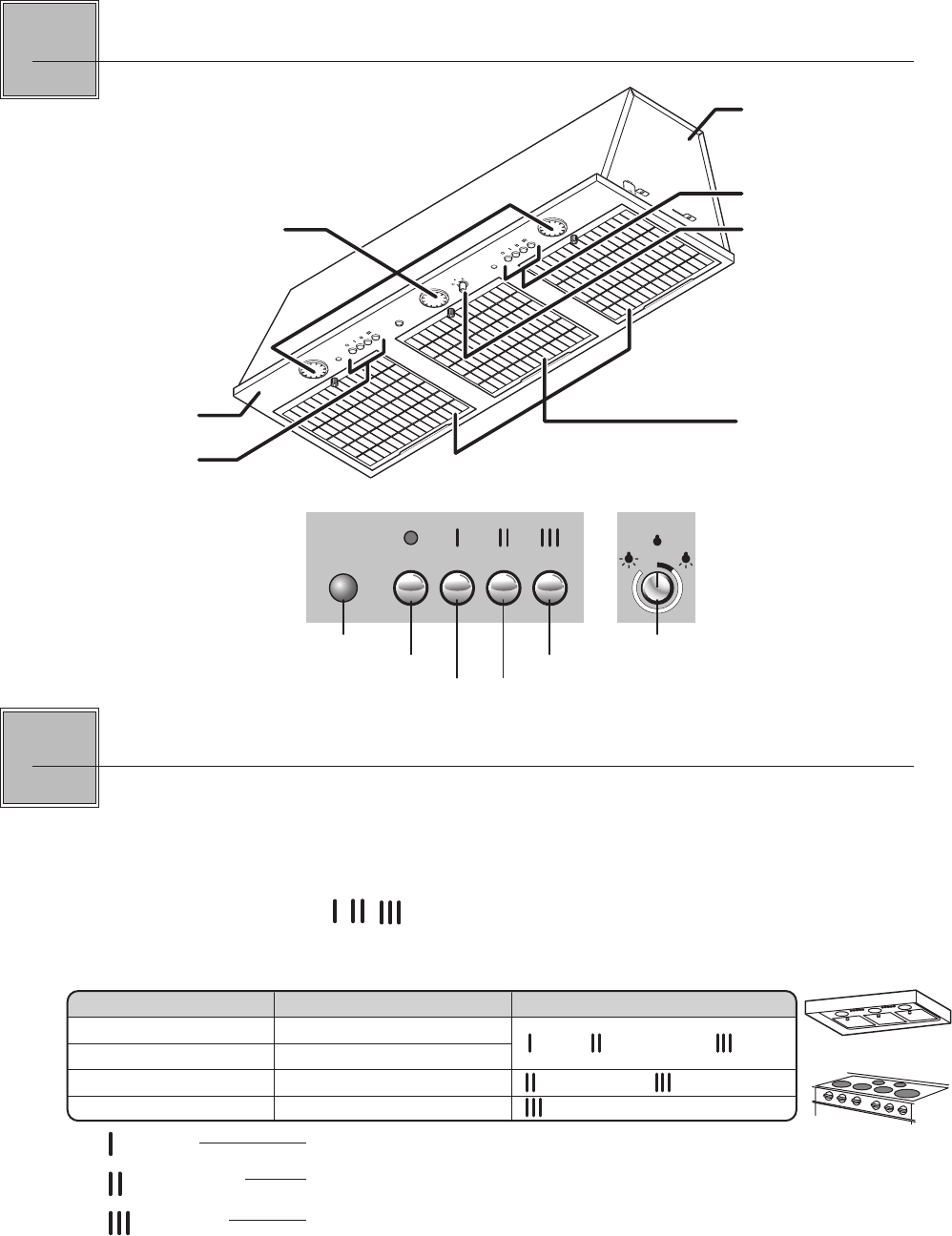
4
Lamp Switch
High Switch
Medium SwitchLow Switch
OFF Switch
Pilot Lamp
Fan Switch
(Right)
Fan Switch
(Left)
Front Cover
Enclosure
Filter
Lamp (Not supplied)
(PAR20 bulb, in the base diameter
26mm: medium base)
Lamp Switch
Name of parts
Operating the Range Hood
Control Switches
1
Push one of the switches ( , , ) according to your cooking need.
The fan will start rotating. You can use the left and right fans simultaneously or
independently.
1 burner
2 burners or more
3 burners or more
all burners
1 (above the burner)
2 (Left and right fans)
2 (Left and right fans)
2 (Left and right fans)
(Low), (Medium), or (High)
(Medium), or (High)
(High)
Switch(es) to be used
No. of fan(s) to be operated
No. of burner(s) in use
(Low) For light cooking
(Medium) Normal position
(High) For heavy cooking (3 or more burners)
2
To stop the fan, just push off switch.
3
Turn the light switch clock-wise to turn the lights on. Will make lights brighter.
To turn the lights off, rotate the switch counter clock-wise until it clicks.
The range hood has nine controls on its front cover.
(One rotary switch for the lamps, four push switches for the left and right fan motors.)