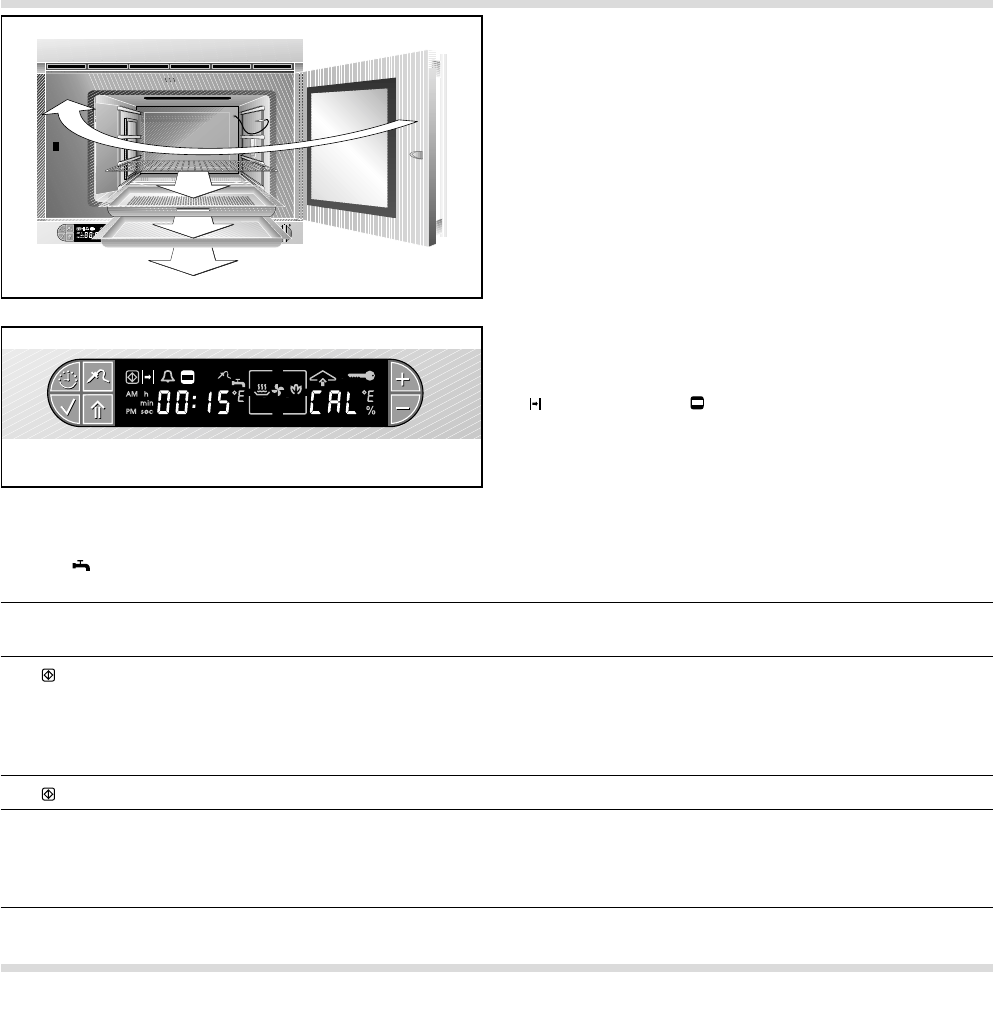
3.3 What to do, when ...
Proceed as follows:
– Install the appliance at the required location (see
assembly instructions).
– Remove all loose parts from the oven
compartment (baking tray etc.).
– Close the appliance door.
– Open the water tap.
– Self-adjustment starts automatically as soon as
you turn the “Temperature” control knob to any
temperature. This takes around 15 minutes. The
elapsing time appears in the display. The “CAL”
symbol for calibration appears in the display.
– An audible signal sounds after completion of
calibration. The appliance is now ready for
operation. “--:--” appears on the display. The
(Duration) and (Cooking time) symbols flash
on the display.
– Turn the “Temperature” control knob back to the
0 position. The appliance is now ready for
operation.
8
Fig. 8
Fig. 9
The display repeatedly flashes the The appliance receives no water. Turn the water connection on. Check
symbol (water connection). that the pipe is correctly connected and free from bends. Turn the
“Temperature” control knob to 0 and then to the required temperature.
The
R symbol appears on the display. The appliance has not been calibrated. Switch the appliance on,
the calibration process starts automatically.
The symbol appears on the display. The appliance is in show room mode without heating function.
The appliance does not calibrate or Disconnect the appliance from power supply for a few seconds
heat up, although the heating symbol (by switching off the fuse), then within 3 minutes press + key
appears on the display. and keep pressed and turn “Temperature” control knob to any
temperature (not light!).
The symbol flashes on the display. The child lock is operating (see page 18).
The CAL and 40 °C symbol flash The temperature in the oven is above 40°C. Therefore the calibration
alternating on the display. cannot take place. The actual temperature appears on the left of
the display. The appliance automatically cools the oven below
40 °C and re-starts the calibration.
F 61 or F 62 lights on the display. Check the power and water supply. If these are functioning
correctly call the Gaggenau after-sales service.


















