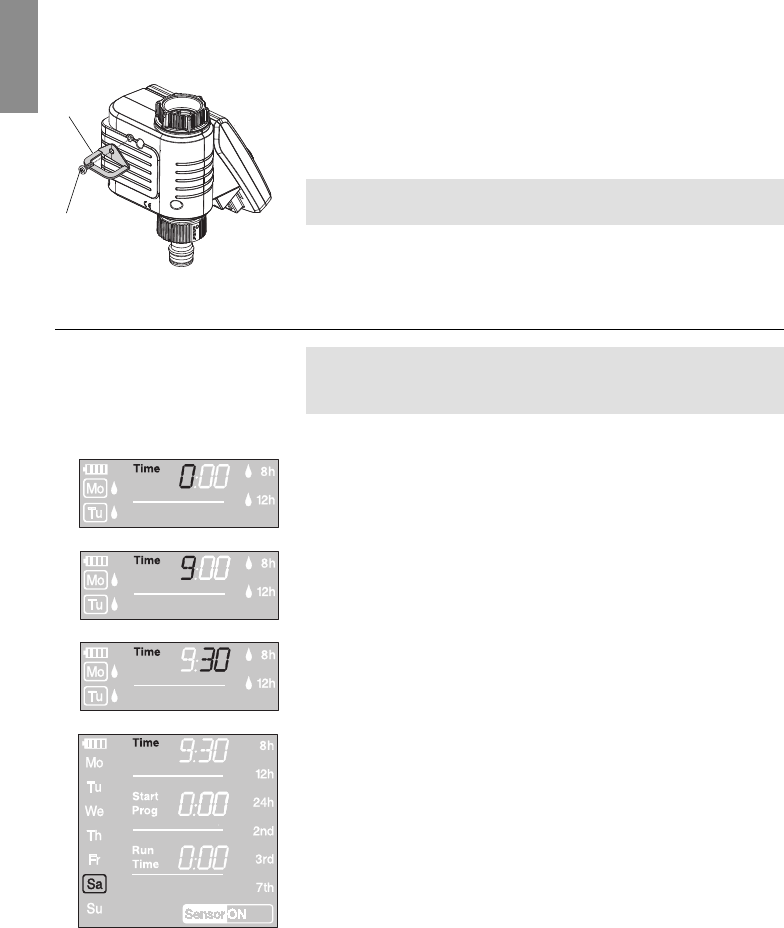
6
GB
To secure your Water Computer against theft, you can obtain the
GARDENA Anti-theft device Art. No. 1815-00.791.00 from
GARDENA Service.
1. Screw clamp
K
with screw
L
firmly to the back of the Water
Computer.
2. Use clamp
K
e.g. for fixing a chain.
It is no longer possible to remove the screw after it has been
screwed in.
5. Programming
To set the programme, the controller can be removed and
mobile programming can be carried out (see 4. Putting Your
Water Computer into Operation
“Inserting battery”
).
1. Press Menu-key (not necessary if the battery has just been
inserted).
The hours display and
Time
flash.
2. Set the time in hours with the rotary button
(example:
9
hours) and confirm with the OK-key.
Time
and the minutes display flash.
3. Set the time in minutes with the rotary button
(example:
30
minutes) and confirm with the OK-key.
Time
and the day of the week display flash.
4. Set the day of the week with the rotary button
(example: Sa Saturday) and confirm with the OK-key.
The display moves to the message
Insert watering programme.
Start
and the hour display will flash on the screen.
The water computer has 2 watering modes:
• Scheduled watering using the input programmes (watering
starts depending on the watering start time)
– or –
• Soil moisture sensor-controlled watering using a GARDENA
soil moisture sensor (watering begins when the soil moisture
sensor registers dry).
Fit anti-theft device
(optional):
Watering modes:
K
L
Set current time
and day of week:
[Level 2]
1.
2.
3.
4.

















